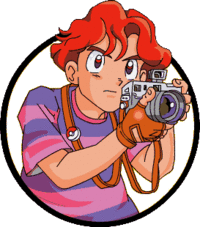Jump to navigation
Jump to search
Wii U VC allows you to customize controls. Be sure to map ![]() as VC menu and
as VC menu and ![]() as C buttons.
as C buttons.
| Action | N64 | GameCube Controller | Classic Controller | Wii U (recommended) | Switch |
|---|---|---|---|---|---|
| Start game (title screen). Pause game (during a course). | |||||
| Confirm selection. Move conversation forward. Throw Pokemon Food (when unlocked). | |||||
| Navigate menus. Aim view or camera (inverted Y axis). | |||||
| Cancel selection. Go back a menu. Throw Pester Ball (when unlocked). | |||||
| Activate camera. Press |
|||||
| Play Poke Flute (when unlocked). | |||||
| Reset view to the front of the Zero-One. | |||||
| Rotate view 90 degrees left. | |||||
| Rotate view 90 degrees right. | |||||
| Use Dash Engine (when unlocked). |