Welcome to all users! This page is where you can ask StrategyWiki-related questions to the staff and senior community figures, and they will do their best to answer. If you want to raise a topic for discussion (rather than just ask about it), please use the community issues forum instead. New issues are entered here, with the most recent at the bottom of the page. If your question does not pertain to editing StrategyWiki (e.g. asking for hints or game-specific information), please ask on the guide's talk page or on the forums.
Please review the Table of Contents to see if your issue has already been raised; also check the archives (to the right) in case it was discussed some time ago.
To facilitate ease of browsing and replying, please:
- Place your question at the bottom of the list.
- Title the question (by placing the title between equals signs: ==Title==).
- Sign your name and date (by adding four tildes: ~~~~).
Android browser oddity
Since the default skin change, when I visit StrategyWiki with the default web browser (that is, not Chrome) on my Android device, the site looks like this:
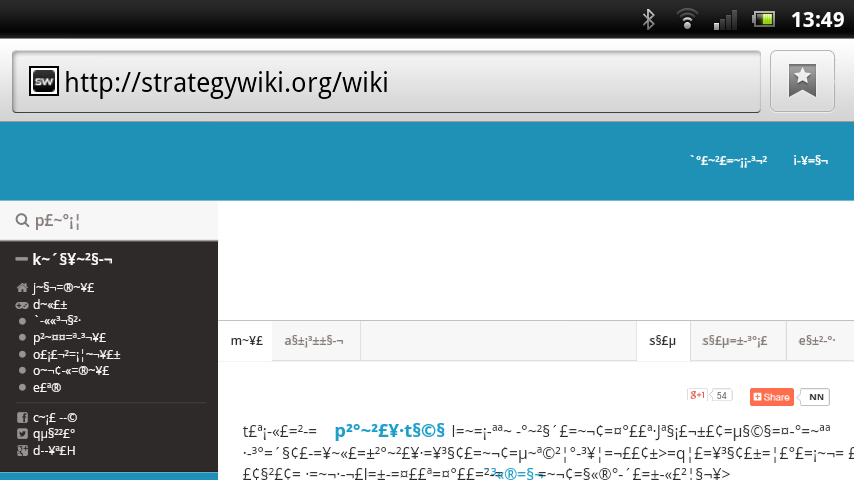
Any ideas? --Pelago (talk) 13:58, 3 March 2014 (UTC)
- I haven't got access to the default Android browser, but it doesn't seem to translate well to mobile browsers: on Chrome, if I zoom in to a level where text is readable, the sidebar eats up screen space, and overlaps the text, making it unreadable again.
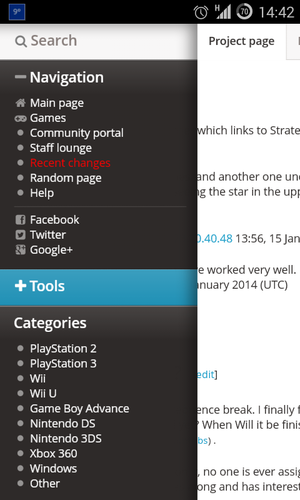
--Moydow T · C 14:41, 3 March 2014 (UTC)
- I have visited the site quite frequently on Android devices. I have never experienced what you're seeing Pelago, there seems to be some language setting that's either set improperly, or that we're not respecting properly, I'll try to look into it. However, Moydow, I have regretfully experienced what you're seeing, I tend to flip my phone over sideways to landscape view. We're going to sit down and review this and see what can't be done in the interim to fix the issue. Thanks for bringing it up. Procyon 19:37, 3 March 2014 (UTC)
I have tried to change character encoding, with no difference. I have managed to blindly logon to the site via the stock Android browser and navigate to Preferences. If I change the skin to any of MonoBook, Vector or Whale, things look fine. It's only Dolphin that is displaying as gobbledegook. Hopefully that will help you narrow down the problem. --Pelago (talk) 15:36, 4 March 2014 (UTC)
- I just checked my tablet, and everything looks ok with the stock browser. Which specific device do you have, and are you able to check the browser version? -- Prod (talk) 01:22, 5 March 2014 (UTC)
- I imagine Pelago is going to have his language set to "English (UK)" and not "English (US)" or "English (Canada)" like you and I would. I don't have any idea if that contributes to tracking down the problem, but it's the only hunch I have for where to start looking. Also, Pelago, have tried multiple browsers? If so, please let us know which ones. I would at least try the default Android browser, Chrome, Mini Dolphin and Opera. Procyon 01:46, 5 March 2014 (UTC)
- Looks fine on my US English Acer Android 3.2.1 default browser. --Notmyhandle (talk • contribs) 06:42, 5 March 2014 (UTC)
- Managed to sideload the stock browser apk onto my Nexus 7 running 4.4.2 - having no issues here in UK English (except the aforementioned sidebar overlap). For what it's worth, Pelago's screenshot looks like it came from a device running Gingerbread (Android 2.3.x), which doesn't support HTML5 particularly well, and is no longer being updated by Google (it hasn't been updated since September 2011). If possible, maybe try using another, more up-to-date browser, such as Chrome or Firefox. --Moydow T · C 10:45, 5 March 2014 (UTC)
- edit: yep, looks like a Gingerbread thing. The Galaxy S3 running 4.x loads it fine, but the three running Gingerbread load nonsense. --Moydow T · C 11:09, 5 March 2014 (UTC)
Yes, I'm still on Gingerbread. I realise the stock Gingerbread browser is no longer cutting edge, but approx one fifth of Android users still use Gingerbread or older (http://developer.android.com/about/dashboards/index.html) and so at the moment won't be able to view your site with the stock browser (which most will be using I imagine). Hopefully that's a big enough population for you to be able to find the time to tweak the default skin. --Pelago (talk) 11:52, 5 March 2014 (UTC)
- Pelago, in no way do I wish to appear insensitive to your problem, because I'd love to help you with it, but you're essentially viewing the site on an outdated, unsupported platform. The amount of work that it would take for us to correct it is considerable compared to the effort it would take for you to download an alternate and updated browser, or even switch to a different skin. I understand if you're still on GB and don't wish to (or can't) upgrade, but you still have other alternative browsers to view the site from within GB (Chrome, Dolphin, Opera, etc.) And to be honest, I wouldn't even know where to begin making a change to the skin in order to make it viewable. Perhaps Prod can think of something rather easy to tweak, but I'm doubtful. Let us know what you end up trying. Procyon 00:33, 6 March 2014 (UTC)
I checked what percentage of people browse the site on the old browser version, and it looks like <0.1% of users are on that browser. It looks like the problem is it doesn't understand the font, since you can see that the characters are "consistent" ('R' shows up as 'o' in Recent Changes and Random page links). I'm not sure if we'll be able to fix it for that browser, but I may be able to force anyone on that browser to a different skin. -- Prod (talk) 03:16, 6 March 2014 (UTC)
- You're right of course that it's easy for me to change browser, but I expect most other affected users would just turn away from the page and never return without bothering to try and work around it, so on behalf of those people I thought I'd report the problem. For interest, I tried some alternative browsers. Chrome is not available for 2.3. Dolphin has the same problem as the stock browser, because it's just a wrapper around the same Webview control. Opera Mini has other layout bugs but is at least readable. Firefox and full Opera look OK. I'll give FF and Opera a bit more of a go, although when I've tried them in the past I've found them bloated and always returned to the stock browser. In general I dislike sites which force me to change browser (e.g. sites which only work on IE on desktop PCs.) Automatically detecting affected browsers and sending a different skin sounds like a good idea. In fact, given the sidebar problem, a separate skin for mobile might be needed in any case. --Pelago (talk) 20:15, 6 March 2014 (UTC)
if (preg_match("/(mobile|webos|opera mini)/i", $_SERVER['HTTP_USER_AGENT'])) {
$wgDefaultSkin = 'whale';
} else {
$wgDefaultSkin = 'dolphin';
}
in LocalSettings.php would push mobile users onto the Whale skin. --Moydow T · C 20:49, 6 March 2014 (UTC)
- No idea about these Android problems but hopefully you guys are able to solve the majority of them. This is a bit unrelated, but I figure it falls under the "mobile sites are a hassle" category so I'll write it here. I have a small problem when viewing the site on my iPhone (Safari of course) that involves an empty white space where the sidebar should be. Thought it disappeared until I found it all the way at the bottom of the page. Borrowed an iPhone that went through with the update and it had the same problem. Just a heads-up. --WarioTalk 22:46, 6 March 2014 (UTC)
I completely agree that using another browser shouldn't be necessary, especially since it's only a few years old. I've actually been working on activating mw:Extension:MobileFrontend, which would give a much simpler website that mobile browsers should have a much easier time displaying. I'll see if I can get everything working for it faster, but it'll still be some time before it's ready. Thanks for that script Moydow, I'll have to think about that, since that would force users on more capable browsers (tablets) into the old skin as well. -- Prod (talk) 01:33, 7 March 2014 (UTC)
- Thanks for looking into this, Prod. I've found Opera (specifically "Opera Mobile Classic", which is the version available to me) doesn't seem to work properly with the Dolphin skin, in that none of the links in the sidebar are clickable, oddly. And Firefox is slow and keeps crashing for me. So I'd rather stick with the stock browser if possible. If the extension you mention is the same as Wikipedia uses for its mobile site, that would be very welcome here. --Pelago (talk) 20:07, 7 March 2014 (UTC)
- User:Pelago, does this work for you? -- Prod (talk) 04:12, 25 March 2014 (UTC)
Image caching
Due to using a CDN to cache all our images, we were having a problem where new versions of images wouldn't be reflected for some time. I've deployed a new extension that should clear the cache whenever a new file is uploaded. Please let me know if you notice any further inconsistencies in image uploads. This should work for regular uploads, but not sure how it plays with Upload Wizard. -- Prod (talk) 04:25, 16 March 2014 (UTC)
Bug on the new skin
Huh, a new skin. School still being a thing, but hopefully with less stress.
Anyway, regarding the new skin: clicking on a jumplink under the Contents section usually redirects you to a section in the same page, however, the irritating part is that you cannot see the name of the section because it's hidden away from the top of the display screen. The names of the section serve a purpose to make sure that when clicking on a jumplink, you are notified immediately that you are in the desired section; having it hidden away (until you scroll up) is discouraging because the confirmation timing is reduced, much to the user's annoyance. --RAP (talk) 10:26, 17 March 2014 (UTC)
- I'm not sure what you mean. On Chrono Trigger, all of the contents links work. They take you to a new page, not a sub-section of a page. Individual page Table of Contents (TOCs) are in the white area (right column). --Notmyhandle (talk • contribs) 17:50, 17 March 2014 (UTC)
- Huh, I should have been more descriptive. Not the Table of Contents in the main game pages, but the other ones. I'll give you an example: In this page (StrategyWiki:Staff lounge), under the Contents box, there are a column of jumplinks to sections. If say I click StrategyWiki:Staff_lounge#Featured_guides.27_star_icon, I should be redirected to the section and shown the correct name of the section. However, under the new skin, it only gets it half right in which while it redirects me to the desired section, the name of the section (or the contents) are hidden behind a white fading glow. Such a confirmation and display of info is important. A more glaring example is Emerald_Mine/Objects#Player_2, the info for Player 2 is completely hidden behind the layout of the skin. It is tedious to the end user because they have to scroll up a bit to confirm and gather the info they needed properly. --RAP (talk) 19:46, 17 March 2014 (UTC)
- I see what you're talking about now. Yeah the skin is not offsetting the top of the page far enough and the top horizontal navigation links/tabs are covering up the content. You can see that a section's header text's height is about equal to the tab links like "Project page" and "Discussion". The header text is sliding under those tabs. Probably because the tabs are inside of the same div as the page content div or something. Since I can't help edit the skin I won't pursue it any further than that. Prod and Procyon can deal with it if they want.
- On my first test, IE jumped to the section like normal, but then after a few seconds skipped down ~50 pixels to cover it up. Quick fix: when logged in go to Preferences and change your skin. I use Monobook. --Notmyhandle (talk • contribs) 00:38, 19 March 2014 (UTC)
- Already did earlier; I used the previous skin when I joined the wiki, Whale skin (instead of the old favorites like monobook and vector). Even though I been used to those previous two skins on other wikis, I feel that the latest skin doesn't suit me as much (content not being centered due to floating box at the left, the toolbox and nagivation not at their respective places because I use two computer monitors - my cursor is usually between those two). Despite all of that, I actually try to maintain parity of making the content, especially the tables, display the same in all available skins with fixed widths and shorter words, and find new tricks to keep compatibility as much as possible. I like the content to be solid stable throughout the test of time amongst the skin changes. I am even considering thinking of the consumption of content through mobile devices. --RAP (talk) 01:22, 19 March 2014 (UTC)
- I might have found a solution for this. I'm going over it with our css expert and hopefully should have it running in a few days (if it works). -- Prod (talk) 01:48, 24 March 2014 (UTC)
- Oh hey Prod (talk · contribs)! Also, in the The Legend of Zelda: A Link to the Past page, when you scroll down the page slowly, you can see the star icon sliding onto the moving page header, not under it. I can even click the icon that sends me to StrategyWiki:Featured guides. --RAP (talk) 02:23, 24 March 2014 (UTC)
- The fix is now live. Please test it out. -- Prod (talk) 03:58, 25 March 2014 (UTC)
- Definitely works on sections, but not on microsections set up within the tables themselves. Clicking on this link (Emerald_Mine/Objects#Player_2) would've redirected you to the info on Player 2, but the info is hidden under the hovering moving page header. --RAP (talk) 04:55, 25 March 2014 (UTC)
Bug report: Using the current version of Firefox, icons are not rendered properly in the following locations: left navigation bar, hovering page tools, and external links (and potentially related types of links). They are either rendered as boxes, or boxes with 4 characters of text. --RAP (talk) 19:03, 28 March 2014 (UTC)
Mobile bug: when on the mobile site, I clicked "NES" from the categories on the main page and it took me back to the normal site content (non-mobile). --Notmyhandle (talk • contribs) 22:56, 29 March 2014 (UTC)
MobileFrontend
I've turned on the MobileFrontend, but didn't enable device auto-detection. There are a number of things that need to be cleaned up before we can have it auto-detect by default. A few are technical, others are aesthetic. There is a link at the bottom of every page to switch to the mobile view.
- Unless you toggle the mobile site on, everyone should be getting the default desktop site all the time, even mobile users. Let me know if you're getting sent to the mobile version without ever clicking the link at the bottom.
- Some important navigation templates don't seem to work well in the mobile version. {{Footer Nav}} gets hidden in the last section for example. Are there any other templates we'll need to look at to improve usability?
- The main page looks terrible on mobile. The extension is not working exactly as the documentation says, so I'll try updating to a newer version in a few days to see if that fixes it. If not, we'll need to make some updates to make it look nice.
- Are there any other bugs you guys see that would impact rolling this out?
If you guys could provide feedback on the above points it would be great. -- Prod (talk) 04:08, 24 March 2014 (UTC)
- I am testing from two android devices. First, my phone. Normally I don't have a problem going here. Now, first time I have connected in a while, I get a "Security certificate" warning, even though I am not trying to connect via HTTPS (odd). I have to click continue to load the page. The warning popped up three times.
- The page loads non-mobile by default.
- The main page has no mobile link.
- The main page, probably others, is loading the weird character-breaking font like discussed in the above thread. Stock browser, old android version (Android 2.2.2 Froyo; kernel 2.6.32.9).
- It has a problem with zooming. When I zoom in, sometimes it works ok for a bit before the left nav takes over the screen, or if it is processing quickly, the left black bar starts to scale quickly as I zoom in. It will take over 75-90% of the screen so I can't see or click on anything. I have a slightly newer android tablet I will test in a bit. --Notmyhandle (talk • contribs) 01:00, 27 March 2014 (UTC)
- That said, I was able to log into my account on that phone and, with Monobook enabled, everything looks fine on normal, non-mobile site. I see the mobile link on home page (maybe I didn't scroll down far enough before - the word wrapping that occurs with the tiny width really makes finding the link even more difficult). I hit the mobile link from the main page. It says "Welcome, Notmyhandle!" and has some nice looking stuff. Then it says, "Welcome to" and then a giant ad to the right breaks the text. Below the ad and a 30% column of whitespace on the left begins the intro text for the homepage. The rest of the page looks okay, jumbled, but not unreadable. I clicked on Ocarina of Time. I like how the infobox appears first. The rest of the page is fine, though the Table of Contents is horribly squished. Also, cleanup tags appear with their full text from the hidden area we normally show in the sidebar hover. I clicked on a table of contents link, it collapsed the table of contents section. I re-opened, tried a different link. Now it took me to the page I clicked on. I like how the headers collapse. Looks good. No header or footer navs on any page. --Notmyhandle (talk • contribs) 01:09, 27 March 2014 (UTC)
- I've made some changes to the main page which should make it a lot better looking through the mobile interface. Please try it out. We may need to do some template work with our ToCs to make them mobile friendly as well. Also, any ideas where the security exception is coming from? There's a bug in this version where the link at the bottom was https instead of http (which I manually fixed in our version). It's possible that it's linking to https in other places. -- Prod (talk) 02:49, 27 March 2014 (UTC)
- That said, I was able to log into my account on that phone and, with Monobook enabled, everything looks fine on normal, non-mobile site. I see the mobile link on home page (maybe I didn't scroll down far enough before - the word wrapping that occurs with the tiny width really makes finding the link even more difficult). I hit the mobile link from the main page. It says "Welcome, Notmyhandle!" and has some nice looking stuff. Then it says, "Welcome to" and then a giant ad to the right breaks the text. Below the ad and a 30% column of whitespace on the left begins the intro text for the homepage. The rest of the page looks okay, jumbled, but not unreadable. I clicked on Ocarina of Time. I like how the infobox appears first. The rest of the page is fine, though the Table of Contents is horribly squished. Also, cleanup tags appear with their full text from the hidden area we normally show in the sidebar hover. I clicked on a table of contents link, it collapsed the table of contents section. I re-opened, tried a different link. Now it took me to the page I clicked on. I like how the headers collapse. Looks good. No header or footer navs on any page. --Notmyhandle (talk • contribs) 01:09, 27 March 2014 (UTC)
- Since the main page didn't appear to be trying to load https for me, I can only think that maybe the advertisements had something to do with it. I don't get the issue on my newer android tablet (3.2.1, kernel 2.6.36.3). I will try again with my phone... now: hm, this time no warnings. Maybe a one time glitch. Will try again tomorrow from the same location I saw the error earlier.
- On my tablet, the main site is very readable. It is a large enough screen that a mobile version is unnecessary. One issue: the logo at the top left is getting covered up somehow, like it's cut in half (just the top ~40% shows). On the mobile side, you really cut out a lot! But that's something we will have to work on. It looks clean, just minimal (too minimal). Not a lot there. I see the most popular links. They need a left margin of ~5 pixels. The bullets always hover to the left further than where you put the text, so they are touching the left side of the screen (no whitespace). --Notmyhandle (talk • contribs) 06:17, 27 March 2014 (UTC)
- I took a look at some of the other mobile wiki main pages, and they're all very minimalistic. I don't expect mobile users to do that much editing or changes, more just looking for content, so I figured just getting to the search features would be the best option. As for layout, I wasn't able to find any documentation about it. There are a lot of new features in the version for 1.23, which may allow mobile specific css. I tried it to update the mobilefrontend with our version, but it had too many issues. MW 1.23 comes out next month so we can revisit it then. -- Prod (talk) 01:22, 28 March 2014 (UTC)
Bug report: Clicking StrategyWiki:Staff_lounge using the current default skin when logged out of the wiki uses the Mobile layout. It is supposed to be just a regular desktop page since I am not using a mobile device to view that page. --RAP (talk) 00:29, 28 March 2014 (UTC)
- Ok, that's what I was afraid of. I think there might be some weird interplay with the page cache. I'll have to look into it, thanks for the report! -- Prod (talk) 01:22, 28 March 2014 (UTC)
- I verified that this bug exists using IE11. --Notmyhandle (talk • contribs) 18:20, 28 March 2014 (UTC)
PlayStation 4 button images
I just made some new button images for the PlayStation 4. They're in PlayStation 4 controller buttons. Wanderer (talk) 07:00, 26 March 2014 (UTC)
Action RPG sub-genre
Hello. I created the Category:Action RPG page, as a sub-category of the Category:RPG genre. Can I ask to check if it's worth keeping it and add games in this category, or if it would be better to delete it? --Abacos (talk) 14:46, 26 March 2014 (UTC)
- My view is that the Action RPG category really is just an RPG game with Action elements, which is satisfied by keeping it in both Action and RPG categories. The only other merged category I can think of is Action-adventure, which is wildly different from what we have as Adventure games (point-and-click). Maybe we need to start listing definitions of what each of these genres is so that it's clear for everyone. What would we consider the difference between an Action game and an Action-adventure game? -- Prod (talk) 15:08, 26 March 2014 (UTC)
Good: writing down definitions to solve conflicts is exactly my philosophy (but I'm afraid it can sometimes be boring to read). I'll write what I consider my understanding of the definitions (see also: List of SNES RPGs).
- I consider a Role-Playing (video) Game a video game that has the following three characteristics:
- Interaction with NPCs and online players, and subsequent development of plot;
- Freedom of exploration, and all dungeons accessed from an overworld (or they are interconnected);
- Permanent upgrades of the attributes of the playable characters (often depending on Experience points and levels, but not necessarily limited to this).
- I consider an Action game a game that lacks at least two of the three above.
- I consider Tactical games as a completely separate genre (i.e. not RPG), since their archetype is chess.
- Some sub-genres of RPGs:
- According to the combat system, I sub-divide RPGs in two large groups: Turn-based RPGs and Action RPGs.
- Turn-based RPGs can be further sub-divided in Japanese/Consolle style (emphasis on #1: plot) and American/Computer style (emphasis on #2: exploration and #3: "body-building").
- I consider Roguelike RPGs those where dungeons are randomly generated (emphasis on #2: exploration), regardless of combat system.
- In some RPGs, #3 applies not to the playable character, but to creatures that follow him (e.g. Pokemon). I minted the name "Breeding RPG" or "Herding RPG", but I never wrote it down before.
All this is my personal understanding, and it is susceptible of discussion at leisure. If my understanding of a genre or sub-genre is in conflict with its common definition, I think this could be the time and place to talk about all genre definitions. --Abacos (talk) 16:03, 26 March 2014 (UTC)
- Before expanding further, we typically adhere to Wikipedia definitions, albeit with our preference to list the elements of the game rather than a unified genre name. For example, Shooter vs. Tactical shooter. Wikipedia's action RPG definition is no better than us separating this category into the two elements, action and RPG. Most of the games discussed on the wikipedia page are hack and slash games, which we have a special category for because they are very defined. Games like the seikendensetsu (mana) series and tales series could be put into the unified "Action RPG" combined sub-genre. However, we come to a point where an important question arises: do we want our categories to be broad and inclusive, or exclusive and specific? We have typically kept them in larger, "parent" genres. Also, creating action RPG as a subgenre will create a few hundred edits to go through all of the games that have both action and RPG on their main pages. I don't really use our categories to search for games, so I can't decide what is most effective, or if it matters. The one benefit to sub-genres is that you actually get well-grouped titles so particular tastes in games can more easily be explored. Also, our DPL code inside the {{Genre}} template works best with smaller categories so you can compare similar titles' popularity. --Notmyhandle (talk • contribs) 17:48, 26 March 2014 (UTC)
- Prod, I believe it is time to reconsider our alternate, minimalistic, element-based categorization style (Action + RPG does not = Action RPG, though note that some games will still be Action + RPG). I think that sub-genres are more effective at helping people find similar games, and more accurate in classifying games. We should start each definitions on the category pages with what Wikipedia has, and then we can deviate to simplify and improve upon them, since we usually just have simple blurbs and a link to the full Wikipedia article. --Notmyhandle (talk • contribs) 18:23, 28 March 2014 (UTC)
- Yea, I'm thinking the same thing. The original hope was to have intersections of categories provide the listings, but I'm not that big a fan of installing the Semantic extension. I agree that we should go the route of categories and sub-categories. As for copying Wikipedia, I think we should map out what they have here first, and then discuss what we should do, since I'm not sure how well their top level categories were planned out. -- Prod (talk) 02:07, 31 March 2014 (UTC)
- Prod, I believe it is time to reconsider our alternate, minimalistic, element-based categorization style (Action + RPG does not = Action RPG, though note that some games will still be Action + RPG). I think that sub-genres are more effective at helping people find similar games, and more accurate in classifying games. We should start each definitions on the category pages with what Wikipedia has, and then we can deviate to simplify and improve upon them, since we usually just have simple blurbs and a link to the full Wikipedia article. --Notmyhandle (talk • contribs) 18:23, 28 March 2014 (UTC)
Significant image categorization policy changes
I rescind my claims. My claims in the beginning of the below discussion is unwarranted/illogical at this time. --Notmyhandle (talk • contribs) 15:59, 15 April 2014 (UTC)
As a result of the discussion on Procyon (talk · contribs)'s talk page between Procyon, RAP, Prod, and I, the consensus was to move the category overhaul discussion over here. Note that this discussion is fairly similar to the one above regarding the proposed change for the inclusion of more specific genre sub-categories. Ok, so what am I talking about?
- Current policy
- All guides have their own guide-specific image category. Clones and versions have their images in there too. Sub-categories are allowed, but optional.
- We have broad image categories like Screenshots and Sprites. I believe these were originally used so that Images could be a category-only container.
- We have ~19 broad categories.
- Proposed revised policy
- Guide-specific images - no change, but necessary as this is our "primary" category of image categories. It is the one that matters. Sub-categories of this are one per guide.
- All broad category (e.g. screenshot, sprite, box artwork, maps, models, icons, and artwork) images that do not have a guide-specific category should be under Other images or something similar. Guide-specific images no longer need other broad categories. This new cat is a suggestion, as I assume we want to keep Images clear of files. The rationale for the disbanning of broad categories revolves around their uselessness. I asked the question, "What benefit do broad categories have?" In comparison, small, specific categories help people find similar categories. This is why sub-categories of a guide-specific image cat will still be allowed. We aren't getting rid of categories, but those that add wasteful complexity here.
- Instead of categorizing as screenshot, or sprite, a general description of the image type would suffice in the description. Many images already have this.
- Achievement/Trophy images - do they need to be in the same category? Is there a time when searching for achievement images from all games is useful? Probably not. If necessary, just make a guide-specific image sub-category.
- Controller buttons image category appears semi-useful for finding images, or we could just do a better job at listing all of the pertinent controller button images on their respective template documentation.
- Oddities to address
- Compilations: these guides can have their own image category. However, most of these will only have a few images in them (like the box artwork).
- Versions: some versions, like Super Mario Advance, have their own image category (Category:Super Mario Advance images). This is allowed and probably for the best. Due to the amount of revisioning that occurs here, combining Super Mario Advance and Super Mario Bros. 2's image categories would just be extra work. There is always the possibility that in the future, we could have a more redundant system where guides are split out. Though differences between versions would be poorly addressed, players who focus on a single version (99% of players) would have a better, clearer, more simple guide. The rule of thumb should be "don't change the system if it is already complete". That said, if the image categories were combined to begin with (e.g. SMA images categorized under Super Mario Bros. 2 image cat, that would be fine, too.
This is version 0.01. Have at it! --Notmyhandle (talk • contribs) 00:58, 15 April 2014 (UTC)
- I don't want to get rid of all these other categories, since I think some can be useful. For example, tagging diagrams shows which images were created by users as opposed images out of the game. Some of the other categories also have some useful descriptive properties. Although they can all just be part of the description, having categories standardizes the descriptions and makes them searchable. Same for achievement images. For controller buttons, I think a category is much more useful than listing them on the page. Thinking back, I had actually started the categorization of the subcategories within the tagging categories since I didn't want to go through every MapleStory image and tag it appropriately when we first transwiki'd the guide.
- For the guide-specific image categories, if there's a main page, there should be a guide-specific image category for it. The guide pages will already provide enough links about the connections between the games, the image categories don't need to.
- I think we should make a few of the well defined image categories, as well as the guide-specific category, mandatory, but leave most of the other tagging categories optional. -- Prod (talk) 04:58, 15 April 2014 (UTC)
- Notmyhandle (talk · contribs): For achivements/trophy achievement categories, I assume this is for system or service-wide achievements only like Apple's Game Center achievements or Steam achievements. Would this include in-game achievements? Currently, in Category:Achievement images, the description says: "Images of achievements for Xbox 360, Xbox Live Arcade, Steam and Games for Windows." --RAP (talk) 07:31, 15 April 2014 (UTC)
- @Prod (talk · contribs): ok, one of my basic assumptions was that the categories were failing to sort by any useful way. I have been mistaken. I went to Screenshots and it is ordered by game name, so that could be useful. Also, off topic, this is really handy for finding the seemingly huge percentage of broken gif thumbnails. RAP, you should take a look some time and scan through it one page at a time. Honestly, now I feel like my argument is completely invalid. Categories are useful and clear. --Notmyhandle (talk • contribs) 15:52, 15 April 2014 (UTC)
- @RAP (talk · contribs): We should just change that sentence to include "in-game only achievements". RAP, if you find a category that needs some clarifying, like I edited on icons and sprites, please post in the staff lounge. I think this topic doesn't need to be discussed or changed anymore. --Notmyhandle (talk • contribs) 15:52, 15 April 2014 (UTC)
