
There are five options you can use to get some points for your team. These options are as follows:
Run[edit]


Choose a linebacker and the play will start. The ball will be passed to the chosen player and you'll run into a group of opposing players (the enemy team's defenses) eventually. Tap the blue section of ![]() or the yellow section for points toward a special move. This way, you'll avoid getting tackled by the players. Do the same two more times and eventually, you'll pass every defense line. The final step is to run away from the defenses you've passed previously. They're giving chase, and your goal is to get as far as you can (or even score a touchdown). Slide
or the yellow section for points toward a special move. This way, you'll avoid getting tackled by the players. Do the same two more times and eventually, you'll pass every defense line. The final step is to run away from the defenses you've passed previously. They're giving chase, and your goal is to get as far as you can (or even score a touchdown). Slide ![]() across the screen as quickly as possible and you'll reach the end zone in no time. If your player is tackled, however, their health will be decreased next time you choose an option. This is represented by
across the screen as quickly as possible and you'll reach the end zone in no time. If your player is tackled, however, their health will be decreased next time you choose an option. This is represented by ![]() under the player's icon on the field. It would probably be best to let the player recover before throwing them back on the field for the next play.
under the player's icon on the field. It would probably be best to let the player recover before throwing them back on the field for the next play.
Pass[edit]

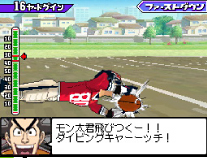
The second option is to pass the ball to a receiver. First, choose a receiver. The player should be closest to the end zone for the best outcome. The ball will be thrown to the chosen player. After the ball is thrown, the view will change to the receiver's point of view. ![]() will be covering the ball. Tap the blue part and the receiver will catch it, moving the line of scrimmage closer to your end zone if you chose the right player. If you tap the yellow part of the target, on the other hand, the receiver will catch the ball and keep running with it. Depending on how close you are to the end zone, this could mean a touchdown. Unfortunately, like the running option, the player's
will be covering the ball. Tap the blue part and the receiver will catch it, moving the line of scrimmage closer to your end zone if you chose the right player. If you tap the yellow part of the target, on the other hand, the receiver will catch the ball and keep running with it. Depending on how close you are to the end zone, this could mean a touchdown. Unfortunately, like the running option, the player's ![]() will be depleted if they're tackled and the catch is incomplete.
will be depleted if they're tackled and the catch is incomplete.
Special Move[edit]


Special moves can be done by both offensive and defensive players. They are represented by ![]() next to the team logo at the top of the screen where the score is displayed. Special moves can require different amounts of special points depending on how powerful they are. Choose a move and do as it says (either catch the ball or run with it). If the special move isn't advantageous to you and you are tackled, not only will your health be lost but also some of your own special points. Level 5 is the highest level a special move can be. If
next to the team logo at the top of the screen where the score is displayed. Special moves can require different amounts of special points depending on how powerful they are. Choose a move and do as it says (either catch the ball or run with it). If the special move isn't advantageous to you and you are tackled, not only will your health be lost but also some of your own special points. Level 5 is the highest level a special move can be. If ![]() is at level 5, using a special move is recommended. Special points are very easily obtained - you should have it pretty high after making a touchdown. A successful pass is even enough to get a lot of special points.
is at level 5, using a special move is recommended. Special points are very easily obtained - you should have it pretty high after making a touchdown. A successful pass is even enough to get a lot of special points.
Field Goal[edit]


The next option can be used for easy points. Score a field goal if you are in need of points and can't score a touchdown or if you're just looking for a few more points until your turn is over. Field goals can even the score in a much simpler way than touchdowns can. First of all, the best time to perform a field goal is when your team is close to the goal. The farther the player is, the harder it will be for the player to get the ball in the goal. After you're done choosing a player, the view will be switched to that player immediately. ![]() will be shown at the top of the screen with
will be shown at the top of the screen with ![]() at the player's foot. Wait until
at the player's foot. Wait until ![]() goes past the white bar and into the dark red area. This represents the power the kick will have. When the blue reaches the red area, slide
goes past the white bar and into the dark red area. This represents the power the kick will have. When the blue reaches the red area, slide ![]() on
on ![]() in the directions the arrows tell you to. Slide it quick enough and the ball will make it into the goal.
in the directions the arrows tell you to. Slide it quick enough and the ball will make it into the goal.
Punt[edit]


The punt controls are exactly the same as the field goal controls, except your response has to be a bit quicker. The ball will be passed to you and your goal will be to kick it in the field goal. From here on, your actions should be exactly the same. Wait until ![]() shows you the right time to kick. Slide
shows you the right time to kick. Slide ![]() at the angle shown on
at the angle shown on ![]() and the ball will be successfully kicked into the goal.
and the ball will be successfully kicked into the goal.