Controls[edit]
 : Use the direction pad to move the player throughout the world. Press left and right to make the player run in either direction. Use up and down to climb ladders. Additionally, up is used to talk with people and enter through doors.
: Use the direction pad to move the player throughout the world. Press left and right to make the player run in either direction. Use up and down to climb ladders. Additionally, up is used to talk with people and enter through doors. : Press the A button to jump. The player will jump the same height regardless of how long you hold the button down.
: Press the A button to jump. The player will jump the same height regardless of how long you hold the button down. : Press the B button to attack. You will swing your sword and strike anything within range in front of you.
: Press the B button to attack. You will swing your sword and strike anything within range in front of you.
 : Press Start to begin a new game, or to pause the action mid-game.
: Press Start to begin a new game, or to pause the action mid-game. : Press Select to pause the game and bring up the player menu.
: Press Select to pause the game and bring up the player menu.
Player[edit]
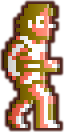
You control the player throughout the game, on his quest to restore peace and harmony to the citizens who live in and among the World Tree. When you begin the game, you possess nothing more than the Leather Armor on your back. You will need to talk with the king to obtain some money with which to arm and equip yourself with. As a warrior, you are capable of swinging a sword with great skill and moving with great swiftness even after donning heavy defensive equipment. The ability to wield magic also flows through your blood. When the player begins to walk, he starts out walking slowly. The more that he walks or jumps in a direction without interruption, the faster he moves, until he reaches his maximum speed. Coming to a stop at any time or hitting an enemy with your melee weapon will return the character to his base speed, and he must accumulate it again by walking or jumping without interruption. The faster he is moving, the farther he will jump, and he gains speed (to his maximum speed) while in the air.
During the game, you have one health meter, and no other lives. The game is over if your health meter is reduced to zero. At that time, you can continue your game or use a password to pick up where you left off. It is important to understand that you will not necessarily return to the game with the same amount of experience and gold that you left with. Throughout the game, you are assigned various ranks by Gurus, based upon your current experience level. Even if you have enough experience for a particular rank, you will not receive that rank until you speak with a Guru. Your rank determines how many experience points and gold you will resume the game with. Experience points always fall back to the smallest number possible for a given rank. However, it is possible for your gold to actually increase based upon your rank. Rank determines one other factor: the amount of time you have to utilize Wing Boots before the effect wears off. Contrary to intuition, the amount of time you can make use of the boots decreases as your rank rises.
Rank[edit]
| Experience | Rank | Starting gold | Wing Boots seconds |
|---|---|---|---|
| 0 | Novice | 0 | 40 |
| 1000 | Aspirant | 500 | 40 |
| 2200 | Battler | 800 | 40 |
| 3500 | Fighter | 1200 | 40 |
| 4800 | Adept | 1600 | 30 |
| 6200 | Chevalier | 2100 | 30 |
| 8000 | Veteran | 2800 | 30 |
| 10000 | Warrior | 3500 | 30 |
| 12500 | Swordsman | 4300 | 20 |
| 15000 | Hero | 5200 | 20 |
| 18000 | Soldier | 6200 | 20 |
| 22000 | Myrmidon | 7500 | 20 |
| 26000 | Champion | 9000 | 10 |
| 30000 | Superhero | 10500 | 10 |
| 35000 | Paladin | 13000 | 10 |
| 45000 | Lord | 15000 | 10 |
Status Bar[edit]
Throughout the game, the status bar is visible at the top of the screen. It provides you with valuable information about the current status of your character.
- M: This is your magic meter. You will be able to cast spells as long as you have sufficient magic energy to cast the spell in question.
- P: This is your health meter. The game will end if this meter is ever reduced to nothing and you do not possess an Elixir.
- E: This number indicates how many experience points you have collected in battle. They are used to determine what rank a Guru will bestow upon you.
- T: This number represents how much time is remaining during the use of an activated item, particularly the Wing Boots.
- G: This number indicates how many gold coins you have collected from defeated enemies.
- [ ]: The item which appears in the brackets is the item that you currently have selected, and may activate by pressing
 +
+ .
.
Menu[edit]
By pressing ![]() during the game, you will call up the menu where you may view player stats and make changes to selected equipment and magic.
during the game, you will call up the menu where you may view player stats and make changes to selected equipment and magic.
- Weapon: Enter this menu to select which weapon you wish to wield. Note that the weapon you are currently wielding does not appear in this menu.
- Armor: Enter this menu to select which armor you would like to wear. Note that the armor you are currently wearing does not appear in this menu.
- Shield: Enter this menu to select which shield you would like to use. Note that the shield you are currently using does not appear in this menu.
- Magic: Enter this menu to select which magic you would like to cast. Note that the magic you are currently casting does not appear in this menu.
- Item: Enter this menu to select which item you want to make available for activation. Any item that is currently available for activation shows up in your status bar, and does not count against the number of items (eight) that you may hold.
- Player: Select this menu item to view the current status of the player, including your currently assigned rank, the number of experience points needed to reach the next rank, the current weapon, armor, shield, and magic you are utilizing, and any items that you possess whose effects are automatic.