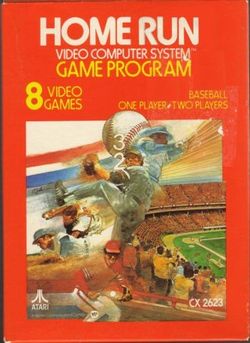
| Home Run | |
|---|---|
| Developer(s) | Atari |
| Publisher(s) | Atari |
| Year released | 1978 |
| System(s) | Atari 2600 |
| Genre(s) | Baseball |
|---|---|
| Players | 1-2 |
| Modes | Single player, Multiplayer |
Home Run was one of the eleven Atari 2600 titles that were part of the second wave of games released in 1978. It is a simplified version of the popular American pastime, baseball. Two players can compete against one another, or one player can play against a simple computer controlled opponent, to see who could score the must runs through nine innings.
Home Run contains 8 variations of game play. Four variations are for one player and the other four are for two players. Each of the four different variations features a different arrangement of outfielders, one, two, three grouped close together, or three spread far apart. The more outfielders, the easier it is (theoretically) to catch any of the balls batted away. Once a field catches the ball, the other outfielders disappear, and the player can tag out any of the runners.
Home Run was ultimately judged a very poor representation of the sport of baseball, with it watered down mechanics. It was often used as one of the comparisons with Mattel's far superior baseball offering, Major League Baseball, as a reason for consumers to choose the Intellivision over the Atari 2600. Eventually, Mattel went on to release a conversion of their baseball game for the Atari called Super Challenge Baseball, while Atari released their own improved version of RealSports Baseball. Home Run was released simply as Baseball under the Sears Telegames label.
Controls[edit]
Console[edit]
- Color/BW: Switch between color display and black & white display. (This feature made the game look better on black & white TVs that were still prominent at the time of the game's release.)
- Left/Right Difficulty Switch: Each difficulty switch affects the respective player. The standard setting is "b". When switched to the "a" difficult, the outfielders move slower than usual, and balls hit by the batter move more slowly as well. These setting can be changed at any time throughout the game, and will effect the computer opponent as well.
- Game Select: Select a game variation. The variations cycle from 1 to 8 and start back over at 1.
- Game Reset: Starts a new game in whatever game variation is currently selected. Both players' scores are reset to 0, and the game will start at the top of the first inning.
Batter[edit]

 Joystick: Press the joystick in any direction to swing the bat.
Joystick: Press the joystick in any direction to swing the bat. Button: Runners automatically advance to the next base if the ball has not been picked up by any of the outfielders. If you would like to prevent any of your runners from advancing to the next base before the ball is collected, press and hold the button.
Button: Runners automatically advance to the next base if the ball has not been picked up by any of the outfielders. If you would like to prevent any of your runners from advancing to the next base before the ball is collected, press and hold the button.
Pitcher[edit]
 Button: Press the button to begin pitching the ball to the batter.
Button: Press the button to begin pitching the ball to the batter. Joystick: Use the joystick to guide the pitch. Press left or right to curve the ball in either direction. Press up to speed up the pitch, or press down to slow down the pitch. Leave the joystick in neutral to let the ball fly normally.
Joystick: Use the joystick to guide the pitch. Press left or right to curve the ball in either direction. Press up to speed up the pitch, or press down to slow down the pitch. Leave the joystick in neutral to let the ball fly normally.
Fielding[edit]

 Button: Not used while fielding.
Button: Not used while fielding. Joystick: Use the joystick to control the outfielder who catches the ball. You can guide the outfielder in any one of eight directions.
Joystick: Use the joystick to control the outfielder who catches the ball. You can guide the outfielder in any one of eight directions.
Gameplay[edit]

- Play Home Run just as you would play baseball. The left or blue player is the "visiting team" and is the first to bat. The pitcher-outfielder pitches the ball. Three strikes (either swinging or pitched) are an out; four balls (any pitch not struck at that is NOT over the plate) are a walk and the batter advances to first base.
- If the pitcher hits the batter (and the batter does not strike at the pitch, or the pitch does not pass over Home Plate) the batter will advance to first base.
- If the batter hits the ball, the outfielder(s) can catch the ball and make a putout by touching first base ahead of the runner or by tagging the runner. If there are other runners on base, a putout can be made by tagging any runner or, if the runner is in a "force play", by touching the base in front of that runner. With practice, doubleplays (two outs on one pitched ball) can be made with ease.
- Three outs for each player or team are an inning; nine innings make one, complete game. Score one run for each runner crossing home plate. The batter scores a home run by hitting the ball directly over second base, provided the ball is not caught by the outfielder(s).
- The white letters at the top left of the playfield are; I innings, O outs; the white letters at the top right of the playfield are; B balls, S strikes. The blue number is the left player's score; the red number is the right player's score.
Variations[edit]

- Games 1,2,3, and 4 are single-player against the computer. Using the right joystick, you start out pitching to the computer. Your score appears at the upper right of the playfield, the computer's score appears at the upper left.
- Games 5,6,7 and 8 are two-player games. The red home team uses the right joystick, starts out pitching, and their score appears at the upper right of the playfield in red. The blue visiting team uses the left joystick, starts at bat, and their score appears at the upper left in blue.
- Games 1 and 5 feature a solo pitcher/outfielder. Games 2 and 6 features two outfielders. Games 3 and 7 feature three outfielders, grouped closely together. And games 4 and 8 feature three outfielders spread far apart from one another.