Galactic Chart[edit]

Press the Galactic Chart key to display the Galactic Chart and target data. The Galactic Chart is one of your most important tools during each mission. It provides you with a display of the entire galaxy, divided into "sectors" on the screen. Some sectors contain enemy spacecraft and friendly starbases; others are uninhabited. Starbases are indicated by a star symbol. Zylon spaceships are identified as follows: One space craft represents a patrol consisting of two enemy ships. Three long dashes represents a task force of three enemy ships. Four short dashes represents a fleet of four enemy ships.
Marking the Target[edit]
Choose an enemy target sector. With the control stick, move the cursor (a dot on the 800, or a + on the 5200) from its position in the center of the chart to the target sector. Note that a blinking dot or ring remains in the center. The ring marks the sector you move from; the cursor marks the sector you move to.
Atari 5200 version only: You can move the cursor from sector to sector at fast or slow speed. To move slowly, keep the control stick close to the center. To move quickly, push the stick as far as possible in the direction you want the cursor to move. To stop the cursor, center the control stick.
Note: The cursor can "wrap" around the Galactic Chart vertically and horizontally. For example, it can leave the Galactic Chart at the bottom and reappear at the top, or leave the chart at the right side and reappear at the left side.
Which sector should you choose?[edit]
A two-ship patrol is the easiest target to begin with, but there are other considerations:
- Warp Energy: You must hyperwarp from sector to sector, and that uses up a lot of energy. The further the target, the more energy you use. In general, it is more economical to cover the Galactic Chart in short jumps. Energy drain is discussed more thoroughly in the refueling section.
- Enemy Position: Zylon ships constantly shift sectors in an effort to surround and destroy starbases. You will save yourself a lot of grief if you go after targets that are in dangerous positions, such as next to a starbase.
Starbase Surrounded[edit]
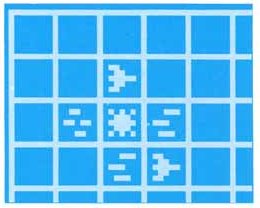
Your subspace radio will flash "STARBASE SURROUNDED" on your screen when Zylon combat ships surround a starbase. After the warning, you have 1 minute to clear enemy ships from a sector next to the starbase and save the base. If Zylons succeed in destroying the starbase, you will lose a vital energy and repair port, and Zylons will build two new combat ships out of the starbase debris.
Note: The Zylon fleet will attempt to surround and destroy only one starbase at a time.
The Zylons will shift sectors at different rates, depending on their size. A patrol will move the fastest, a task force at half the speed of a patrol, and a fleet at approximately 1/8 the speed of a patrol.
Target Data[edit]
There is vital information displayed just under the Galactic Chart on the screen. As you move the cursor to each sector, information regarding that sector is updated and displayed. When you have selected your target, read the target data under the Galactic Chart.
- Warp Energy: Number of energy units required to hyperwarp to the sector selected.
- Targets: Number of enemy targets in the sector selected.
- Star Date: Elapsed time during a mission, measured in centons; 100 centons = 1 minute. The enemy may jump from one sector to another when the Star Date counter crosses .00 or .50.
- DC:PESCLR: DC =Damage Control, P =Photon Torpedoes, E = Engines, S = Shields, C = Computer, L= Long-Range Scan, R= Subspace Radio.
Status of the equipment is shown by the color of the letter. Starship damage is discussed in more detail in the damage section.
| blue | = normal |
| yellow | = damaged |
| red | = destroyed |
Hyperspace[edit]
The Hyperspace key turns on your Hyperwarp Engines, and "HYPERWARP ENGAGED" appears momentarily at the top of the screen. Before you activate your Hyperwarp Engines, however, be sure the Attack Computer is on. You need the crosshairs for navigating in hyperspace, and the Attack Computer Display for tracking targets.
[edit]
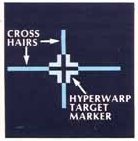
At Novice skill level, you do not need to steer your starship. The computer centers the Hyperwarp Target Marker in the crosshairs and keeps the starship on course.
At Pilot, Warrior, and Commander skill levels, you must steer in hyperspace. Using the control stick, keep the Hyperwarp Target Marker centered in the crosshairs. A light touch on the control stick is recommended for steering.
You must get the target marker centered in the crosshairs by the time "HYPERSPACE" or "HYPERWARP COMPLETE" flashes on the screen; otherwise you will be off course and out of your target sector. Just before hyperwarp is completed, the engines reach peak velocity and volume. Listen to the engines so you will recognize the peak level when you're in hyperspace.
Note: The further the distance between sectors, the harder it is to stay on course in hyperspace.
Entering a sector[edit]
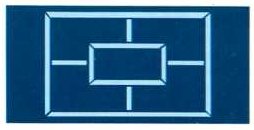
When you enter a sector occupied by Zylon combat ships, the computer flashes "HYPERSPACE" and sounds the "RED ALERT". Note that a target marker, showing the positiong of the target relative to your starship, appears in the Attack Computer Display.
When you enter a sector with a starbase in it, "HYPERWARP COMPLETE" flashes at the top of your screen and a target marker, showing the position of the starbase, appears in the Attack Computer Display.
When you enter an empty target sector, "HYPERWARP COMPLETE" flashes on the screen, but there is not target marker in the Attack Computer Display. Return to the Galactic Chart and correct your position.
Hyperwarp abort[edit]
If you're in hyperwarp when you get a "STARBASE SURROUNDED" message, abort the hyperwarp and return to the Galactic Chart to see which starbase is in trouble. To abort hyperwarp, press the Abort key (or any number key on the Atari 800). When "HYPERWARP ABORTED" appears on your screen, press the Galactic Chart key.