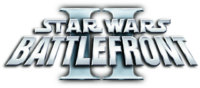Jump to navigation
Jump to search
Infantry controls[edit]
 : Move/Strafe, to sprint, press and hold it.
: Move/Strafe, to sprint, press and hold it. : Freelook, press in for zoom function. (On some sniper rifles, 2 levels of zoom are available.)
: Freelook, press in for zoom function. (On some sniper rifles, 2 levels of zoom are available.) : Jump. (in air, activates jet pack or force jump.)
: Jump. (in air, activates jet pack or force jump.) : Crouch while still, roll while running.
: Crouch while still, roll while running. : Enter vehicle/Use command post/Action
: Enter vehicle/Use command post/Action : Lock-on Function
: Lock-on Function : Fire Secondary Weapon
: Fire Secondary Weapon : Next Secondary Weapon
: Next Secondary Weapon : Fire Primary Weapon
: Fire Primary Weapon : Next Primary Weapon/Saber Blocking for Jedi
: Next Primary Weapon/Saber Blocking for Jedi : Toggle Fullscreen Map and shows any completed and current missions.
: Toggle Fullscreen Map and shows any completed and current missions. : Pause
: Pause : Reload (Jedi in-applicable)
: Reload (Jedi in-applicable) : Squad Command (Jedi in-applicable)
: Squad Command (Jedi in-applicable)
Turret controls[edit]
 : Freelook/Aiming, press to zoom
: Freelook/Aiming, press to zoom : Zoom, press to activate
: Zoom, press to activate : Exit the turret
: Exit the turret : Lock-on Function
: Lock-on Function : Fire the turret
: Fire the turret
Vehicle controls[edit]
 : Throttle/Strafe, press for boost
: Throttle/Strafe, press for boost : Pitch/Turn, press to zoom
: Pitch/Turn, press to zoom : Jump (not all vehicles have this function)
: Jump (not all vehicles have this function) : Exit the vehicle
: Exit the vehicle : Lock-on Function
: Lock-on Function : Fire Secondary Weapon
: Fire Secondary Weapon : Fire Primary Weapon
: Fire Primary Weapon : Change position on vehicle
: Change position on vehicle : Toggle full-screen map and all objectives
: Toggle full-screen map and all objectives : Pause
: Pause : Squad Command
: Squad Command