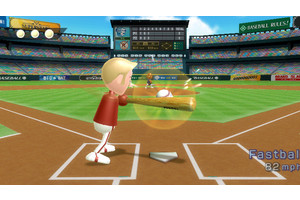
The game of Baseball in Wii Sports isn't played like regular baseball. The game involves only hitting and pitching. Baserunning and fielding are not under the player's control. This game of baseball can be played with one or two players. These players control a computer-controlled team. The game has also been reduced to three innings instead of the usual nine.
Learning how to play Baseball[edit]
When your team is at the plate, the controller is your bat. When your team is in the field, the controller is the pitcher's arm, and the buttons determine what type of pitch to try to throw.
Hitting[edit]
"Hitting is timing. Pitching is upsetting timing." — Warren Spahn
The hitting in this game is rather simple. All you have to have is the right timing to get the bat on the ball. Hold the controller like you would a bat, near your right ear (or left if you're a lefty) pointing upwards. When the pitch is delivered, time the swing so the bat is crossing the path of the ball just when it is over the plate. The timing of the swing determines the ball's direction on the field (if hit) and the direction of the swing determines the height of the ball's path (lower to higher to hit the ball in the air, higher to lower to hit the ball on the ground).
If it is timed right, you get a better hit. Usually hit the inside pitches to your batter sooner then the outside pitches. Also you want to remember to aim up for home runs and down for ground balls. And the harder you swing, the harder you hit the ball. Lastly always remember splitters in this game are 99 times out of 100 going to be balls. How can you tell if the pitch is going to be a splitter? When the pitcher releases the ball, the ball looks like the seams don't move very much. If they aren't moving, then lay off.
- Potential hits
- If the ball is caught or stopped in the infield quickly the batter is called out.
- If the ball lands in the outfield but is stopped by an outfielder before reaching the wall it is usually a single.
- If the ball rolls to the wall but is picked up fairly quickly it is usually a double.
- If a ball rolls to the wall and is not picked up for a while it can be a triple.
- If the ball hits the ground and then bounces over the wall it is a ground rule double.
- If the ball is hit over the wall it is a home run.
- If the ball is hit out of the stadium it is an out of the park home run.
Pitching[edit]
Pitching is very simple to do but quite tricky to master. Simply put on the wrist strap, hold the remote tightly and make a throwing motion towards the screen (don't actually throw it, you may smash your TV!).
With a bit of playing around it becomes clear that there are several different types of possible pitch that you can throw; not just fast or slow.
- Fastball: This is just a plain and simple straight pitch. The speed of it varies depending on how hard you "throw" the remote.
- Curveball: This a ball that curves from right to left. To throw one of these, hold down
 while throwing.
while throwing. - Screwball: This a ball that curves from left to right. To throw one of these, hold down
 while throwing.
while throwing. - Splitter: This type of throw is very slow hits the plate, making it hard to hit. If the batter doesn't swing, it counts as a ball. To throw one of these, hold down both
 and
and  while throwing.
while throwing.
You can also change the aim of your pitch using ![]() . Simply press a direction on
. Simply press a direction on ![]() before you throw (you don't need to hold the direction). Using this technique you can throw the ball high, low, close to the batter's body or out of the batter's reach. This technique can be combined with the different types of ball (e.g. curveballs) mentioned above.
before you throw (you don't need to hold the direction). Using this technique you can throw the ball high, low, close to the batter's body or out of the batter's reach. This technique can be combined with the different types of ball (e.g. curveballs) mentioned above.
There is also a way to throw underhand pitch. Simply press ![]() once on the controller and you will feel it vibrate. Then, throw the ball as you would with a normal throw. It is also very easy to throw splitters with this mode of pitching. If used rarely, it can confuse your opponent because of the strange way the ball is pitched. To revert to normal pitching, press
once on the controller and you will feel it vibrate. Then, throw the ball as you would with a normal throw. It is also very easy to throw splitters with this mode of pitching. If used rarely, it can confuse your opponent because of the strange way the ball is pitched. To revert to normal pitching, press ![]() on the controller and it will vibrate again.
on the controller and it will vibrate again.
Note: it throws REALLY fast if you simply flick the Wiimote when pitching
Pro Pitching Tips[edit]
- Tap
 twice before throwing a screwball. It will look like it's coming over the plate, then curve out of the player's reach.
twice before throwing a screwball. It will look like it's coming over the plate, then curve out of the player's reach. - For right-handed batters, tap
 twice before throwing a curveball for the same effect.
twice before throwing a curveball for the same effect. - Vary the speed of your pitches by moving your remote at different speeds when you throw the ball.
- Balls thrown quickly give the batter less time to respond, but are normally hit farther than slower pitches.
- If you have been throwing slow curvy pitches, try beaming in a fastball by the unsuspecting batter.
- Throwing a splitter high and fast will look like a fastball and is very hard to hit. Unfortunately, there is a very small chance for a splitter to be a strike if the batter doesn't swing.
- Press the
 button, switching to a sidearm throw, during a crucial pitch to mess with the batter's head.
button, switching to a sidearm throw, during a crucial pitch to mess with the batter's head. - Learn your opponent. If you play the same person often, learn his or her weakness. Is he a sucker for those screwballs that curve outside at the last minute? Also learn what doesn't work on certain batters. If your opponent has learned never to swing at splitters, there's no reason to throw them.
Play Modes[edit]
- Single Player mode - One player versus one computer opponent. The game plays on for three innings or until a mercy rule is called. Watch the computer captain very closely, because that person is your rival in this game.
- Two Player mode - Each player in this mode is a captain of one of their teams. One person is batting while the other person is pitching. Once the batter has three outs, then both players switch positions.
Playing a game[edit]
The game doesn't play like actual baseball, but mainly relies on luck. Each team gets three outs every inning. The game can play with up to two players but you cannot play with anymore than that.
Batting[edit]
The goal is to hit the ball out into the field. The most important thing between a real game of baseball is that you do not have any control over your batters once the ball is hit. How far your batter goes depends on how long the computer takes for them to get the ball.
- If the ball is a single, then all the batters will move one base.
- If the ball is a double, then all the batters will move two bases.
- If the ball is a triple, then all the batters will move three bases.
- If the ball is a homerun, then all the batters will score.
However, a computer player on the other team can also catch the ball on the fly. If this happens, then the ball is an out. If an out happens, then that batter is out, and the runners stay where they were at before the ball was hit. Like in regular baseball, once you get three outs, the teams switch positions. "Out of the Park" is also another way to score. When this happens your ball will go out of the park.
Pitching[edit]
A pitcher has more options of game-play than a batter because a pitcher has a lot more moves it can use. The goal of a pitcher is to try and get the other team to get three outs before the batter's team have a chance to score.
There are lots of tricks people use to get the other team three outs quickly, so don't feel that your tricks aren't the same as someone else's. You could trick the player by throwing two fast balls and then throw a slow one and vice versa.
To win as a pitcher, you must use tons of strategy and some skill. Vary your pitches so your opponent can't remember your pitches. Virtually, you must stump the computer, or human!
Scoring[edit]
Every time a runner goes over home plate, that team gets a point. That point is added to the batter's total.
Like in baseball, three strikes equal an out and three outs equal half an inning.
A ball is scored when the pitcher makes a throw outside of the strike zone and the batter does not swing. If the pitcher makes four balls on the batter, the batter moves to first base. If first base is unoccupied when this happens, runners on second and/or third base don't move an extra space along.
When, at the end of the first or second innings, one party leads by more than 5 points, a mercy rule is called. This means that whomever is in the lead wins and the game ends.
Bonuses[edit]
Some of the Miis may look familiar if you play the game. If you created your own Miis in the Mii Channel, then they will appear as a player on your team!
After a while into a game, look a the batter's name when they appear to bat. You can see what they have done earlier in the game.
If you only have 1 mii in the mii channel you will have other mii's in your team this could include really high CPU'S who you might vs later!
Skill Level[edit]
You can only improve your skill level by playing the Single-player Mode on Baseball. It increases depending on if you win and your performance in the game. If you lose, your skill level will most likely drop. Unlike some of the other games in Wii Sports, you do not get any bonuses once you get to the pro level in baseball.
When your skill points increase, you'll begin to face new, tougher, opponents. If you climb the ranks far enough, you'll face the baseball champ, "Sakura". If you beat her, you'll receive a message on your Wii congratulating you.