Acno's Energizer/Level editor
Acno's Energizer features a level editor that allows custom levels to be uploaded to the servers and be part of the Custom Levels list.

Interface[edit]
At the top side of the level editor, all of the objects appear from left to right:

|

|

|

|

|

|

|

|

|

|

|

|

|
Below it, the level consists of a playfield size limit of 16 by 10, with only the Steel Walls surrounding the perimeter that cannot be erased.
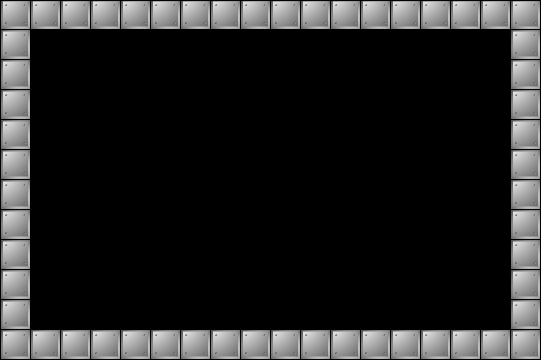
The default selected object is the Empty Space. After selecting another object, as highlighted with a yellow square outline,
one object can be placed at a time (![]() ), as highlighted with a white square outline.
), as highlighted with a white square outline.
There are five buttons in the level editor:
- The "+ (Plus)" and "- (Minus)" button(location) increases or decreases the timer to configure the amount of seconds.
The minimum amount of seconds is 1, and the maximum amount of seconds is 999. - The "Test/Save Level"(location) will playtest the unsolved custom level.
- The "Clear" button(location) will automatically clear all the objects placed by the player.
- The "Back" button(location) will warn the player that the level will not be saved upon going back to the main menu.
The "OK" button can confirm this action, and the "Cancel" button will cancel this action.
Playtesting the level[edit]
In order for the level to be submitted and listed in the Custom Level list, the level must be solved first. In order to playtest the level, the following conditions must be followed:
- Acno and the Energizer must be placed in the level for it to be solvable.
- If a Key or Door is used: both of the objects need to be present.
During playtesting, the following changes are applied:
- The level number and score is removed to indicate that this is an unsaved custom level.
- Pausing the game () provides the option to go back to the editor, or continue playtesting the level.
Beating and submitting the level[edit]
After beating the level, there are three buttons:
- The "Save" Button leads to a section where the details can be filled out before being uploaded:
the player name has a limit of 10 letter characters, while the level name has a limit of 13 letter characters.
Pressing will go back to the previous screen. - The "Editor" button redirects to the level editor.
- The "Play Again" button replays the same custom level.