Controls

- Paddle: Use the paddle to direct the Vaus left or right across the bottom of the playfield. Rotate the paddle clockwise to move the Vaus to the right, or rotate the paddle counter-clockwise to move the Vaus to the left.
- Fire: Press the fire button to fire twin lasers up towards the top of the screen when the Vaus is configured in laser mode. When catch mode is activated, press the fire button to release any balls attached to the Vaus.
- 1-2 Players: Press to begin a one or two player game.
Vaus

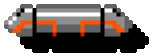
You are in direct control of the spacecraft known as the Vaus at the bottom of the stage. Your primary goals are to prevent the red ball from ever falling below the paddle, and to eliminate every brick from the current stage in order to be granted access to the next stage. The Vaus has the ability to transform in two ways. One is by collecting the blue Enlarge capsule which extends the length of the Vaus. The other is by collecting the red Laser capsule which transforms the Vaus to the form shown on the right. In this configuration, you can fire Lasers up at the top of the screen. Enemies may also appear on the screen and slowly make their way down to the bottom of the screen. The Vaus can crash harmlessly into these enemies. They only serve as interference for the ball.
Where the ball hits the paddle dictates how it will bounce off the paddle. If the ball hits the silver area in the middle, it will bounce off at a sharp angle. If it hits the red bands near the sides, it will bounce off at a 45 degree angle. And if it hits the very edges of the paddle, it will bounce off at a very shallow angle. Use this information to not only keep the ball in play, but to better direct the path that it takes while you attempt to knock out all of the bricks.
Bricks
There are three different kinds of bricks: colored bricks, silver bricks, and gold bricks. Bricks of different colors make up the majority of the walls in each area. They only require one hit to defeat, but they vary in point value from one another.
| Brick | ||||||||
|---|---|---|---|---|---|---|---|---|
| Value | 50 | 60 | 70 | 80 | 90 | 100 | 110 | 120 |


Silver and Gold bricks, on the other hand, cannot be destroyed with one hit. In fact, Gold bricks cannot be destroyed at all. They are indestructible, and therefore not counted against you towards your attempt to clear an area of bricks. Silver bricks take more than one hit to destroy. In the beginning, they only require two to destroy, but the number of hits it takes to remove them increases by one every eight stages. To calculate the number of points Silver bricks are worth, multiply 50 by the stage number.
Power-ups
Power-ups appear after you remove a random number of non-silver bricks. Only one power-up capsule will appear at a time, and they slowly fall to the bottom of the screen. In order to activate a power-up, you must collect it with the Vaus. Power-up effects last until another power-up is collected or the current ball is lost.