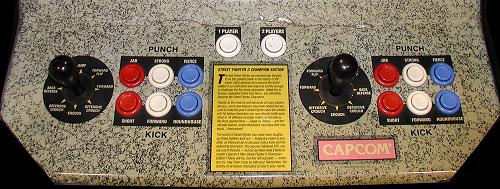Controls
One player may compete against the computer, or two players may simultaneously compete against each other. Each player has an 8-way joystick and 6 buttons. The layout is the same for the PlayStation 2 version, except that the joystick is replaced by a control pad (or analog stick) and two additional buttons representing 3x punches and 3x kicks are added.
Buttons
The buttons on the arcade are typically laid out in the following fashion:
In contrast to the previous game, medium attacks return in the sequel. The L, M, and H stands for light, medium, and hard respectively. In general, light attacks are less powerful and faster, and hard attacks are more powerful but slower, with medium attacks in between.
Joystick
The joystick works intuitively in that pressing left will generally move your character left, and pressing right will generally move your character right. But it is more important to think in terms of relative direction.
- If your character is facing to the right, then pressing left on the joystick means backward, and pressing right on the joystick means forward.
- If your character is facing to the left, then pressing left on the joystick means forward, and pressing right on the joystick means backward.
For this reason, all instructions are given with respect to forward and backward since the left and right directions change purpose when your character switches directions. The control pads on the home versions work exactly the same way.
The following directions assume that your character is facing right, the starting direction of every fight for player one, who begins on the left side:
For more information about specific home console versions, please see the Controls page.
How to Play
This walkthrough assumes that you understand the basics of how to play a typical fighting game. If you are unfamiliar with these rules, you may read more about the basics of how to play in the first Capcom vs. SNK "How to Play".
Match Play
At the start of each game, a player must select a Groove (see below), and then select a team of fighters. Your team may number between one and three fighters. If you wish to select less than three fighters, you must indicate this by selecting "END". Once you are done, you must assign ratios to each character such that the ratio of your team totals 4. If you chose only one fighter, he will automatically be assigned ratio 4. If you have two fighters, you must choose between one ratio 1 and one ratio 3, or two ratio 2s. If you have three fighters, one must be ratio 2 while the others are ratio 1.
Before a match, each player will select the order in which the team's character will fight. If you simply press start, the order in which you chose your fighters will be the default order in which they fight. If you wish to rearrange the order, you may do so by pressing ![]() +
+![]() for the first character,
for the first character, ![]() +
+![]() for the second, and
for the second, and ![]() +
+![]() for the third until all characters have been assigned an order.
for the third until all characters have been assigned an order.
For consoles, three buttons will be shown at the top in numbered fashion and the character portraits will have a small, colored area with a corresponding number in it. For GameCube, the top shows "1)B 2)A 3)X," which coordinate with the colored areas as well as the numbers, as 'B' is red (#1), 'A' is green (#2), and 'X', being the odd one out, matches with blue (#3).
For the home console versions, there are alternate rules that you may select. A 3-on-3 match treats every fighter equally as a ratio 1 character. You must select three fighters, and you will always face three opponents. This setup is most like The King of Fighters series. Single match is strictly a one-on-one match in a best of three round battle. The first player to win two rounds proceeds to the next match.
Rules
Each battle consists of an elimination match between your team and your opponent's team. At the start of each battle, the first fighter of both player's team begins with a full health bar. When one player drives the other player's health bar to zero, that match is over, and the losing player's next fighter takes over. The winning fighter regains a segment of health in proportion to the remaining time. The first player to defeat the entire opposing team wins the match and moves on to the next battle. If a single player loses to the computer, the game is over and the player must continue to rematch the recent opponent. If two players knock each other out at the same time, a double K.O. occurs and both fighters are eliminated.
While a fight is in progress, a timer counts down from 99 to 0 (one minute and 39 seconds in duration). If the timer runs out, the fighter with the most life is awarded the win.
Grooves
There are a total of six different Grooves for you to choose from, identified by the letters C, A, P, S, N, and K. The table below will summarize the differences between the Grooves, and the differences will be discussed in greater detail below.
| C | A | P | S | N | K | |
|---|---|---|---|---|---|---|
| Based on | Street Fighter Alpha 3 A-ISM | Street Fighter Alpha 3 V-ISM | Street Fighter III | The King of Fighters '98 Extra mode | The King of Fighters '98 Advance mode | Samurai Shodown |
| Meter | Three-tiered meter | Two-tiered meter | One tier meter (Level 3) | Charge up Single tiered timed meter |
3 Tiered Power Stock Super Meter |
Rage Meter |
| Sub-System | Super Combo Cancel (Level 2 Only) | Custom Combo | Parry | Charge-Up Unlimited Low-health Level 1 Supers |
Power Stocks Power Activation |
Just Defend |
| Dash | Yes | Yes | Yes | No | No | No |
| Run | No | No | No | Yes | Yes | Yes |
| Roll | Yes | Yes | No | No | Yes | No |
| Air Guard | Yes | No | No | No | No | No |
| Counter Attack | Yes | Yes | No | Yes | Yes | No |
| Tactical Recovery | Yes | No | Yes | Yes | No | No |
| Safe Fall | No | Yes | No | No | Yes | Yes |
| Small Jump | No | No | Yes | Yes | Yes | Yes |
| Dodge | No | No | No | Yes | No | No |
| Counter Movement | No | No | No | No | Yes | No |
C Groove
This groove is most similar to the A-ISM mode of Street Fighter Alpha 3. You have a three tiered-meter that fills up rather quickly as you attack and take damage. In order to perform a Super Combo, you must have at least one tier of the meter filled. For every tier filled, you can perform that level of Super Combo. To execute a Level 1 super, use the ![]() or
or ![]() buttons. To execute a Level 2 super, use
buttons. To execute a Level 2 super, use ![]() or
or ![]() . And to execute a Level 3 or MAX super, use
. And to execute a Level 3 or MAX super, use ![]() or
or ![]() . Also for every tier filled you get a small power bonus(Level 1 - 1%, Level 2 - 2% and Level 3 - 5%). C Groove also has two exclusive abilities. Only C Groove players can block attacks in mid-air. And you may also cancel a Level 2 super move into a Level 1 super, or a special move. C Groove is also one of the grooves which features the super jump, which can be performed by shortly crouching before jumping. This is a very good groove for beginners.
. Also for every tier filled you get a small power bonus(Level 1 - 1%, Level 2 - 2% and Level 3 - 5%). C Groove also has two exclusive abilities. Only C Groove players can block attacks in mid-air. And you may also cancel a Level 2 super move into a Level 1 super, or a special move. C Groove is also one of the grooves which features the super jump, which can be performed by shortly crouching before jumping. This is a very good groove for beginners.
A Groove
This groove is most similar to Street Fighter Alpha 3 and the V-ISM mode. You get a two tiered-meter, and you are restricted to Level 1 Super Combos only (but you can store up to two of them at a time.) However, once the meter is full, you also gain access to Custom Combos. Press ![]() +
+![]() to activate a Custom Combo. Your meter will slowly deplete until it is empty. During this time, you may cancel any attack into any other, until the meter is completely empty. You may also perform a Level 1 Super Combos at any time during your activation phase, afterwards which will end the Custom Combo. You will be unable to perform MAX or Level 3 Super Combos. This groove is a good groove for people who are experts of the V-ISM mode of SFA3.
to activate a Custom Combo. Your meter will slowly deplete until it is empty. During this time, you may cancel any attack into any other, until the meter is completely empty. You may also perform a Level 1 Super Combos at any time during your activation phase, afterwards which will end the Custom Combo. You will be unable to perform MAX or Level 3 Super Combos. This groove is a good groove for people who are experts of the V-ISM mode of SFA3.
P Groove
This groove is most similar to the Street Fighter III series. You get a single meter, which fills up slowly in comparison to the other Grooves, and when it is full you must use the entire meter on a single Level 3/MAX Super Combo. However, this Groove also has the ability that many players consider to be the most advantageous ability in the whole game: Parrying. In order to parry an attack, you must press forward just as an attack is about to hit you, or press down if the attack is going to connect low. If you successfully parry, the attack will be prevented, and you will have the opportunity to immediately counter attack. Expert SF3 players will have an advantage using this groove, but any player can learn to become good at parrying with enough foresight.
S Groove
This groove is most similar to the early KOF games, and the Extra mode of The King of Fighters '98 in particular. In this Groove, you have single meter that fills up very slowly as you are attacked. However, in this Groove, you also have the ability to manually charge the meter up quickly by pressing and holding ![]() +
+![]() . Note that you are vulnerable to attack while you are charging, but you can stop at any time and come out with an attack. Once your meter is full it begins to deplete, and you become 15% stronger offensively until it empties. You may also execute a Level 1 Super Combo, which will instantly empty the meter. In S Groove, if your health drops down to the point where your health meter is flashing you may perform an unlimited number of Level 1 Super Combos as well as having an innate 5% offensive increase. Also during this time, if you fill up your super meter, you can perform Level 3/MAX Super Combos. At the end of every match, the meter empties and you start with an empty gauge every round. S Groove also has the unique ability to Dodge attacks by pressing
. Note that you are vulnerable to attack while you are charging, but you can stop at any time and come out with an attack. Once your meter is full it begins to deplete, and you become 15% stronger offensively until it empties. You may also execute a Level 1 Super Combo, which will instantly empty the meter. In S Groove, if your health drops down to the point where your health meter is flashing you may perform an unlimited number of Level 1 Super Combos as well as having an innate 5% offensive increase. Also during this time, if you fill up your super meter, you can perform Level 3/MAX Super Combos. At the end of every match, the meter empties and you start with an empty gauge every round. S Groove also has the unique ability to Dodge attacks by pressing ![]() +
+![]() . By doing a Dodge, you have the ability to counter by either pressing a punch or kick button of any strength. Your character will then stick out a predetermined attack and either knock back the opponent down, or be able to combo off of the Dodge Attack. If you can anticipate when your opponent will strike, a Dodge along with a Dodge attack can be very strong for beginners and experts alike.
. By doing a Dodge, you have the ability to counter by either pressing a punch or kick button of any strength. Your character will then stick out a predetermined attack and either knock back the opponent down, or be able to combo off of the Dodge Attack. If you can anticipate when your opponent will strike, a Dodge along with a Dodge attack can be very strong for beginners and experts alike.
N Groove
This groove is most similar to the Advance mode of The King of Fighters '98. In this Groove, you get a single meter which, upon becoming full, provides you with one Power Stock, and immediately empties to be filled again. You can store up to three Power Stocks. With these stocks, you may do one of a few things. You may perform a Level 1 Super Combo. You may perform a Counter Movement, which allows you to roll away or behind your enemy immediately after blocking an attack. To do a Counter Movement, press forward or backward and ![]() +
+![]() . And finally, at the cost of one stock, you may power up by pressing
. And finally, at the cost of one stock, you may power up by pressing ![]() +
+![]() . Powering up increases your offensive powers by 20%. While powered up, at the cost of an additional stock, you may perform a Level 3/MAX Super Combo, making this the only Groove in which you can perform Level 3 Super Combos with only two full meters. (Note that while Powered Up, your super meter will not grow.) With the ability to string Power-Ups back to back, and the greatest array of movement options, the N Groove is a very offensive groove, and good for beginners and experts alike.
. Powering up increases your offensive powers by 20%. While powered up, at the cost of an additional stock, you may perform a Level 3/MAX Super Combo, making this the only Groove in which you can perform Level 3 Super Combos with only two full meters. (Note that while Powered Up, your super meter will not grow.) With the ability to string Power-Ups back to back, and the greatest array of movement options, the N Groove is a very offensive groove, and good for beginners and experts alike.
K Groove
This groove is most similar to the system found in the Samurai Shodown series. In this groove, you have one meter (referred to as the Rage Gauge) which fills up as you get attacked. Once it fills completely, you will turn red and experience a 35% offensive bonus and 12.5% defensive bonus. During this time, the meter will slowly start to drain, and you will return to normal when it empties. You may also execute a Level 3/MAX Super Combo and drain the meter instantly. The K-Groove also features an exclusive ability known as "Just Defend," taken from Garou: Mark of the Wolves. To perform a Just Defend, you must not block an attack until a moment before the attack occurs. If you Just Defend successfully, you will not only block the attack, but you will gain a minuscule amount of life back, your Rage Gauge will also fill a tiny bit, and you will also return out from block stun faster making you able to punish slower moves that otherwise are safe upon block. This Groove is good for expert Samurai Shodown and Garou players and beginners alike due to the huge offensive bonus from getting hit.
Groove Edit System
The Groove Edit System is unique to the home console versions. It allows you to create your own custom mix of groove features and abilities. You must select a gauge, a system, and sub-systems. When you first unlock it, you will be limited to spending 4000 Groove Edit Points. You can further unlock the ability to use an unlimited number of Groove Edit Points.
You have the ability to edit and tailor two EX-Grooves; EX1 and EX2. You may edit and name them. Then you may spend your alloted Groove Points however you like. Use the following tables to see the available options and determine which selections you would like to make.
Gauges
| Gauge | Points | Description |
|---|---|---|
| C-Gauge | 1800 | The three-tiered super meter from the Street Fighter Alpha series. The only gauge that gives players access to Level 2 Super Combos. |
| A-Gauge | 2200 | The two-tiered super meter from the V-ISM mode of Street Fighter Alpha 3. You may only perform Level 1 Super Combos, but you may also activate Custom Combos by pressing |
| P-Gauge | 800 | One single meter that fills up slowly, and only allows for the execution of Level 3/MAX Super Combos. Its low price can afford you many other abilities to compensate. |
| S-Gauge | 1600 | The single meter which fills up slowly, but you may charge manually by holding |
| N-Gauge | 1200 | A single meter which fills up and store Stocks of power, which may be used to Power-Up your fighter by pressing |
| K-Gauge | 1000 | Also known as the Rage Gauge, the meter only fills up as you take damage. Once full, you turn red, and increase in strength until the meter empties. You may perform Level 3/MAX Super Combos during this time. Another low cost option. |
| No gauge | 0 | It is possible to create an EX-Groove where you reserve you Groove Edit Points for the sake of more sub-system selections later. Only expert players who can live without Super Combos should consider doing this. |
Systems
| System | Points | Description |
|---|---|---|
| Parrying | 1600 | One of the most useful, and most expensive systems. Parrying allows you to cancel your opponent's attack and immediately counter-attack, but the timing is difficult. Press forward to parry a high attack or down to parry a low attack. Forward also works to parry in mid-air. |
| Just Defend | 1400 | Just Defend is a little like parrying, only instead of canceling your opponents attack, you gain a small bit of health back and come out of block stun faster. To Just Defend, you must not block until the moment before an attack hits you. |
| Chain Combo | 800 | Chain Combos allow you to perform quick, devastating combos on the ground with normal attacks. Very similar in effect to the Marvel vs. Capcom series. You must follow a weak attack with a strong attack, and you may follow a punch with the same strength kick. |
| Air Chain | 700 | This system allows you to execute a Special Move immediately following a normal attack in mid-air (provided that you have special moves which may be performed in mid-air). |
| Super Combo Cancel | 1000 | Using a Super Combo Cancel, you may immediately cancel out of Super Combos into Special Moves or normal attacks. Useful for surprising your opponent and extending long combos. |
| Cancel Any Move | 1000 | By selecting Cancel any move, you may cancel any normal attack or into a special move. |
Sub-Systems
Groove Points
Groove Points are awarded or penalized based on actions that take place during each fight. Generally speaking, the better you play, the more Groove Points you will earn. The worse you play, the more Groove Points you will lose. Groove Points are a player's rating, but they are also the key to unlocking hidden opponent fights. The following chart diagrams the methods for earning or losing Groove Points.
| Attacks | |
|---|---|
| Normal Attack | +0.2, +0.3, or +0.5 GP |
| Preemptive Attack | Normal Attack × 10 if hit just before opponent will strike you. |
| Counter Attack | +1.0 GP |
| First Attack | +5.0 GP |
| Blocking an Attack | +0.02, +0.03, or +0.05 GP |
| Combos | +2.0 GP × every hit beyond the first +0.5 GP × every hit beyond the fifth. |
| Advanced | |
| Guard Cancel | +0.5 or +1.0 GP |
| Guard Break | +20.0 GP |
| Reversal | +2.0 GP |
| Dizzy Recover | +1.0 GP |
| Tech Bonus | +0.5 GP |
| Just Defend | +2.0 GP |
| Reflected Attacks | You are awarded opponent's attack's GP |
| K.O. | |
| Finishes | +2.0, +5.0, or +10.0 GP |
| Special Move Finish | +5.0, +10.0, or +20.0 GP |
| Super Combo Finish | +10.0, +20.0, or +40.0 GP |
| Custom Combo Finish | +10.0 GP |
| Dramatic KO Finish | +50.0 GP |
| Vitality Bonus | +5.0, +10.0, or +20.0 GP |
| Perfect KO | +50.0 GP |
| Max Combo Bonus | +5.0 GP × every hit before the ninth +3.0 GP × every hit beyond the ninth. |
| Completion Bonus | +20.0 GP + 10.0 GP for each consecutive Completion Bonus (don't lose a round) |
| Defeat hidden boss | +300.0 GP |
| Penalties | |
| Getting hit | -1.0 GP for each hit. |
| Time Penalty | -0.5 GP for every second that the fight takes place beyond 10 seconds. |
| Continue | -50.0 GP from the GP that you started the match with, not what you finished with. |