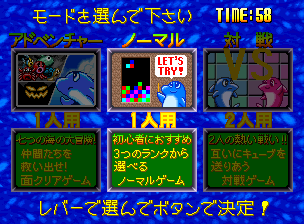Emeraldia/Walkthrough
Once you have inserted a coin into the cabinet of (and pressed either start button of) Namco's Japan-only 1993 puzzle arcade game Emeraldia, you will proceed to the mode selection screen shown above; you will then have sixty seconds to select "Normal", "Versus", or "Adventure" mode, by pushing the joystick left and right, then pressing the Rotating Button to confirm your choice. If you chose the first, you will then have ten seconds to choose between three difficulty levels - Shōkyū (初級, Level 0), Chūkyū (中級, Level 20, starts with 100000 points), and Jōkyū (上級, Level 40, starts with 300000 points), by moving the joystick up and down, and again pressing the Rotating Button to confirm your choice. However, if you chose the third, the three-script text Renshū sutēji wo purei shimasu ka? (練習ステージをプレイしますか?) will be displayed upon the screen and you will have twenty seconds to select either Hai (はい) or Īe (いいえ) by pushing the joystick up and down and pressing the Rotating Button to confirm your choice; if you select the former, the game will proceed to the Practice Ocean, but if you select the latter, the game will proceed to the opening cutscene (which is, of course, entirely in Japanese).