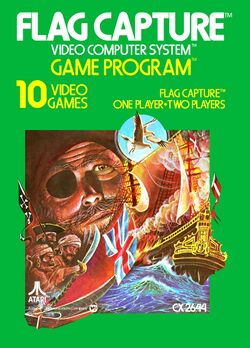
| Flag Capture | |
|---|---|
| Developer(s) | Atari |
| Publisher(s) | Atari |
| Year released | 1978 |
| System(s) | Atari 2600 |
| Genre(s) | Action |
|---|---|
| Players | 1-2 |
| Modes | Single player, Multiplayer |
Flag Capture was one of the eleven Atari 2600 titles that were part of the second wave of games released in 1978. It can best be compared to a very early and primitive Minesweeper. One or two players must attempt to discover which tile a flag is hidden under. Players are given clues such as directional arrows which indicate the flags location, or numeric tiles which indicate the flag's distance. Players must also watch out for bombs which explode if revealed. It was released as Capture under the Sears Tele-Games label.
Gameplay
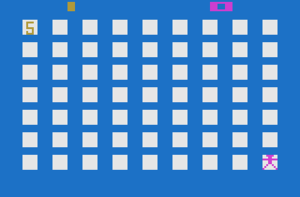
Each player controls an explorer. Your object is to find the flag using your explorer. The left controller player's explorer starts in the upper left corner square; the right controller player's explorer starts in the lower right corner square. Explorers can move from square to square. During your turn, you can move your explorer to any square position. NOTE: Your explorer cannot move occupied by an opponent's explorer.
When you are satisfied with the position of your explorer press the red controller button. Any of the following objects will appear on the square:
- Direction Clue
- An arrow may appear which will point to the direction of the flag. The flag will be in the specific direction of horizontal or vertical arrows, and in the general direction of diagonal arrows.
- Number Clue
- A number may appear which will refer to the distance between your explorer and the flag. For example, if the Number 2 appears, the flag is somewhere on the perimeter of a 2-square radius. Here are a few examples of Number Clues. The shaded area refers to the possible location of the flag.
- Bomb
- This tile is trapped. A bomb explodes under your explorer and sends him back to the starting square.
- The Flag
- Finding this is the goal of each game. Once you discover it, points will be added to your score.
A player scores one point for each flag he finds during Free-For-All and Double Two-Player games. The first player to score 15 points wins the game.
During Two-Player Solo games, each player scores the number of turns it takes to find the flag. For example, if a player needs six clues or turns to find the flag, his score is six. The first player to score 75 points LOSES the game. In timed one-player games, the player scores one point for each time he finds the flag. He races against the clock to score as many points as possible in 75 seconds.
Note: In two-player games, the right player's score appears in the upper right playfield corner. The left player's score appears in the upper left corner.
In one-player games, the time appears in the upper right corner of the playfield. The player uses the left controller, and the score appears in the upper left playfield corner.
Controls
 : Switch between color display and black and white display. (This feature made the game look better on black and white TVs that were still prominent at the time of the game's release.)
: Switch between color display and black and white display. (This feature made the game look better on black and white TVs that were still prominent at the time of the game's release.)- Difficulty Switches: The difficulty switches have different effects for two of the game variations:
- In Two-Player Solo games (games where players try to score the lowest number of points), a player scores one point for each flag when the Difficulty is in the
 position. In the
position. In the  position, a player scores two points for each flag.
position, a player scores two points for each flag. - In two-player Free-For-All games, the moving action of a player's explorer is slowed down when the Difficulty Switch is in the
 position.
position.
- In Two-Player Solo games (games where players try to score the lowest number of points), a player scores one point for each flag when the Difficulty is in the
 : Select a game variation. The variations cycle from 1 to 10 and start back over at 1.
: Select a game variation. The variations cycle from 1 to 10 and start back over at 1. : Starts a new game in whatever game variation is currently selected. All players' scores are reset to 0.
: Starts a new game in whatever game variation is currently selected. All players' scores are reset to 0. : To move the explorer up or down the maze, move the Joystick up or down. To move the explorer to the right or left, move the Joystick to the right or left. Move the explorer to diagonal squares by moving the Joystick in one of the four diagonal directions you want. Players can also "wrap around" to the opposite side of the screen.
: To move the explorer up or down the maze, move the Joystick up or down. To move the explorer to the right or left, move the Joystick to the right or left. Move the explorer to diagonal squares by moving the Joystick in one of the four diagonal directions you want. Players can also "wrap around" to the opposite side of the screen. : Press the button to check the contents of a particular tile. You will either find an arrow, a number, a bomb, or the flag. See below for more information.
: Press the button to check the contents of a particular tile. You will either find an arrow, a number, a bomb, or the flag. See below for more information.
Game Variations
| Type | Free For All |
Double 2-Player | Solo 2-Player | Timed (75 seconds) | ||||||
|---|---|---|---|---|---|---|---|---|---|---|
| Game Number | 1 | 2 | 3 | 4 | 5 | 6 | 7 | 8 | 9 | 10 |
| Number of Players | 2 | 2 | 2 | 2 | 2 | 2 | 2 | 1 | 1 | 1 |
| Stationary Flag | ||||||||||
| Moving Flag with Wall | ||||||||||
| Moving Flag with Wraparound | ||||||||||
Two Player Games
- Free-For-All
- Both players start moving their explorers across the maze simultaneously. No need to take turns. Pay attention to your opponent's clues if you can. The first player to find the flag scores a point.
- Double Two-Player
- Each player takes a turn to move his explorer and uncover a clue. The first player to find the flag scores one point.
- Solo Two-Player
- In these games, one player continues to take turns until the flag is found. Then it's the opponent's turn to find the flag. The object is to score the lowest number of points. A player scores one point each time he pushes the controller button and receives a clue.
One Player Games
- One-Player Timed
- The clock at the top of the screen times out at 75 seconds. That's how much time you have to find the flag as many times as possible. Once you find a flag, start over again.
Flag Conditions
- Stationary Flag
- The location of the flag remains the same throughout the game. Just study the clues carefully.
- Moving Flag
- Fast thinking and a little luck are the secrets to finding a Moving Flag. Each time a player takes a turn without finding the flag, the flag moves one square. The Flag continues to move in the same direction until a player finds it. The flag moves in a vertical, horizontal or diagonal straight line.
- With Wall
- Games that feature Moving Flags can also feature a Wall. The Wall is an invisible boundary around the maze. When a Moving Flag makes contact with the Wall, it will "bounce" into another square. The Moving Flag bounces at the same angle that it approached the Wall.
- With Wraparound
- When a game features Moving Flags with Wraparound, the flag will continue to move in the same direction, even across boundaries, and will never bounce back and change direction.