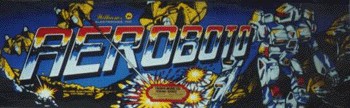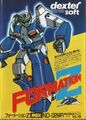m (fixed cat) |
(AGN -> HN, back -> prev :Community Issues (AWB)) |
||
| Line 1: | Line 1: | ||
{{stub}} | {{stub}} | ||
{{Infobox|title=Formation Z | {{Header Nav|game=Formation Z|onepage=1|num=3}} | ||
{{Infobox | |||
|title=Formation Z | |||
|boxart=[[Image:Formation Z flyer.jpg|250px]] | |boxart=[[Image:Formation Z flyer.jpg|250px]] | ||
|developer=[[Jaleco]] | |developer=[[Jaleco]] | ||
| Line 14: | Line 15: | ||
[[Image:Aeroboto marquee.jpg]] | [[Image:Aeroboto marquee.jpg]] | ||
'''Formation Z''' (known as '''Aeroboto''' in the U.S.) is a shoot'em up game developed by [[Jaleco]] with a twist. The machine that you pilot starts out as a robot. But by pressing and holding the jump button down, you will transform from a robot to a jet fighter plane (in a manner similar to | '''Formation Z''' (known as '''Aeroboto''' in the U.S.) is a shoot'em up game developed by [[Jaleco]] with a twist. The machine that you pilot starts out as a robot. But by pressing and holding the jump button down, you will transform from a robot to a jet fighter plane (in a manner similar to the [http://en.wikipedia.org/wiki/VF-1_Valkyrie Robotech VF-1 Valkyrie]). In this mode, you can travel extremely fast and cross bodies of water that the robot mode cannot. But you consume a supply of fuel, so you can't remain a jet forever unless you collect more fuel. | ||
It was never release for home consoles outside of Japan. It was converted for play on the [[NES|Famicom]] where it retained most of the features found in the arcade. A graphically limited conversion was also produced for the [[MSX]] home computer. The game was later contained in [[Jaleco Collection Vol. 1]] for the [[PlayStation]] in 2003, and in [[Jajamaru Jr Denshouki Jaleco Memorial]] for the [[Game Boy Advance]] in 2004. An faithfully emulated conversion was also released for the [[Windows]] Operating System in [[2004]] | It was never release for home consoles outside of Japan. It was converted for play on the [[NES|Famicom]] where it retained most of the features found in the arcade. A graphically limited conversion was also produced for the [[MSX]] home computer. The game was later contained in [[Jaleco Collection Vol. 1]] for the [[PlayStation]] in 2003, and in [[Jajamaru Jr Denshouki Jaleco Memorial]] for the [[Game Boy Advance]] in 2004. An faithfully emulated conversion was also released for the [[Windows]] Operating System in [[2004]] | ||
| Line 22: | Line 23: | ||
</gallery> | </gallery> | ||
== Controls == | ==Controls== | ||
=== Robot mode === | ===Robot mode=== | ||
* '''Joystick''': Use the joystick to advance and retreat the robot, and aim your gun high or low. | * '''Joystick''': Use the joystick to advance and retreat the robot, and aim your gun high or low. | ||
* '''Fire''': Press the fire button to shoot you gun. You can aim the gun straight, or you can aim it high or low by holding the joystick up or down when you fire. Hold the fire button down to store up energy and fire a strengthened blast that will not stop when it hits an enemy. | * '''Fire''': Press the fire button to shoot you gun. You can aim the gun straight, or you can aim it high or low by holding the joystick up or down when you fire. Hold the fire button down to store up energy and fire a strengthened blast that will not stop when it hits an enemy. | ||
* '''Jump''': Press the jump button to make the robot leap in the air. The longer you hold jump, the higher it will jump. However, if you hold the button down until the robot jumps as high as he can, he will initiate the transformation into a jet plane. | * '''Jump''': Press the jump button to make the robot leap in the air. The longer you hold jump, the higher it will jump. However, if you hold the button down until the robot jumps as high as he can, he will initiate the transformation into a jet plane. | ||
=== Plane mode === | ===Plane mode=== | ||
* '''Joystick''': Use the joystick to direct the plane in any one of eight directions. In this mode, you can climb rather high into the sky and away from the ground. | * '''Joystick''': Use the joystick to direct the plane in any one of eight directions. In this mode, you can climb rather high into the sky and away from the ground. | ||
* '''Fire''': Press the fire button to shoot you gun. You gun shoots in whatever direction the plane nose is facing, so it can be controlled by holding the joystick up or down when you fire. Hold the fire button down to store up energy and fire a strengthened blast that will not stop when it hits an enemy. | * '''Fire''': Press the fire button to shoot you gun. You gun shoots in whatever direction the plane nose is facing, so it can be controlled by holding the joystick up or down when you fire. Hold the fire button down to store up energy and fire a strengthened blast that will not stop when it hits an enemy. | ||
* '''Jump''': Press the jump button to initiate the transformation back into a robot. You can only do this provided you are within enough view of the ground. | * '''Jump''': Press the jump button to initiate the transformation back into a robot. You can only do this provided you are within enough view of the ground. | ||
== Home Conversions == | ==Home Conversions== | ||
<gallery> | <gallery> | ||
Image:Formation Z FC box.jpg|Famicom box | Image:Formation Z FC box.jpg|Famicom box | ||
| Line 38: | Line 39: | ||
Image:Formation Z W95 box.jpg|Windows case | Image:Formation Z W95 box.jpg|Windows case | ||
</gallery> | </gallery> | ||
[[Category:Arcade]] | [[Category:Arcade]] | ||
[[Category:MAME]] | [[Category:MAME]] | ||
Revision as of 21:19, 16 June 2007
Formation Z (known as Aeroboto in the U.S.) is a shoot'em up game developed by Jaleco with a twist. The machine that you pilot starts out as a robot. But by pressing and holding the jump button down, you will transform from a robot to a jet fighter plane (in a manner similar to the Robotech VF-1 Valkyrie). In this mode, you can travel extremely fast and cross bodies of water that the robot mode cannot. But you consume a supply of fuel, so you can't remain a jet forever unless you collect more fuel.
It was never release for home consoles outside of Japan. It was converted for play on the Famicom where it retained most of the features found in the arcade. A graphically limited conversion was also produced for the MSX home computer. The game was later contained in Jaleco Collection Vol. 1 for the PlayStation in 2003, and in Jajamaru Jr Denshouki Jaleco Memorial for the Game Boy Advance in 2004. An faithfully emulated conversion was also released for the Windows Operating System in 2004
-
Title screen
Controls
Robot mode
- Joystick: Use the joystick to advance and retreat the robot, and aim your gun high or low.
- Fire: Press the fire button to shoot you gun. You can aim the gun straight, or you can aim it high or low by holding the joystick up or down when you fire. Hold the fire button down to store up energy and fire a strengthened blast that will not stop when it hits an enemy.
- Jump: Press the jump button to make the robot leap in the air. The longer you hold jump, the higher it will jump. However, if you hold the button down until the robot jumps as high as he can, he will initiate the transformation into a jet plane.
Plane mode
- Joystick: Use the joystick to direct the plane in any one of eight directions. In this mode, you can climb rather high into the sky and away from the ground.
- Fire: Press the fire button to shoot you gun. You gun shoots in whatever direction the plane nose is facing, so it can be controlled by holding the joystick up or down when you fire. Hold the fire button down to store up energy and fire a strengthened blast that will not stop when it hits an enemy.
- Jump: Press the jump button to initiate the transformation back into a robot. You can only do this provided you are within enough view of the ground.
Home Conversions
-
Famicom box
-
MSX box
-
Windows case