Controls[edit]
- Joystick or Direction Pad: Use the joystick or direction pad to pilot the Vic Viper in any one of eight directions. Although the screen scrolls forward automatically, you can travel to any visible portion of the screen. However, you cannot collide with any part of the terrain, so you must steer clear of any obstacles that occupy your path.
- Fire: Press the fire button to shoot your primary weapon, which is either regular shots, double shots, or laser beams. Holding the button down allows you to fire continuously, although with regular shots, it's possible to fire more rapidly than holding the button down ordinarily allows. Holding the button down with laser beams allows you to fire the longest possible uninterrupted beam.
- Missiles: Press the missile button to launch missiles to the ground if you have selected the Missile power-up. On console that only have two buttons, the missile button is merged with the fire button.
- Power-Up: Press the power-up button when you would like to activate whichever selection is highlighted in the power-up bar at the bottom of the screen. You can only use the Power-Up button when a selection is highlighted, and the words are present in the selection.
- Start: Press the start button to begin a game. On consoles, press the Start button while the game is proceeding to pause the action.
The Vic Viper[edit]
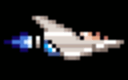

You are the pilot of the Vic Viper, the most technologically advanced interstellar space craft and weapon that the citizens of planet Gradius have ever developed. Once again, they need its power to rescue them from the greatest threat they've ever know. You must fly the Vic Viper through invading alien territory in an effort to defeat their leader and drive them away from your home. The Vic Viper is extremely maneuverable and powerful, but it does not start out this way. The Vic Viper can tap into energy deposits left behind by destroyed enemies (the power-up capsules) to drive weapon enhancement technology. When the Vic Viper is launched, it's starts the mission out at the slowest speed with only the most basic weaponry. You must collect the power-up capsules and strategically tap into the weapon enhancements in order to build upon the destructive power of the Vic Viper and steadily increase your offensive abilities.
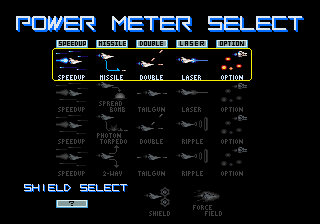
In the beginning of the game, you must choose from among four different power-up arrangements that you will rely on throughout the game. While each arrangement contains Speed Up and Options, the Missiles, Double, and Laser weapons that they offer can vary. Choose the arrangement that is best suited for your play style.
- Type 1: This arrangement is identical to the only power set available in the original Gradius.
- Type 2: The next arrangement features some new technology, including the powerful Spread Bombs, and the unique Tail Gun. It is the only type which features no upward offense.
- Type 3: The third arrangement also features new technology, such as the Photon Torpedoes and the Ripple gun from Salamander in place of the Lasers.
- Type 4: The final arrangement is closest to the weapons available in Salamander, including the 2-Way Missiles and the Ripple gun.
In addition to one of these arrangements, you are also given the opportunity to select which style of protection you prefer: Shields or Force Fields. Explanations of all of the power-ups available to your craft are found below.
Power-Ups[edit]
Throughout the game, the Power-Up bar can be seen at the bottom of the screen. It identifies six selections that you may choose to power the Vic Viper with. In order to choose a power-up, you must collect the power-up capsules that enemies leave behind. For each item that you pick up, a selection will be highlighted, starting with "Speed Up", and continuing to the right one space at a time. If you collect another power-up capsule when "?" is highlighted, the selection will wrap around to the left and highlight "Speed Up" again. Whenever a selection that you would like to choose is highlighted, you press the Power-Up button to activate it. All of the power-ups are described in detail below.

500 points in certain versions. This is the power-up capsules which is left behind by different types of enemies. One type of enemy that leaves power-up capsules are formation enemies; enemies that come out in large groups or chains. If every enemy in the formation must be defeated, the last enemy defeated will leave a power-up capsule behind. The other type of enemy that provides power-up capsules are alternatively red colored enemies. Most enemies have a standard color, usually some variant of gray. However, when an enemy is predominantly colored red, that is an indication that the enemy will leave a capsule behind when destroyed.

For every 15 power-up capsules that appear on the screen, the next enemy will deposit a blue crash capsule instead. Running into the crash capsule will destroy every basic enemy present on the screen at that time. It will not affect your power-up bar in anyway. Although you can't rely on them for your strategy, they can save you during very difficult moments.
Speed Up[edit]

Speed Up naturally increases the speed at which you may maneuver your ship across the screen. The more Speed Ups you apply to the Vic Viper, the faster it can fly around obstacles and enemies, or line up with oncoming enemy crafts. The Speed Up power-up can be selected five times before it depletes. However, you should not apply this power-up to its maximum ability. Doing so will cause a condition known as "over control," which occurs when the ship moves too quickly for you to make meaningful adjustments to its position in space. Every player has a speed at which they are most comfortable guiding the ship through obstacles. Do not select a faster speed than you are comfortable handling.
Missiles[edit]
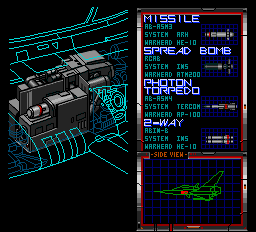
There are more Missile options than any other weapon in the game. They are the only power-up that is unique in each of the four different power meter arrangements. After you activate a missile power-up, the Vic Viper (and every Option that you have) will fire the type of missile you have selected. Only one set of missiles can exist on the screen at one time. The next set of missiles will not be fired off until all of the previous missiles have dispersed.

- Missile
- These missiles are the same as the missiles used in the original Gradius game. After they are launched, they continue to drop down until they fall off the bottom of the screen, or until they land on the surface of some terrain. They will continue to coast along the terrain as long as the terrain is flat or slopes downhill. They will explode if they come into contact with an enemy, doing enough damage to destroy most basic enemies.

- Spread Bomb
- Unlike the regular Missiles, Spread Bombs begin falling in a parabolic motion to the bottom of the screen as soon as they are launched. Once they hit an enemy or the terrain, they cause a massive explosion which lingers briefly, and is capable of destroying many enemies that fly into it. They do not glide forward along the surface like regular Missiles do, so you are exchanging range for power.
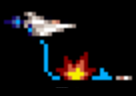
- Photon Torpedo
- When Photon Torpedoes are launched, they fall straight down to the ground with no forward motions (apart from the scrolling of the screen). When they reach the ground, they immediately begin to glide forward along the ground just as regular Missiles do. When a Photon Torpedo strikes a basic enemy, the enemy is destroyed and the torpedo continues moving along the ground. These missiles are capable of destroying several basic enemies in one shot, but are not useful against bigger targets.
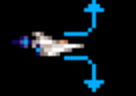
- 2-Way Missiles
- Like the missiles available from Salamander, two missiles are launched from the Vic Viper in a parabolic motion, one up and one down. These missiles are the only kind to offer protection from enemies above the Vic Viper as well as below. However, they do not glide along the ground when they hit the terrain, nor do they have any special offensive capabilities, so they are very basic in behavior.
Double[edit]
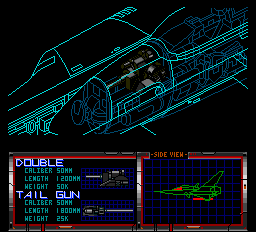
There are two choices of Double cannons to choose from, one for each type of Laser available. Note that selecting Double replaces the Laser power-up, and causes Laser to reappear in the Power-Up bar; you cannot have both power-ups active at one time.
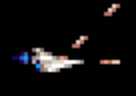
- Double
- Ordinarily, the Vic Viper can fire off two shots on the screen at one time. If you activate the double shot power-up, one of the shots will be directed up to the ceiling at a 45° angle and fire simultaneously with a regular shot. This effectively increases the range of your gun while at the same time decreasing the efficiency of your fire straight ahead. Both bullets must disappear before the Vic Viper (or any Option) is capable of firing a double-shot again.
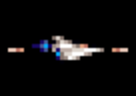
- Tailgun
- Like the Double weapon, the Tailgun permits the Vic Viper to fire off two bullets simultaneously. Unlike the Double weapon, the second bullet of the Tailgun is fired directly behind the Vic Viper, allowing you to strike targets that are behind you just as easily are targets that are in front of you. When this weapon is combined with the 2-Way Missiles offered in the Type 4 power meter, the player is effectively capable of firing in four directions at one time.
Laser[edit]
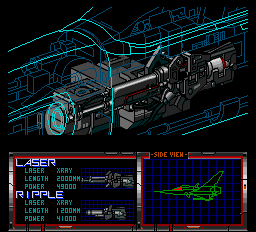
There are two different types of Lasers to choose from. Once again, selecting Laser replaces the Double power-up, and causes Double to reappear in the Power-Up bar; you cannot have both power-ups active at one time.

- Laser
- When you activate the laser beam power-up, the regular shots of the Vic Viper will be replaced with a long powerful laser beam. The beam can extend to the full length of the screen simply by holding the fire button down. The beam will travel up and down with the height of its originator, even after the beam terminates and flies forward on its own. The beam will strike any enemy that it hits, usually destroying any basic enemy that it comes in contact with. Note that the Type 2 Laser has the slightly thicker red Cyclone Laser appearance from Salamander compared to the thinner blue Laser of Type 1.
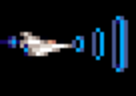
- Ripple
- Originally seen as a replacement to Double in Salamander, the Ripple is an alternate laser weapon which fires a circular beam. This beam starts out small, but continuously expands as it travels farther to the right side of the screen until it reaches its maximum size. While it doesn't have to persistent penetrating power of the Laser, it allows you to hit enemies without requiring a great deal of aim or precision. Between the third and fourth arrangements, the only difference is cosmetic; Type 3 features blue Ripple beams while Type 4 offers red beams.
Option[edit]
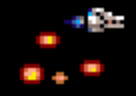
When you activate an option power-up, a small orange ball begins to follow behind your ship. This ball, known as an Option, contains every bit of fire power that the Vic Viper ever has. If the Vic Viper powers up, so do any of the Options. Options are primarily used to increase your offensive power, but they can also be used to safely destroy objects in positions that the Vic Viper cannot proceed to. The Options typically follow your ship in a snake like way, trailing behind in the ship's previous positions. Small adjustments to the ship's position causes the options to similarly adjust themselves. You can activate up to a maximum of four Options. However, the enemies attack you with a firepower that is proportional to your perceived threat. Therefore, the more Options you have activated, the more aggressively the enemies will attack you.
?[edit]
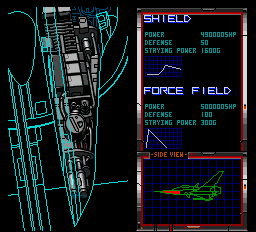
Once again, the final power-up on the bar is simply labeled "?" but it should come as no surprise since you are given the choice between two different types of protection at the start of the game.

- Shield
- When activated, the two shields flies on to the screen, one from the top and one from the bottom. The eventually settle to the position right in front of the Vic Viper. They can absorb 16 enemy bullets and collision. Each time they absorb damage, they get a little smaller. Eventually, they will disappear entirely, indicating that the benefits of the shield have ended. Note that the shield only effectively blocks attack from the front of the ship. The Vic Viper is still vulnerable to attacks focused on the rear of the ship.
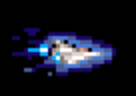
- Force Field
- This is an alternate form of protection, first seen in Salamander, which wraps the Vic Viper in a protective energy cloak. Unlike the Shields, the Force Field protects the entirety of the ship, not just the front. The trade off for this, however, is that the Force Field takes fewer hits before it dissolves, three bullets or two enemy collisions. As a result, you lose the Force Field much sooner than you would lose a Shield, so you may have to reactivate it more frequently as well.
Power-up Strategy[edit]
Choosing which power-ups to take, and in what order, is an essential part of the strategy when playing Gradius II. Choosing the best selection depends on your playing style and the stage that you are about to encounter.
- When starting off with no power-ups, it's a good idea to start with one Speed-Up. This allows you to fly quickly between the different heights that power-up capsule providing enemy formations will appear at, but it's not necessary if your timing is very tight.
- Opting to activate the laser right away can cut down on the amount that you need to fire, or even how fast you need to arrive somewhere, in order to destroy an entire formation and collect a power-up capsule.
- Activating at least one Option early on can also significantly enhance your firepower during the pre-stage portion of battle.
- Selecting missiles is important once you arrive at the terrain portions of a stage, and may be put off until that time, although you may find it useful to destroy lower enemies during the pre-stage as well.
In general, you should aim to have one Speed-Up, one Option, Lasers and Missiles by the time the pre-stage portion of the stage is complete, which is 12 capsules altogether. If you are prone to getting hit by enemy bullets frequently, you may wish to substitute the lasers with a shield, although this will cut down on your offensive capabilities until you can amass the four capsules needed for lasers.