Great Sluggers '94/Walkthrough
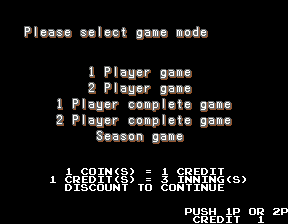
Once you have inserted a coin into the cabinet of Namco's 1994 baseball arcade game Great Sluggers '94, the game will proceed to the mode selection screen shown above; for 1 Player and 2 Player games, one coin is worth between one and three innings and you will have to insert another to continue each time the appropriate number is reached. For 1 Player Complete and 2 Player Complete games, between 1-9 or 2-18 coins are worth one game - and if you've not inserted enough, you shall have to insert more until the text "MORE COIN!!" in the bottom-right corner of the screen changes to "PUSH 1P OR 2P". For Season games, one coin is again worth between one and three innings but it's a special one-player game in which the player must face seven CPU-controlled teams in succession; if he is beaten by one of them, his game is over. Once you have pressed either Start Button to confirm your chosen mode, the game will proceed to the team selection screen - and you'll then have forty-four seconds to select one of the twenty-eight new teams, by pushing the joystick up, down, left, and right, before pressing that first button to confirm your choice; if you have only selected a 1-player mode, you'll now have to select a second team for the CPU to predetermine the behaviour of, but if you'd selected a 2-player mode, the second player will now have to pick a second team to take control of (which, as in the original Great Sluggers, is too bad if the first player happened to have chosen the team that he wanted to take control of). The game shall then proceed to the new position selection screen as the timer in the top-right corner of the screen continues counting down - and it has one player from the first player's chosen team in his home outfit (holding a bat), and another player from the second player's chosen team in his visitor outfit (wearing a mitt) below them. Either player can push their joystick to the right, to change the player from the first player's team into his visitor outfit swapping his bat for a mitt and the other player from the second player's team into his home outfit swapping his mitt for a bat, then push it back to the left after doing that, to change them back to how they were before, before pressing that first button to confirm their choices; you will then have to select one of two methods of fielding, Full Auto, or OF Auto, before the game proceeds to its new team lineups screen. All 238 player names have their position next to it - and once the game proceeds to its new pitcher selection screen you will have to select one of your chosen team's four pitchers, by pushing the joystick up and down then pressing the first button to confirm your choice. Also, if you have only selected a 1-player mode the CPU will automatically select the first of its team's four pitchers, to predetermine the behaviour of; all 112 pitchers' names also have the letter "L" or "R" next to them which indicates whether they will pitch while facing to the left or the right. You will now have to select a BGM mode (BGM or No BGM) by pushing the joystick up and down and pressing the first button to confirm your choice (however, if you are using MAME to play the game, it does not matter which option you choose, as the NB-1 driver doesn't support sound emulation) - and the game then proceeds onto the stadium selection screen. You now have to select one of the two new stadiums for the match to take place in (based on the Kōshien and Kaihei Dome from NS2 World Stadium):
| Stadium | Name |
|---|---|
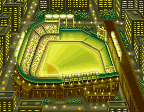
|
Traditional |
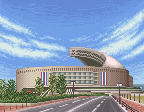
|
Modern |
...and once you have pressed the first button to confirm your choice, the screen will fade out before fading back into a shot of the sky above your chosen stadium. The camera will then pan down to the field of the stadium as all eighteen players (and all six umpires) run out and take their positions on it, and the MLBPA logo will then fly into view from the left side of the screen as the text of "© 1994 MLBPA" and "Featuring 1994 Team Rosters" appears below it; the Traditional Stadium features an advertisement for the original Great Sluggers, spelled as "SLUGGRS", and two murals of a Pooka and Fygar from Dig Dug while the Modern Stadium features a joined mural of a Pooka and Fygar from Dig Dug, along with advertisements for Dragon Buster, Final Lap, Emeraldia (which, like the original Great Sluggers, was Japan-only), Pac-Man, Super World Stadium (spelled as "STUDIUM", and was also Japan-only), Numan Athletics, and the then-existent "Wonder Eggs" theme park. The match will then start as "PLAYBALL!" flies into view from the screen's right side.
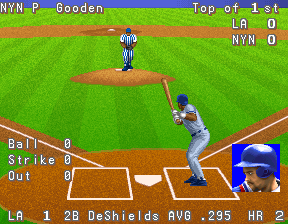
The score will now be displayed up in the top-right corner of the screen (with that batting team's initials underlined in red) under the text "Top of 1st"; the statistics of the No. 1 from that first player's team will again be displayed in the bottom-left corner of the screen below the team's initials and the statistics of the chosen pitcher from the second player's team shall also be displayed in the bottom-right corner of the screen below that team's initials. The first player must use the joystick, to position his batter inside that batting box, and the second player must push his joystick to the left or right to position his pitcher upon the pitcher's mound, and then press his first button to throw the ball - and he must now push the joystick to the left, if he wishes the ball to curve horizontally, down-left if he wants it to curve vertically, right to shoot horizontally, down-right to shoot vertically, down to fork, and up to be a speed ball. If the other player's team's current batter failed to hit it, the text "STRIKE!" will appear upon the screen, with the speed at which that ball travelled in kilometres above it, as that number next to the text "Strike" on the left side of the screen increases by 1; you must now both repeat the pitching process, but if the other player's team's current batter fails to strike the ball again, the text "STRIKE!" will again appear on the screen, with the speed at which the ball travelled in kilometres above it, as the number increases by one again. You will both then have to repeat that pitching process again, but if the other player's team's current batter fails to hit that ball once again, the text "BATTER OUT!" shall appear upon the screen (with the speed at which the ball had travelled in kilometres above it), as the number next to the text "Strike" is reset to 0 and the number next to the text "Out" is increased by 1, and the other player's team's next batter is brought in - as he will have different statistics. The texts "B.O.B", "DOUBLE", "ERROR", "F.C", "H.B.P", "H.I.D.P", "HIT", "H.I.T.P", "HR", "I.F.O", "I.GR", "O.F.O", "O.GR", "S.Bant", "S.Hit", "S.O", "T.B.H" and "TRIPLE" will also appear on the left side of the screen in red, blue and yellow boxes; they are Americanized versions of the various Katakana/Kanji texts from the four NS2-era World Stadium games and the original Great Sluggers, only they appeared in purple boxes as well.
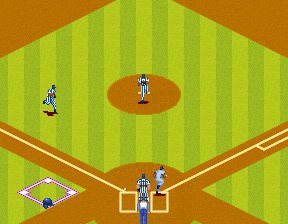
The first player must press the first button to make his batter swing and the second button to make him bunt; once he has struck the ball, the view will change to a shot of your stadium's field as it flies up into the air. If the ball does not land within the white lines, the umpires (of which there are six) will hold their arms up, and the text "FOUL BALL" will appear upon the screen, and it will be counted as a strike - this is also signified by the number next to "Strike" increasing by 1 once the view returned to the image you see above. Also, if the current batter hits the ball so hard that it flies out of the stadium the text "HOME RUN!" will appear upon the screen, with the distance that the ball travelled in metres, and where it had landed below it: either Left stand, Back screen or Right stand with Lucky zone and Curb if you had chosen that Traditional Stadium; your current score shall then be displayed upon the screen. If the ball landed within the white lines, after your chosen team's current batter hit it, and one of the other players on your chosen team caught it as it fell back down to the ground, you'll have to press the first button to make him throw it to one of the other players, while pushing the joystick up and down to indicate which player you want him to throw it to; once you have done so, all the umpires will either hold their arms out and the text "SAFE" will appear on the screen if the player was safe, or they'll hold their right arms up, and the text "OUT" will appear on the screen if he was out (yet again, this shall also be counted as an out, and it will be reflected by the number next to the text "Out" increasing by 1, once the view has returned to that image you see above). The radar of the field which appears in the bottom-left corner of the screen shows the positions for that other team's players (indicated by the moving hats, which still match the colours of their own) - and when your team is batting and the other player's team is pitching push your joystick up and press the first button to tag out a runner on the other player's team who is attempting to steal a base (they can still be seen in the windows on the left and right sides of the screen). Once you have done so, that runner will run out of sight from the left side of the screen as the other player's team's chosen pitcher throws the ball; once your team's current batter has struck on the ball, the view will again change to a shot of the field as it flies up into the air, but the other player's team's chosen pitcher will run off the pitcher's mound and onto the catcher's plate. You will now have to push your joystick to the left and then press your first button to make your chosen team's runner start running, then push your joystick up, and press your second button to make him run back again - and once three outs have occurred (they can also now be indicated by the text "DOUBLE PLAY" or "TRIPLE PLAY"), the view will cut to a static image of the crowds in the chosen stadium, with a scoreboard at the top of the screen and a list of the next three batters on the right side of the screen (or the left side of the screen, if it is the first player's turn to bat again), and the MLBPA logo on the left side of the screen (or the right side of it, if it is the first player's turn to bat again). The match shall then continue.
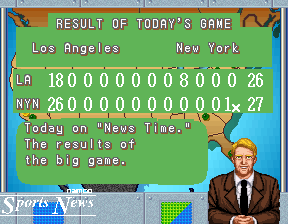
It will now be the first player's turn to pitch and the second player's (or the CPU's) turn to bat; the score display will also have the initial of the second player's team underlined in red as a result of this and the text above it shall now read as "Bottom of 1st". The game continues, until the preset number of innings (depending on what the arcade owner set the "CONTINUE1" and "CONTINUE2" settings in the game's options menu to), have been played (you then have to insert another coin and press either Start Button within 15 seconds, to continue your game each time) - and, once nine full innings have been played, or the losing team gone down by twenty (instead of ten) runs in the bottom of any inning (however, if both of your teams have the same amount of runs, after nine full innings have been played, your game shall continue for up to three extra ones; but if either of the two teams should score thirty runs, the game will automatically be called), the text "GAME OVER" shall appear upon the screen, before it fades to black. The screen will then fade back into a shot of your chosen stadium's exterior - and that text "Sports" will then fade into view in the centre of the screen, while the additional texts of "Namco" (their logo in white) and "News" zoom into view above and below it. The screen will now fade out to a shot of a male reporter in a studio; the text of "RESULT OF TODAY'S GAME" and the two teams will get displayed at the top of the screen, with the amount of runs that both teams scored during the top and bottom of each inning shall be displayed at the below it, as the following texts appear upon the left side of the screen (this was also the only chance that American gamers had to see a "Namco Sports News" report):
The results of the big game.
California/Chicago/Baltimore/Oakland/Cleveland/Boston/Seattle/Kansas City/Detroit/Texas/Milwaukee/New York/Minnesota/Toronto/Colorado/Atlanta/Los Angeles/Cincinnati/Florida/San Diego/Houston/Montreal/San Francisco/Pittsburgh/St. Louis/Philadelphia won the game called by California/Chicago/Baltimore/Oakland/Cleveland/Boston/Seattle/Kansas City/Detroit/Texas/Milwaukee/New York/Minnesota/Toronto/Colorado/Atlanta/Los Angeles/Cincinnati/Florida/San Diego/Houston/Montreal/San Francisco/Pittsburgh/St. Louis/Philadelphia.
They easily slammed their opponents.
That's all for now. We'll see you again
next "News Time".Eight baseballs will then fly towards the centre of the screen, transforming into the letters that spell out that familiar text of "GAME OVER" as they hit it; the game shall then go back into attract mode, before displaying its current team positions and statistics. However, if both teams have scored the same amount of runs after up to three extra innings have been played, the reporter will speak the following text (as in the original GS, it is the same reporter):
The results of the big game.
California/Chicago/Baltimore/Oakland/Cleveland/Boston/Seattle/Kansas City/Detroit/Texas/Milwaukee/New York/Minnesota/Toronto/Colorado/Atlanta/Los Angeles/Cincinnati/Florida/San Diego/Houston/Montreal/San Francisco/Pittsburgh/St. Louis/Philadelphia tied with California/Chicago/Baltimore/Oakland/Cleveland/Boston/Seattle/Kansas City/Detroit/Texas/Milwaukee/New York/Minnesota/Toronto/Colorado/Atlanta/Los Angeles/Cincinnati/Florida/San Diego/Houston/Montreal/San Francisco/Pittsburgh/St. Louis/Philadelphia.
Will they settle the score next time?
That's all for now. We'll see you again
next "News Time".Eight baseballs will then fly towards the centre of the screen, transforming into the letters that spell out "GAME OVER" as they hit it; the game shall then go back into attract mode as usual (however, if the result for the game happened to be a 0-0 tie, it won't display its current team positions and statistics).