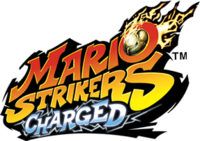Jump to navigation
Jump to search
Basic Controls
While Attacking
 : Move
: Move : Pass
: Pass : Shoot, Hold to charge
: Shoot, Hold to charge : Use Items
: Use Items : Chip ball ahead
: Chip ball ahead +
+  : Lob Pass
: Lob Pass +
+  : Lob Shot
: Lob Shot : Deke
: Deke : Pause
: Pause- Shake Nunchuk: Switch Items
While Defending
 : Move
: Move : Switch character
: Switch character : Use Items
: Use Items : Slide tackle
: Slide tackle- Shake Wii Remote: Big Hit
- Shake Nunchuk: Switch items, shake up Megastrike meter
 : Pause
: Pause
While controlling Goalie
Wii Pointer: Move goalie's hands while defending against a Megastrike
Detailed Controls
- Hold
 + Press
+ Press  : Charge Pass. Charging the ball then passing before a shot is made will keep the charge on the ball.
: Charge Pass. Charging the ball then passing before a shot is made will keep the charge on the ball.
- Hold
 (With Captain): Perform Megastrike. When the Megastrike meter appears, press
(With Captain): Perform Megastrike. When the Megastrike meter appears, press  to choose how many balls to shoot then press
to choose how many balls to shoot then press  again to stop the meter. Ideally you want to stop the meter in the orange section.
again to stop the meter. Ideally you want to stop the meter in the orange section.