Osu! Tatakae! Ouendan/Gameplay
The only methods of control you will ever use for this game is the touch screen (tapping, dragging, and spinning) and the ![]() button (to pause the game). Once you choose a person in distress, you will be treated to a manga-style comic of their dilemma. After a few panels of explanation, the song will begin and that's your cue to play.
button (to pause the game). Once you choose a person in distress, you will be treated to a manga-style comic of their dilemma. After a few panels of explanation, the song will begin and that's your cue to play.
Various visual cues will begin to appear on the screen. You follow these cues with precision timing in order to keep the music and the cheering flowing. Every song has a number of short 'intermissions'. During this time, you don't have to do anything except enjoy the music and watch the comic panels take shape. Your performance affects what will happen during these intermissions, so do well if you want to see the positive stuff (it is also recommended that you do poorly on purpose, just to see some of the hilarious negative effects).
As soon as you first touch the screen, a meter along the top of the touch screen will begin to decrease. This is basically your 'life' indicator. When it runs out, the song ends and you must start it over. For each successfully timed hit, or for completing a track or spinner, the 'life' meter will refill slightly. For each mistake, the meter will drop dramatically, so try not to make a mistake.
At the end of the song, a few final manga panels will appear showing the results of your constant cheering. You'll then get a summary of your performance and it will also be ranked (and recorded, if you manage to make a high score). The visual cues that appear on the screen indicate one of the following actions that you have to perform:
Tap[edit]
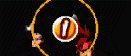
Simply tap the appropriate circle in the order that they are numbered with. This type of action is commonly referred to as a 'hit'.
As soon as the numbered circles start appearing, a circular border will start closing in on the numbered circle. When that border reaches the numbered circle, then you must tap the circle at that instant to get the most points.
Usually, many circles will appear on the screen at once. You must tap them in the order that they appear. Different sets of numbers are separated by the color of the circle.
Drag[edit]
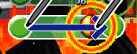
Some circles will transform into paths that you must drag the stylus along. A 'ball' indicator appears to help guide you. Keep your stylus on the ball, and lift the stylus once you reach the end of the path. The paths themselves are commonly referred to as 'tracks'.
Some paths will cycle back and forth. This is indicated with a flashing arrow sign that appears at the opposite end of the path. You need to continuously go back and forth along the path until no more flashing arrows appear.
Take note that paths are not only horizontal. The track my be vertical, form a shape, or anything else. Just be sure you follow the ball indicator along the track.
Spin[edit]

At some points during a song, a circular wheel will appear. You must spin this wheel as quickly as possible to fill the energy meter that appears in the background. You also have a specific time limit to accomplish this, so spin quickly. These parts of the game are referred to as 'spinners'.
The faster you spin, the faster your meter fills up. Another of those circular borders will start to close in on the spinner; fill the meter before the border reaches the very middle of the spinner (this border indicates the amount of time you have to complete this). If you've filled the meter, and still have time left, continue to spin and you'll earn lots of bonus points for each additional full spin (or you can just stop).
Note: The meter fills the quickest if you spin in complete circles, as opposed to just furiously spinning in any crazy pattern. It's also not necessary to push down on the touch screen incredibly hard, as this makes the spinning motion less fluid, and may even scratch your touch screen.