| Designer(s) | Ed Logg |
|---|---|
| Genre(s) | Board game |
| Players | 1-2 |
The classic board game of Othello (also known as Reversi) was first made playable on a console by Atari for their Atari 2600 (or Atari VCS) home system. Although only capable of rather primitive graphics by today's extraordinary standards, the game of Othello seemed right at home on the early system. The game featured four variations (which was actually somewhat small for an Atari 2600 game), which included three skill levels for single players, and a two player mode for head to head competition. Although Atari was the first company to officially publish Othello on a console, many future console releases would come from the Japanese owner of the rights to Othello, Tsukuda Original. See Othello (Tsukuda Original) for more information.
Game play
The board is made up of a grid containing 64 squares. Each player is designated by a color (white or black) and takes turns trying to capture as many squares as possible. When you capture a square, it becomes your square and changes to your color. Your corresponding score is displayed at the top of the screen. To capture a square, you must outflank your opponent. To do this, you must position your squares on the grid so that one or more of your opponent's squares is in a row which is bordered on each end by one of your squares. You may also outflank your opponent in more than one direction(horizontal, vertical, or diagonal) at one time.
If you have no available moves to outflank and capture at least one square, the cursor changes to your opponent's color after one second and you forfeit your turn. If neither player can make a move the game is over. This can occur when one player has no pieces left on the board. It is also possible to end a game when there are blank squares on the board and both players have pieces left but there are no legal moves.
For more information on how to play Othello, and the strategies behind it, please see the Othello guide on Wikibooks.
Controls
- Joystick: Use the joystick to move the cursor on the grid. When you move the cursor off one edge of the grid it will "wrap around" the playfield and come in on the opposite side.
- Controller Button: Move the cursor to the desired square and press the button to position your move. The square then becomes yours and changes to your color(white or black).
Console
- Color/BW: Switch between color display and black & white display. (This feature made the game look better on black & white TVs that were still prominent at the time of the game's release.)
- Left Difficulty Switch: In the "a" position, this switch causes the game to go into a setup mode in which either players' joystick can be used to position squares on the grid. To do this, place the cursor in the desired square using the joystick. As you press the fire button, the square will alternate between white, black, and blank(green). Use the setup mode to work out specific problems or to work on experimental situations. The scores at the top of the screen will change as you position squares around the grid. Return the left difficulty switch to the "b" position for normal game play.
- Right Difficulty Switch: This controls which player goes first; in the "b" position white (player 1) goes first while in the "a" position black (player 2 or the computer) goes first.
- Game Select: Use this switch to select the game number you wish to play. The game number appears at the upper left corner of the screen. (See Game Skill Levels.)
- Game Reset: Use this switch to start game play or to reset a game at any time. If the game number is on the screen when the game reset switch is depressed, the game number will disappear to make room for the player's scores.
Game Skill Levels
There are four Othello games in this Game Program. Each game number signifies a particular skill level (except for Game 4, which is for two players).
| Game | Players | Level |
|---|---|---|
| 1 | 1 | Beginner |
| 2 | 1 | Intermediate |
| 3 | 1 | Expert |
| 4 | 2 | n/a |
Strategy
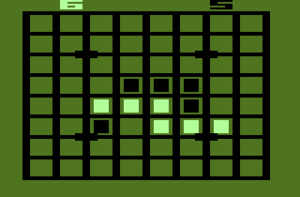
The following strategy is included to help the beginning player. If you are an advanced player, you may choose to use more complicated strategy, or strategy to help you develop yourself.
- A corner square can be extremely valuable since it cannot be outflanked and since it serves as a permanent end in three directions(horizontally, vertically, and diagonally). Try to capture corner squares whenever possible.
- Squares which make up rows on the outside edges of the grid are also valuable. They can only be outflanked in one direction along the edge and they can serve as an outside "end" for three directions (2 diagonals and perpendicular to the edge).
- Be careful when approaching the row next to the outside row. When you capture one of the squares in these rows you become a possible bridge (for your opponent) to a corner or end position.
- A solid block of one color is often the key to a winning game. Another key to winning is dominating the corners of the grid.
