Outlaw was one of the eleven Atari 2600 titles that were part of the second wave of games released in 1978. An arcade game of the same name was originally developed by Atari and released in 1976. It simulated an Old West fast draw duel between the player and the computer (much like a very early precursor to Nintendo's own Wild Gunman.) Outlaw was a response to Midway's Gun Fight, licensed from original developer Taito and released the year before. The Atari 2600 port was developed by then Atari employee David Crane, and is more directly comparable to Midway's Gun Fight, allowing two players to engage in a shoot-out using the 2600's joysticks.
The Atari 2600 version contains 16 variations grouped into two general categories; the two player Gunslinger mode and the one player Target Shoot mode. There are multiple variations of gameplay that differ slightly from the arcade version in this Atari 2600 port. Among these game types include obstacles that must be shot around or shot through, obstacles which move, and limited ammunition.
Outlaw was not an exceptionally notable game, but it is fondly remembered by those who played it. It was released as Gunslinger under the Sears Telegames label.
Controls
Console
- Color/BW: Switch between color display and black & white display. (This feature made the game look better on black & white TVs that were still prominent at the time of the game's release.)
- Left/Right Difficulty Switch: This switch controls the chances of you and your opponent hitting each other at the same time. When set to the "b" position, your bullet will continue to fly along its trajectory, even if you've been hit, and possibly hit your opponent. When switched to the "a" position, your bullet will disappear as soon as you are shot, preventing you from hitting your opponent as long as they hit you first.
- Game Select: Select a game variation. The variations cycle from 1 to 16 and start back over at 1. See the Game Variation section below.
- Game Reset: Starts a new game in whatever game variation is currently selected. Both players' scores are reset to 0, and the timer is reset to 0 if you are resetting a single player game.
Gunslingers
NOTE: The player using the left Joystick Controller controls the gunslinger on the left side of the screen; the right controller player controls the right gunslinger.


- Joystick: Use the joystick to move your gunslinger throughout your half of the screen while the fire button is not held down. When the fire button is held down, pressing up or down changes the angle at which your gunslinger aims (pressing left or right is the same as leaving the joystick in neutral; your gunslinger will fire straight.)
- Fire Button: Hold the fire button down to prepare to fire your gun. During this time, you can hold the joystick up or down to change the angle of your gunfire. You will fire a bullet as soon as you release the button.
Scoring
- In two-player games you score one point each time a bullet from your gunslinger's gun hits the opposing gunslinger. When a gunslinger is hit, it will sit down and the point appears at the top of the screen. The score of the gunslinger from the left side of the playfield appears in the upper left corner; the right playfield gunslinger's score appears in the upper right corner. The first player to score ten points wins the game.
- In one-player games, you score one point each time a bullet from your gunslinger's gun hits the moving target. You have 99 seconds to score a maximum of ten points. The timing clock appears in the upper right corner of the playfield; the gunslinger's score is in the upper left corner.
Game Variations
| Type | GUNSLINGER 2-Player |
TARGET SHOOT 1-Player | ||||||||||||||
|---|---|---|---|---|---|---|---|---|---|---|---|---|---|---|---|---|
| Game Number | 01 | 02 | 03 | 04 | 05 | 06 | 07 | 08 | 09 | 10 | 11 | 12 | 13 | 14 | 15 | 16 |
| Blowaway | ||||||||||||||||
| Getaway | ||||||||||||||||
| Six Shooter | ||||||||||||||||
| Cactus | ||||||||||||||||
| Stage Coach | ||||||||||||||||
| Wall | ||||||||||||||||
| Moving Barrier | ||||||||||||||||
Descriptions
There are six general aspects of each variation that dictate the rules of the game and the strategy that you will employ throughout each gun fight. These five aspects are described below.

- Blowaway
- Ordinarily, obstacles are solid structures that can not be altered when a bullet hits them. However, when you are playing a Blowaway game, you will be able to chip small pieces of whatever obstacle happens to stand between you and your opponent—likewise, your opponent can as well. If you focus your shots on one particular level of a stationary object, it is possible to poke a hole all the way through the object that you can use to shoot at your opponent through. But be careful, your opponent can return the favor and shoot back at you through the hole you created. It is much harder to drill a particular hole through a moving obstacle. Note that all wall obstacles occur on Blowaway games.
- Getaway
- Only available in game variation 2, a Getaway game allows you to move almost immediately after firing your gun. Ordinarily, you are restricted from moving until the bullet you have fired hits something or disappears. In a Getaway game, you can dodge your opponents bullets with greater ease since you won't be rooted to the spot, but your opponent will have the same advantage.
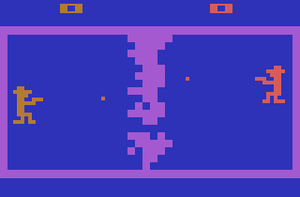
- Six Shooter
- In a Six Shooter game, both players hold guns that contain six bullets and neither player can reload until both players are out of bullets. Therefore, if you are the first player to unload your weapon completely, you will have no choice but to wait until your opponent empties his weapon as well before you can fire again. It won't do you any good in that case to hide behind an obstacle, you'll have to draw out your opponent's fire and make them use up those bullets! This can be especially challenging when there is a wall between both opponents, as each player must initially work together in order to have a steady flow of ammunition with which to punch holes in the wall.
- Obstacle
- Every variation has one obstacle in the center of the stage positioned directly between either player. The obstacle can be one of three objects:
- Cactus: The simplest object, it doesn't take too many shots to blow holes through these plants.
- Stage Coach: Much larger and thicker than a Cactus, it isn't a very wise use of your time (or ammo) to try and poke a hole through one of these lumbering objects.
- Wall: The largest obstacle in the game, the wall takes up the entire height of the screen. You have no choice but to blast a hole in the wall before you can shoot at your opponent. This is especially challenging when the wall is moving.
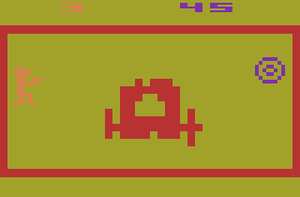
- Moving Obstacles
- In the game variations where an object is moving, you will have to time your shots carefully to fire a bullet above or below an obstacle that is constantly on the move. Note that cacti are always stationary; only stage coaches and the wall can move.
- Target Shoot
- The last four game variations are meant to be played by one player only. In this mode, the target will bounce up and down along the right side of the screen 99 times. As it does, the counter on the right increases by one, and the game ends when the counter reaches 99. You have until that time to hit the target up to ten times. Target Shoots will contain a stationary cactus or a moving stage coach, both of which may or may not be destroyed by shots.