Jump to navigation
Jump to search
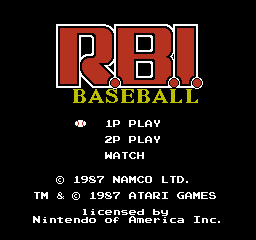
Title screen 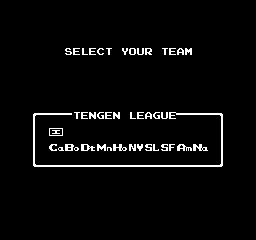
Team selection screen
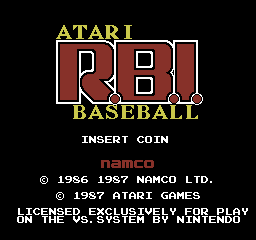
Title screen 
Team selection screen

Title screen 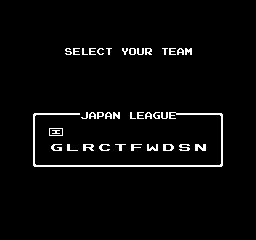
Team selection screen

Title screen 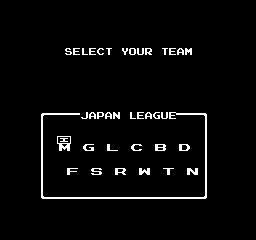
Team selection screen

Staff credits
R.B.I. Baseball
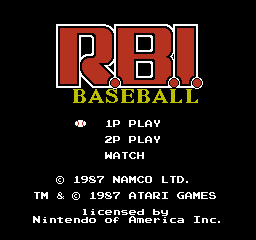
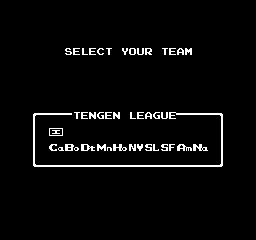
| Team | Name |
|---|---|
| Ca | California Angels |
| Bo | Boston Red Sox |
| Dt | Detroit Tigers |
| Mn | Minnesota Twins |
| Ho | Houston Astros |
| NY | New York Mets |
| SL | St. Louis Cardinals |
| SF | San Fransisco Giants |
| Am | American League |
| Na | National League |
Vs. Atari R.B.I. Baseball
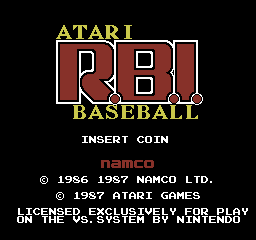

| Team | Name |
|---|---|
| Ok | Oakland Athletics |
| Ho | Houston Astros |
| At | Atlanta Braves |
| SL | St. Louis Cardinals |
| Ch | Chicago Cubs |
| LA | L.A. Dodgers |
| SF | San Fransisco Giants |
| Ci | Cincinatti Reds |
| Bo | Boston Red Sox |
| NY | New York Yankees |
Pro Yakyuu Family Stadium

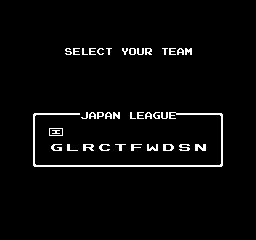
These are the team names, as verified by the Japanese Wikipedia page.
| Team | Name |
|---|---|
| G | ガイアンツ (Giants) |
| L | ライオネルズ (Lionels) |
| R | レールウェイズ (Railways) |
| C | カーズ (Cars) |
| T | タイタンズ (Titans) |
| F | フーズフーズ (Foodsfoods) |
| W | ホイールズ (Wheels) |
| D | ドラサンズ (Drasans) |
| S | スパローズ (Sparrows) |
| N | ナムコスターズ (Namco Stars) |
Pro Yakyuu Family Stadium '87

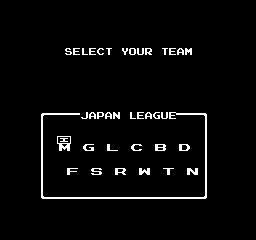
| Team | Name |
|---|---|
| G | ガイアンツ (Giants) |
| M | メジャーリーガーズ (Major Leaguers) |
| L | ライオネルズ (Lionels) |
| C | カーズ (Cars) |
| D | ドラゴンズ (Dragons) |
| B | ブラボーズ (Bravos) |
| F | フーズフーズ (Foodsfoods) |
| S | スパローズ (Sparrows) |
| W | ホイールズ (Wheels) |
| R | レイルウェイズ (Railways) |
| T | タイタンズ (Titans) |
| N | ナムコスターズ (Namco Stars) |
Pro Yakyuu Family Stadium '87 changes

The following summarizes the changes made from the original Pro Yakyuu to the '87 edition:
- Two additional teams, the Bravos and the Major Leaguers (which represents the best American players).
- The range of movement inside the batting box is smaller.
- The display of the batting average, home runs, and ERA have been changed to make them clearer.
- Seating at Piccari Stadium has increased from 30,000 to 40,000.
- It is possible to access a staff credit screen (shown to the right) by holding
 ,
,  , and
, and  , and pressing
, and pressing  on the title screen.
on the title screen.