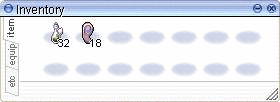From StrategyWiki, the video game walkthrough and strategy guide wiki
Jump to navigation
Jump to search
The printable version is no longer supported and may have rendering errors. Please update your browser bookmarks and please use the default browser print function instead.
Ragnarok Online | Table of Contents | Gameplay | Walkthrough | Gameplay | Jobs | Items | Maps | Quests
Table of Contents
- Interface
- Controls
- Leveling Stats and Skills
- Skills
- Jobs
- Party Play
- Trading
- Item Overview
- Guilds and War of Emperium
- Non-Playable Characters
Character Jobs and Skills
- Novice Class
- First Job Class
- 2-1 Job Class
- 2-2 Job Class
- Transcendent 2-1 Class
- Transcendent 2-2 Class
- 3-1 Class
- 3-2 Class
Appendices
Displays your inventory. The inventory window has three categories: Item, Equip and Etc. Right click on an item to see the items description.
- Click 'items' in the Basic Info window.
- Keyboard shortcut: Alt+E or Ctrl+E
Go to top
← Interface | Inventory | Ragnarok Online →
Table of Contents
- Interface
- Controls
- Leveling Stats and Skills
- Skills
- Jobs
- Party Play
- Trading
- Item Overview
- Guilds and War of Emperium
- Non-Playable Characters
Character Jobs and Skills
- Novice Class
- First Job Class
- 2-1 Job Class
- 2-2 Job Class
- Transcendent 2-1 Class
- Transcendent 2-2 Class
- 3-1 Class
- 3-2 Class
Appendices
Hidden category: