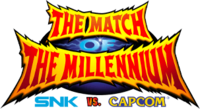The main game of SNK vs. Capcom: The Match of the Millennium allows you to choose a particular style of match and a particular style of play. You can either fight as a single, a tag team, or a team of three, and you can choose from Average, Counter, and Rush Modes. The character story and the midboss you face is solely determined by the first character you select.
When fighting as a single, you will have to beat an opponent in a best-of-three match. As a tag team, you will have the use of two characters who can tag each other in and out at will, in the objective of knocking out both members of the opposing tag team. As a team of three, when one character is knocked out, the next takes its place, until all three members are knocked out.
Controls
Buttons
SNK vs. Capcom: The Match of the Millennium is a four-button fighter. Pressing the ![]() button will make a player perform a punch attack, while pressing the
button will make a player perform a punch attack, while pressing the ![]() button will make a character perform a kick attack. The length of the button press determines the strength of the punch or kick. Lightly tapping the button performs weak attacks while pressing a button down performs strong attacks. To temporary pause or resume the game, press the
button will make a character perform a kick attack. The length of the button press determines the strength of the punch or kick. Lightly tapping the button performs weak attacks while pressing a button down performs strong attacks. To temporary pause or resume the game, press the ![]() button.
button.
Joystick
The joystick works intuitively in that pressing left will generally move your character left, and pressing right will generally move your character right. But it is more important to think in terms of relative direction.
- If your character is facing to the right, then pressing left on the joystick means backward, and pressing right on the joystick means forward.
- If your character is facing to the left, then pressing left on the joystick means forward, and pressing right on the joystick means backward.
For this reason, all movelists assume that your character in standing on the left side, facing right. If you are standing on the opposite side, reverse directions.
Note, though, that if the ABLE option in the Battle Config menu, in Set Up mode, is set to ON, it will take a single joystick move, combined with the punch/kick button, to trigger special moves. For example, ![]() commands will be made only by pressing the button while pushing
commands will be made only by pressing the button while pushing ![]() on the joystick. Super moves in this mode do require motions like these, but only once instead of twice, as if a special move would be performed.
on the joystick. Super moves in this mode do require motions like these, but only once instead of twice, as if a special move would be performed.
How to Play
Match Play
After selecting Tourny mode, you must select a Game Type and than a Style(see below) before selecting your fighter(s). If you want to select less than 3 fighters in in Team play (2 in Tag) you can press the Option button to end your selection.
Rules
Single
Each battle consists of 3 rounds between you and your opponent. At the start of each round, both player's life or health bars are full. The first player to drive the other player's health bar to zero wins the round. The first player to win 2 rounds wins the match and moves on to the next opponent. If a single player loses to the computer, the game is over and the player must continue to rematch the recent opponent.
Tag
Each battle consists a single round between your team and your opponent's team. At the start of each round, the first fighter of both player's team begins with a full health bar. Both players can freely tag in their reserve fighters by holding back and pressing A and B together, unless they has been knocked out. Tagging out can be done while idle or blocking only. When a fighter is knocked out their partner tags in to replace him or he automatically. The first player to defeat the entire opposing team wins the match and moves on to the next opponent. If a single player loses to the computer, the game is over and the player must continue to rematch the recent opponent.
Team
Each battle consists of an elimination match between your team and your opponent's team. At the start of each battle, the first fighter of both player's team begins with a full health bar. When one player drives the other player's health bar to zero, that match is over, and the losing player's next fighter takes over. The winning fighter regains a segment of health in proportion to the remaining time. The first player to defeat the entire opposing team wins the match and moves on to the next battle. If a single player loses to the computer, the game is over and the player must continue to rematch the recent opponent. If two players knock each other out at the same time, a double K.O. occurs and both fighters are eliminated.
Attacking
To win a round, the player must use his or her character's attack moves to damage the opponent, and block or dodge the opponent's attacks. Each player may attack from a standing or crouching position, or they may jump in to the air and attack. To attack from a standing position, press any single attack button. To attack from a crouching position, pull the joystick in a downward direction (including both diagonals) and press any single attack button. To attack from the air, direct your character to jump straight up, or jump in a diagonal position, and press any single attack button in mid-air.
Blocking and Guard Crush
To block an attack, a player must push backwards on the joystick when the opponent attacks (otherwise, pressing back on the joystick moves the player away from the opponent.) Blocking can be done standing which blocks middle and high attacks, as well as attacks in the air, but does not block attacks which are low to the ground. Blocking can also be down crouching by pressing the joystick diagonally down and back. A Crouching block will successfully block low and middle attacks. High attacks will usually go over your character's head if they are crouching, but a crouching block does not defend against air attacks or attacks known as overhead attacks which start high and travel down. Every successful block decreases your Guard Meter. The Guard Meter slowly refills if you do not block any attacks after a period of time. Guard Crush happens when a character blocks too much until their Guard Meter is depleted; the character will be stunned for a moment when they block. Upon being Guard Crushed, that character's Guard Meter will be refilled.
Special Attacks
In addition to normal attacks there are attacks known as command moves and special moves. Command moves are special combinations of a joystick direction and a particular attack button that produces a different attack than when the button is pressed alone. A special move is a move that requires a more complicated joystick motion and an attack button to perform. Special attacks can be blocked like any other attack, but they do what's known as "tick damage." That is, even when blocked, they removed a single hit point from your health bar. Most special moves have a pause associated with them that leave you vulnerable to attack if you miss the opponent, or "whiff".
Super Moves
In addition to the health bar shown at the top of the screen, each player has a super meter at the bottom. Depending on the Style selected, the super meter fills up under different conditions, but usually by attacking and blocking attacks. See the Style selection below for more information on how to execute Super Moves. When they are successfully executed, the game will freeze for a brief moment, and then the animation and attack associated with the super move begins. If the super move connects and is not blocked, it will do substantial damage to the opponent. Super moves can be used to turn the tide of a battle. Every character typically has more than one unique super move.
Throwing
The last form of attack available in this game is a throw. Throws are executed by standing immediately next to your opponent, pressing the joystick either towards or away, and pressing ![]() or
or ![]() . If performed correctly, your character will grab the opponent and toss them to the ground in a manner specific to your character's fighting style. Different characters might have a different array of throws with more complicated commands associated with them. Throws are unblockable.
. If performed correctly, your character will grab the opponent and toss them to the ground in a manner specific to your character's fighting style. Different characters might have a different array of throws with more complicated commands associated with them. Throws are unblockable.
Throw Escapes
Players can escape being thrown by immediately pressing forward or backward and any hard attack the moment an opponent grabs your character. If successful, your characters will bounce back and take no damage from the throw. However, Throw Escapes will not work against Air Throws or Special Move throws.
Taunting
Lastly, your character can taunt the opponent. This is performed by pressing both your A and B buttons. Taunts are generally just for fun, and initiate a short animation for your character. You are entirely vulnerable when this occurs, so it is best to taunt when you feel entirely safe from attack for the next second or two. Some taunts can actually connect and put the opponent in his or her stun animation, while not actually doing any damage to the opponent. In this sense, they can be comboed in.
Styles
Average
Average Mode allows a user to store up to two levels of power. When one level is accumulated, a super combo may be performed. When two levels are accumulated, a MAX super combo may be performed instead of normal super combos. When a super combo, normal or MAX, is performed, the gauge empties completely. Average Mode is perhaps the most familiar to fans of Street Fighter.
| Average | ||
|---|---|---|
| Dash | ||
| Backstep | ||
| Guard Counter | While guarding |
|
| Knockdown Recovery | Lying down | |
| Taunt |
Counter
Counter Mode allows a user to manually charge their super combo gauge. When the gauge is full, a super combo may be performed. However, when the life bar begins flashing, a super combo may be performed even if the super combo gauge is full. When both the life bar is flashing and the gauge is full, a MAX super combo may be performed instead of normal super combos. Like Average Mode, once a super combo, normal or MAX, is performed, the gauge empties completely. Fans of The King of Fighters should feel right at home when using this mode.
| Counter | ||
|---|---|---|
| Backstep | ||
| Guard Counter | While guarding |
|
| Dodge | ||
| _Dodge Attack | ||
| Power Build | ||
| Taunt |
Rush
Rush Mode allows the use of various chain combos, as seen in Darkstalkers. In Rush Mode, you can store three stocks of power, just like the Advanced mode in KOF 97 and 98, as well as the standard for the 96 and 99 onwards editions. A stock of power can be used to perform a super combo, but unlike Average and Counter Modes, will not completely drain the super combo gauge. However, MAX super combos cannot be performed.
| Rush | ||
|---|---|---|
| Run | ( | |
| Backstep | ||
| Guard Counter | While guarding |
|
| Knockdown Recovery | Lying down | |
| Taunt |
- Regardless of the mode, a Guard Counter or a Guard Cancel Switch will use some super combo gauge energy.