Basic Gameplay
When the game is first launched, it requires the player to create a very basic account by entering their name and selecting the desired difficulty level. The difficulty level cannot be modified once the game has begun. Once the player has created their account, they can choose the playing mode.
The game features both single player (campaign) mode and multiplayer mode. As the player progresses through the storyline, cutscenes are unlocked. In order to unlock them all, the player must choose the light side. Choosing the dark side causes the cutscenes not to play between levels, due to the fact that Rahn abandons Kyle and doesn't provide information on the remaining Dark Jedi. However, choosing the dark side unlocks a different end-game cutscene. Please note that the player cannot view cutscenes that they have not yet unlocked.
Multiplayer mode allows up to eight players to play together over a LAN connection. While multiplayer mode doesn't include co-op, it is possible to play Capture the Flag or Jedi Training. Jedi Training is very similar to deathmatch, and features the ability to limit Force powers and to play in teams.
Setup

Before the player begins playing, they can open the setup screen and configure different aspects of the game. The game's parameters can be modified at any point. The different parameters that can be modified are gameplay, display, sounds, and controls. "General" allows the player to enable/disable cutscenes, cutscene subtitles, and overlay map rotation.
Gameplay
Gameplay mostly deals with the way weapons are mounted, and can be modified for both single player and multiplayer modes. From this screen, the player can also enable/disable crosshairs, the automatic targeting system, and automatic third person when using the lightsaber.
Display
From the display screen, the player can adjust the resolution and enable/disable 3D acceleration. 3D acceleration is recommended because without it, the game is extremely pixelated. As the screen resolution increases, the size of the HUDs decreases.
Sounds
The sounds screen allows the player to adjust the music:sound effects ratio as well as to select the number of digital sound channels. During game installation, the player will be prompted to choose low-resolution or high-resolution sounds; the Steam version automatically uses high-resolution sounds.
Controls
From this screen, the player can change the keyboard's default keys; it is possible to assign every action to a hotkey if desired. The player can also configure the mouse and joystick. The game will support a mouse with up to four buttons, and the Y axis can be modified as well.
In-Game Screen and HUDs
Star Wars Jedi Knight: Dark Forces II is a first-person shooter that, like its predecessor, constantly displays the player's status in the bottom corners of the screen.

Since Kyle was never affiliated with the Force in Dark Forces, the HUDs in Dark Forces II are slightly different to allow for the accumulation of force power. There is also the option of maxing out the screen size if the player doesn't want the HUDs displayed on-screen.
The left-hand HUD displays the player's health (in red) and shields (in green). The maximum amount of health is 100 and the maximum amount of shields is 200. Kyle's health can be maintained with health packs, bacta tanks, and Force Heal; his shields can be maintained with shield recharges and armor vests. Revives are rare power-ups that restore both health and shields.
The right-hand HUD displays the amount of ammunition the player has for the equipped weapon. Weapons that don't consume ammunition, like the fists and the lightsaber, display a series of dashes instead of a numerical value. Kyle can hold a maximum of 30 thermal detonators and sequencer charges. Likewise, the rail detonator can hold a maximum of 30 rail charges. Weapons that use energy cells or power cells max out at 500.
The right-hand HUD also displays the number of batteries Kyle is carrying (indicated by the green lights lining the top) as well as the field light indicator. Any active effects--such as field light, keys in use, or active force powers--are displayed in the upper right-hand corner. Beneath the ammo display is Kyle's current amount of force power, which accumulates and fills in as the game progresses.
Movement
Being three-dimensional, Dark Forces II can be navigated with either the four arrow keys or the W, A, S, and D keys along with the mouse. The Y axis can be inverted for both the keyboard and the mouse, and the mouse buttons can be used as attack keys. For specific movement functions and their default keys, please navigate to the Controls section of the guide.
Combat
Dark Forces II features real-time combat that can be performed in either first-person or third-person. As a general rule, it is more difficult to fight in third-person, even with the lightsaber. The game also features an automatic targeting system which is both accurate and highly unrealistic. Crosshairs can be enabled, although they are not by default. Enemies' range is also phenomenal, so Kyle will be attacked by enemies that would theoretically be too far away to see him. The AI will also cause enemies to attack whenever he is in range, even if there is some kind of barricade.
Lightsaber combat is very simple; the player can use stand-alone attacks by pressing either the primary or secondary attack key, or they can combine the keys with movement to swing differently. Kyle will automatically block attacks as long as he is facing the attacker; the exception is melee or thrown/launched attacks. Although reflected shots may not be volleyed back at the attacker, Kyle will block 100% of an enemy's shots provided the rate of fire isn't too high (it rarely is).
Death
Death is a natural part of life that occurs when Kyle suffers major impact or gets killed by enemies. In order to delay this process, Kyle comes equipped with a personal shield unit. The shield will absorb damage until it depletes, at which point Kyle's health will begin to suffer. The shield unit will not absorb impact damage.
Kyle can suffer impact damage in one of five ways: falling too far, jumping and hitting his head, slamming into a wall, being crushed, or being hit by debris. Falling too far speaks for itself. Hitting his head on low ceilings is the consequence of using Force Jump at inappropriate times. It is also possible to slam into walls, which is reserved for certain times when Kyle is using air currents to launch him to other areas. Being crushed results from heavy equipment pinning Kyle to a wall; it can also occur by not being far enough back on an elevator and getting stuck against the ceiling, or by getting trapped underneath an elevator while scrounging around for power-ups. Debris is sometimes flung following an explosion, and it is possible to be hit by it.
While death is not something to be feared, it is an inevitable result of careless behavior and can be easily avoided. However, death can strike even the most cautious and prepared individual, which is why it is recommended to save your game regularly. Dying will revert to the most recent save, or to the beginning of a given level if the player has not saved at some point throughout.
Mission Objectives
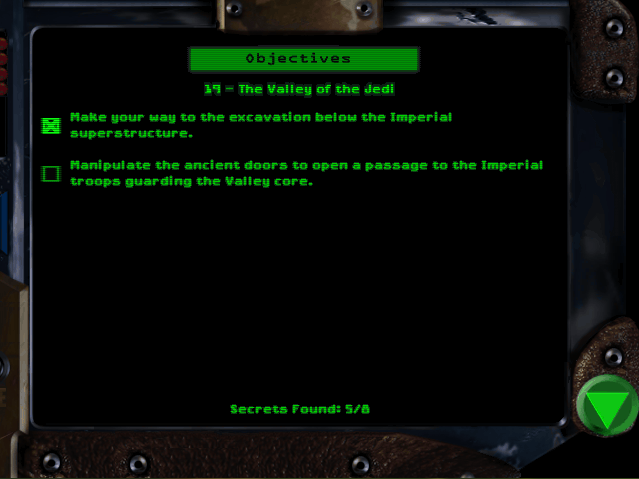
Mission objectives provide instructions on the goal for a given level; the screen can be accessed from the Options screen. Hit Esc while in game and from there, click on "Objectives." As the player completes the objectives, they will be checked off. The bottom of this screen also displays the number of secret areas the player has found.
The gameplay is structured such that the objectives essentially complete themselves as the player progresses through the level. It's physically impossible to progress through the game and not complete all of them. Some levels only have one objective, while others have several depending on the overall complexity of the level.
Click on the upside-down green triangle to return to the Options screen.
Note: Kyle talks to himself in certain parts of certain levels. If he haps upon something that will lead to a completed objective, he will remark that "This looks interesting."
Secret Areas
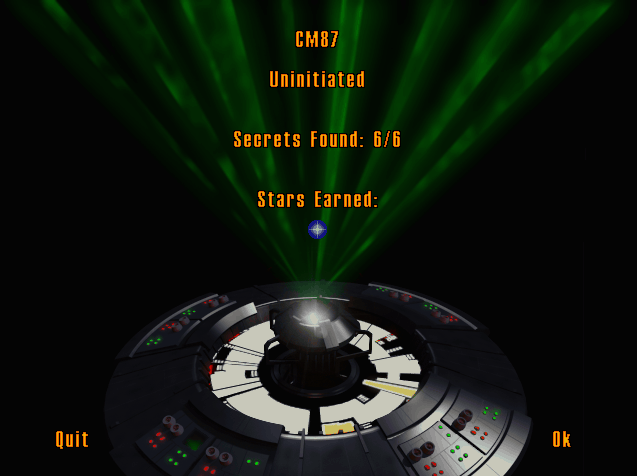
The purpose of secret areas is to earn the player extra power stars, which are expended on Force powers to increase their rank. Every level, with the exception of battle levels, contains secret areas that can be discovered. While simply completing levels will earn the player power stars, finding all the secret areas in a given level will award extra power stars, thus allowing the player to increase the rank of force powers more quickly (see Force Powers for more details). The player may also find weapons that would normally be found a bit later in the game, giving them a bit of an edge.
Secret areas can be obvious rooms, ledges, or cubbyholes; they can also be hidden behind destructible walls. The latter can be very easily identified by using the IR Goggles or Force Sight. A good tip for finding secret areas is to note enemy locations. If an enemy is on a ledge far below or is up above a ceiling fan, chances are the player can access that area as well. Explore as much of the level as possible and be observant!
Force Powers
Using Force Powers
As the game progresses, Kyle will become affiliated with the Force and will have the option of developing new powers as they become available. There are three groups of Force powers: basic, light, and dark.
Basic: Speed, Jump, Pull, and Sight
Light: Heal, Persuasion, Blinding, Absorb, and Protect
Dark: Throw, Grip, Lightning, Destruction, and Deadly Sight
By default, the game doesn't assign light/dark Force powers to a hotkey; they are cast by selecting them in the Force power inventory and pressing the F key.

Force Power Categories
Force powers can be grouped into one of the following categories: instant effect, ongoing effect, or target effect.
Instant effect powers are powers whose effects are immediate. The player hits the key and the power is cast, but it has no lasting effects. This category includes Jump, Heal, Absorb, and Destruction.
Ongoing effect powers are those who are cast and remain active for a period of time, or powers that require a key to be held in order for the effect to continue. This category includes Speed, Sight, Persuasion, Protection, Grip, Lightning, and Deadly Sight.
Target effect powers, simply put, target an individual/item and interact specifically with them/it. The player must hold the key until the target is acquired, and then release the key to cast the power. This category includes Pull, Throw, and Blinding.
Force Power Effects
Basic Powers
Speed: Allows the player to move faster for a short amount of time.
Jump: Allows the player to jump higher than normal; jump height is determined by the length of time the player holds the Jump key. Tap the key to jump the highest, or hold it for a more controlled jump.
Pull: Rips weapons out of enemies' hands or pulls far-away items closer. Does not work on Jedi.
Sight: Allows the player to see better in dimly-lit areas. Also reveals destructible walls, enemies using Persuasion, and the location of characters and items on the overlay map.
Light Powers
Heal: Restores some health.
Persuasion: Turns the player invisible for a short amount of time.
Blinding: Blinds the target for a short amount of time. Be aware that when cast on a Jedi, this causes them to begin swinging their lightsaber frantically.
Absorb: Theoretically absorbs a Force power attack such as Lightning. The power, to my knowledge, doesn't actually work.
Protection*: Casts a protective shell around the player for a good amount of time, during which the player is totally impervious to any type of attack.
Dark Powers
Throw: Hurls debris or shrapnel at the target. Please note that in order to cast the power, there must be debris in the area. Debris takes the form of large rocks, pieces of metal, or small metal boxes. It will move if bumped.
Grip: Chokes the target as long as the key is held.
Lightning: Electrocutes the target as long as the key is held.
Destruction: Casts a large, deadly burst of Force energy in whatever direction the player is facing.
Deadly Sight*: Burns enemies where they stand; affects a given radius and doesn't require a target.
asterisk - secret power that doesn't require power stars
Developing Force Powers and Increasing Rank
The more developed Kyle's powers become, the more total Force power he will accumulate. The Force power meter is located in the right-hand HUD underneath the ammo display. The player can increase the rank of Force powers by assigning power stars to them. Please note that the powers themselves can only be developed between levels.

The end of level 11 marks the bifurcation of the Force path into light and dark. It is possible to develop both light and dark powers simultaneously, but remaining true to one side or the other unlocks a secret fifth power. To develop Force powers, simply click on the power's icon. The number of stars assigned to a power determines its rank (1-4). The higher the rank, the greater the effects and/or duration of the power.
If you assigned more power stars to a power than you wanted to, simply click Reset and start again. The reset function will only apply to Force powers that were modified in the current development session.
The slider at the bottom of the screen displays Kyle's general tendency toward the light side or the dark side. Even before Kyle chooses the light or dark path, the slider will move according to actions performed in-game. However, the slider's position has no bearing on the side of the Force Kyle can choose later on.
The more powers Kyle learns, the higher his personal rank will be. There are nine Jedi ranks achievable in the game: Uninitiated (before Kyle even becomes affiliated with the Force), Initiate, Learner, Apprentice, Journeyman, Charge, Disciple, Jedi Master, and Jedi Lord. Each rank grants a higher maximum of Force power.

