Welcome to all users! This page is where you can ask StrategyWiki-related questions to the staff and senior community figures, and they will do their best to answer. If you want to raise a topic for discussion (rather than just ask about it), please use the community issues forum instead. New issues are entered here, with the most recent at the bottom of the page. If your question does not pertain to editing StrategyWiki (e.g. asking for hints or game-specific information), please ask on the guide's talk page or on the forums.
Please review the Table of Contents to see if your issue has already been raised; also check the archives (to the right) in case it was discussed some time ago.
To facilitate ease of browsing and replying, please:
- Place your question at the bottom of the list.
- Title the question (by placing the title between equals signs: ==Title==).
- Sign your name and date (by adding four tildes: ~~~~).
Facebook, Google, Twitter "acceptable" advertisements
You know, I love keyboard shortcuts and I use the mouse as little as possible. The new Windows is quite annoying already: many two-buttons shortcuts became "two buttons plus one", and this slows me down a lot. In particular, "Alt+Tab" became "Alt+Tab, then Esc". WTF??? Yesterday I did it wrong in a way that it reset all Firefox settings, including Adblock. The new Adblock is less efficient than the previous, because of the "Acceptable Advertisements" policy.
Now, a series of "colorful squares" appear on the right side of Strategywiki pages (FB, G+, etc; are they called widgets?). Before the time they were there, I did my edit, then press Tab twice or three times, and I could see the preview or save the edit. With those annoying "acceptable advertisements" I have to press tab seven more times! That's annoying. Could it be possible to move them down in the page script, so that they get selected after the preview and save buttons, and not before? Thanks. --Abacos (talk) 22:38, 25 February 2017 (UTC)
- I checked the page script (using Ctrl+U and Ctrl+F). Strange enough, the text area ends on line 236, "Save, preview and differences" are on lines 246-249, whereas the lines about Facebook etc. are already below them, on line 362. I wonder why pressing Tab I pass from the edit area, to the summary line, then through those 7 annoying thingies, and only then I get to the save/preview buttons. --Abacos (talk) 22:53, 25 February 2017 (UTC)
Thank you, Prod. It works great now. --Abacos (talk) 15:08, 27 February 2017 (UTC)
Suggested new infobox parameter: titleimg
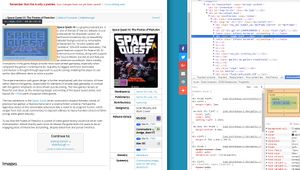
I came across a glitch in some of our page layouts that have a title screen image at the start of the article. Check out Space Quest III: The Pirates of Pestulon for an example of an affected layout. This does not affect {{marquee}} like on Donkey Kong because that does not use CSS' float.
The title screen appears below credits, not because of a header issue, but because we added the social media text box table without combining it into a single div. Since the infobox class has the clear:right attribute, the social media text box table is forced downwards and it starts a new block on the page (forcing all other in-line objects downwards). To get around this, I propose adding a titleimg parameter that would add the thumbnail div between the main infobox and the social media infobox tables. See the image on the right for a highlighted fix (code and layout-wise). Can you find a better fix or propose a different solution? --Notmyhandle (talk • contribs) 05:08, 22 March 2017 (UTC)
- I may have found a superior solution. I wrapped both tables in a div, floated right, and that seemed to do the trick. Anyone have an even better solution before we add it? --Notmyhandle (talk • contribs) 05:16, 22 March 2017 (UTC)
The Sims 3 handhelds
To be honest, I searched everywhere and none really have a walkthrough for the handheld versions of The Sims 3 example DS, 3DS. Can anyone add a category so you can find it? I just found inspiration to work on this. It's my first time working on handheld versions and I need a good start to this.
Thanks. Johnnyauau2000 (talk) 13:22, 28 March 2017 (UTC)
GraphViz
I've updated GraphViz to the latest code which appears to work much better now (no more random file uploads). Please feel free to use it on any of your pages. -- Prod (talk) 00:48, 17 April 2017 (UTC)
Maps from a site: can they be used?
http://www.vgmaps.com/Atlas/SuperNES/#T
This place has maps of the levels from True Lies, that I'm trying to get the walkthrough completed. And as you can see, someone else did capture them. If they were to be posted here, would this count as fair use, or should I ask?
(MatthewLM90 (talk) 16:57, 17 April 2017 (UTC))
- Looking at those maps, it does not appear that the author necessarily asserts a copyright on his work, so in theory you are safe to use them. However, to be on the safe side, I would advise against using them unedited. Rather, I suggest that you use the maps as a basis for your own work, and cut them up into more usable pieces for your guide, like per floor or per section, wherever possible. You can still credit the original author for the work in the upload description. Procyon 17:21, 17 April 2017 (UTC)
Formatting Question
Does anyone know how to remove the space between the bolded letters and the start of the bullet points in this table?
For Example a plain table looks like:
| Altar Cave Item Checklist: |
|---|
|
Equips:
Items:
|
there is a large space between "Equips" and "*2x Leather Shield", also between "Longsword" and "Items:". I found that if you make the bolded text part of a bullet list and nest the origional bullet below it that gap isn't there(see below).
| Altar Cave Item Checklist: |
|---|
|
any ideas of how to remove the giant gap without using the nested bullet points? Also if this isn't the right place to ask let me know! Jpolk91 (talk) 05:33, 19 April 2017 (UTC)
- Yes, this is the right place for your question. Try this:
{|{{prettytable|notwide=1}}
!colspan=1|Altar Cave Item Checklist:
|-
|
;Equips:
*2x Leather Shield
*Longsword
;Items:
*3x Potion
*2x Antarctic Wind
|}
- which produces:
| Altar Cave Item Checklist: |
|---|
|
