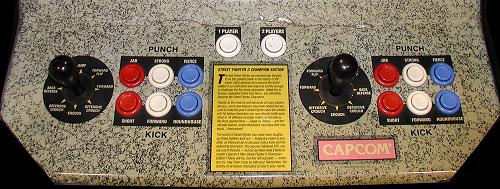Controls[edit]
One player may compete against the computer, or two players may simultaneously compete against each other. Each player has an 8-way joystick and 6 buttons.
Buttons[edit]
The buttons on the arcade are typically laid out in the following fashion:
The L, M, and H stands for light, medium, and hard respectively. In general, light attacks are less powerful and faster, and hard attacks are more powerful but slower, with medium attacks in between.
Joystick[edit]
The joystick works intuitively in that pressing left will generally move your character left, and pressing right will generally move your character right. But it is more important to think in terms of relative direction.
- If your character is facing to the right, then pressing left on the joystick means backward, and pressing right on the joystick means forward.
- If your character is facing to the left, then pressing left on the joystick means forward, and pressing right on the joystick means backward.
For this reason, all instructions are given with respect to forward and backward since the left and right directions change purpose when your character switches directions.
The following directions assume that your character is facing right, the starting direction of every fight for player one, who begins on the left side:
How to Play[edit]
Rules[edit]
Each battle consists of best-of-three round match between you and your opponent. At the start of each round, both player's life or health bars are full. The first player to drive the other player's health bar to zero wins the round. The first player to win two total rounds wins the match and moves on to the next opponent. If a single player loses to the computer, the game is over and the player must continue to rematch the recent opponent. If two players knock each other out at the same time, a double K.O. occurs and both players are awarded a win. If both players lost one round before, they will fight another round.
While a fight is in progress, a timer counts down from 99 to 0 (roughly one minute in duration). If the timer runs out, the player with the most life is awarded the win. If both players have the same amount of health, a "Judgment" occurs. The CPU will pick the winner using three judges chosen at radom. Your win will be indicated by a particular icon, depending on how it was awarded.
| Icon | Meaning | Description |
|---|---|---|
| V | Victory | You won by any attack other than a Super Art. |
| S | Super Art | You won by using an Super Art to knock your opponent out. |
| C | Chip | You won while your opponent was blocking by causing block damage. |
| D | Draw Game | Both players knocked each other out at the same time. |
| J | Judgement | You were awarded the win by Judgement. |
| P | Perfect | You won by knocking your opponent out without losing any health. |
Dashing[edit]
All characters can dash both forwards and backwards using either ![]()
![]() or
or ![]()
![]() respectively. When dashing, the character will quickly move forwards/backwards by several character lengths making this an excellent method for moving into or out of an opponent's range.
respectively. When dashing, the character will quickly move forwards/backwards by several character lengths making this an excellent method for moving into or out of an opponent's range.
Blocking and Parrying[edit]
To block an attack, you must hold the joystick in the opposite direction that you are facing. You must press backward and down to block low attacks. Normally, you won't take any damage when blocking an attack, but if the attack is a special move, or a Super Art, you take a small amount of damage (roughly one pixel of health per hit) known as block damage. Some attacks are unblockable, and you cannot block any attacks in mid-air.
New to the Street Fighter III series, you can choose to parry instead of block. To parry, you must press forward (in the direction you are facing) at the moment when you are attacked. Tap down to parry a low attack. If you perform a parry correctly, you will flash blue. Unlike blocking, you can parry in mid-air. If you tap forward in mid-air to parry, you will fall backwards, and if you tap down, you will fall forwards.
Some attacks which cannot be blocked can still be parried. However, in order to parry successfully, you must tap the joystick a split second prior to the oncoming attack. If you're too late or too early, your parry attempt will fail. When you do succeed in parrying, you will have no stun period and you can counter attack quicker than when blocking. However, you'll have to continue parrying multiple hits until a combo is finished.
In 3rd Strike, there is an additional parry, known as the Guard Parry. It allows you to block a hit and cancel your blockstun to parry the next hit. It will only work against multi-hit moves or comboed attacks. After blocking the first hit of an attack, tap forward or down to parry high or low respectively. If you succeed, you will flash red instead of blue. You can then continue to parry further hits in the ordinary fashion. Guard Parries are useful to avoid taking too much block damage from a Super Art attack.
Super Arts[edit]
In Street Fighter III, super moves are known as Super Arts. Unlike before, you do not have access to every Super Art that the character knows. Instead, you choose one of the three Super Arts to use for the entire game. Super Arts cannot be executed until the player has at least one full gauge.
Each Super Art has a different length gauge, and a different number of full gauge stocks that the player can store. More powerful moves tend to have longer gauges, and fewer stocks. Multiple stocks allow you continue building power even after you have one full gauge, and gives players an advantage over characters with Super Arts that only allow one gauge.
The amount of power stored up in your Super Arts gauge carries over from one round to the next. However, it does not carry over to fights against a new competitor.
EX Moves[edit]
EX Moves are not available in the first version of Street Fighter III. They are only available in 2nd Impact and 3rd Strike. Similar in nature to a concept introduced in the Darkstalkers series, some moves can be powered up, at the cost of a small amount of your Super Arts gauge, by pressing two buttons when executing a move instead of just one.
For example, if you perform the EX version of Ryu's Hadouken by pressing two punch buttons, it will come out like the Shakunetsu Hadouken (the flame fireball), hit twice, and light people on fire if it connects. Ryu will be followed by yellow trails, and small portion of his Super Arts gauge will be consumed.
Some EX moves consume more Super Arts gauge than others. And the shorter your Super Art gauge is, or the fewer number of stocks you can store, the less you can use EX moves without refilling the gauge. Gill and Akuma are the only characters that have no EX-able moves.
Super Canceling[edit]
Super canceling is the ability to cancel special moves into Super Arts. Even some EX moves can be canceled into a Super Art, as long as you have enough power. Canceling means that in the middle of executing one move, you interrupt the move and immediately begin executing the Super Art. However, the Super Art that you canceled into will do less damage than if you performed the Super Art alone. Some moves cannot super cancel, as well as some EX moves.
Stun Gauge[edit]
Beneath each character's lifebar, another gauge known as the Stun Gauge indicates how close you are to getting dizzied. When you get hit by an attack, you receive stun damage in addition to regular damage. When you take stun damage, your stun gauge fills up a little bit. Some character's attacks deal large amounts of stun damage, such as Sean's Tornado move. Also, characters have different sized Stun Gauges from one another. Some are long, like Hugo's, while others are shorter, like Akuma's.
If your Stun Gauge becomes full, it will read "STUN", and your fighter will become dizzy. You can recover from being dizzy faster by shaking the joystick and tapping the buttons. Until you recover, you are unable to defend yourself from any attacks. Attacks that strike a dizzied opponent are comboed in with the attacks that caused the opponent to be dizzy. As soon as you take stun damage, the gauge immediately begins to decrease. If you do not take more stun damage, your Gauge can potentially become empty. Once you recover from being dizzy, your Stun Gauge also empties completely.
Overheads and Leap Attacks[edit]
Overhead attacks are attacks that you must block standing up, even though the attack looks like it hits low. If you try to block them while crouching, you will be hit and take full damage. Try mixing them in with low attacks to take your opponent by surprise. Not every character has an overhead attack.
Leap Attacks are a kind of overhead attack that every character has. They are all accessed by pressed ![]()
![]() +
+![]() or
or ![]() (or in the case of 3rd Strike,
(or in the case of 3rd Strike, ![]() +
+![]() ). Your fighter will jump off the ground and perform an attack that must be blocked standing. It's possible to use a Leap Attack to travel over low moves such as crouching kicks.
). Your fighter will jump off the ground and perform an attack that must be blocked standing. It's possible to use a Leap Attack to travel over low moves such as crouching kicks.
Throws and Holds[edit]
Every fighter can throw or hold an opponent by getting close to them and pressing ![]() or
or ![]() +
+![]() or
or ![]() . Some characters can access an additional throw by using
. Some characters can access an additional throw by using ![]() or
or ![]() . In 3rd Strike, this input has been changed to
. In 3rd Strike, this input has been changed to ![]() +
+![]() , and they may be entered with
, and they may be entered with ![]() or
or ![]() , which may or may not result in a different kind of throw, depending on the character. Chun-Li, Ibuki, and Oro can even perform throws in mid-air as long as both fighters are off the ground and close to one another.
, which may or may not result in a different kind of throw, depending on the character. Chun-Li, Ibuki, and Oro can even perform throws in mid-air as long as both fighters are off the ground and close to one another.
Throws and holds are unblockable. Once they are executed, they always connect. However, it is possible to escape a throw or hold. To escape, you must enter the same input as for throws described above just as you are about to be thrown. If you succeed, it will appear as though you parried, and you will be pushed back a small distance. This includes most mid-air throws.
Additionally, some fighters can shake the joystick during their holds to make them animated faster. Faster animation does not affect the damage it deals, stun or real, it simply makes the hold harder to break out of. Moves that are affected by this are Alex's Sleeper Hold, Dudley's Liver Crusher, Hugo's Neck Hanging Tree, Ken's Hiza Geri, Oro's Kubi-jime Kataguruma, Yang's Hiza Geri, and Yun's Hiza Geri. Gill's Impact Claw, T.W.E.L.V.E.'s H.U.G., and Urien's Destroy Claw hold are sped up by pressing the punch buttons rapidly instead.
Throw Canceling (also known as Kara moves)[edit]
Throw Canceling is unique to 3rd Strike. In 3rd Strike, you can execute a regular move that would advance you forward a little bit, and then immediately press ![]() +
+![]() if you are close enough to the opponent to cancel the regular move and immediate execute a throw. This type of maneuver give you a greater throw range than ordinarily possible.
if you are close enough to the opponent to cancel the regular move and immediate execute a throw. This type of maneuver give you a greater throw range than ordinarily possible.
Personal Actions[edit]
Personal Actions are a special kind of taunt that is executed by pressing ![]() +
+![]() . By performing these actions, you will gain a small portion of power in your Super Arts gauge. Some Personal Actions can actually hit for a small amount of damage (and gauge power), and be comboed. They also offer various benefits to the players, which are described on their individual Character pages. One example is of Q's Personal action, which reduces the damage amount he takes each time, able to be used 3 times for a total of half damage.
. By performing these actions, you will gain a small portion of power in your Super Arts gauge. Some Personal Actions can actually hit for a small amount of damage (and gauge power), and be comboed. They also offer various benefits to the players, which are described on their individual Character pages. One example is of Q's Personal action, which reduces the damage amount he takes each time, able to be used 3 times for a total of half damage.
When you perform a Personal Action, the attack bonus and stun damage bonus remains only until you make an attack that connects, whether it hits or is blocked. If you miss, the bonus remains. Hugo's defence bonus, and Ryu's stun gauge bonus stay for the remainder of the round. The attack bonus provided is proportional to the amount of damage that an attack would normally do, i.e. light attacks gain little bonus while very damaging attack gain a large bonus.
Grading System[edit]
At the end of each battle, your fighting performance will be graded. The following grades are possible (worst to best):
G G+ G++, F F+ F++, E E+ E++, D D+ D++, C C+ C++, B B+ B++, A A+ A++, S S+ S++, SS SS+ SS++ (bronze), XS XS+ XS++ XS+++ (silver), MSF (gold)
In addition to the grade, up to two plus marks can be added to any grade between G and SS. XS can have up to three. The rating is dependent on how well you fought and has 4 different areas; Offense, Defence, Tech points, and EX points. If you fought extremely well and used a variation of attacks and defensive techniques, along with making use of the parry and EX moves, you will receive a high overall grade. Grading ultimately impacts the difficulty of the basketball bonus round that your receive, and whether you get to fight against the CPU controlled Q (see the Secrets section).