
Controls[edit]
Arcade[edit]
- Joystick: Use the joystick to maneuver the falling blocks into position. You may direct the blocks to the left or to the right by pressing the joystick in either direction, and you may speed up the rate at which the current block falls by holding the joystick down. Pressing up does nothing.
- Rotate Block: There are two rotation buttons, one that rotates a block right (clockwise), and one that rotates the block left (or counterclockwise). See the diagram below for more information.
- Start: Press the start button to begin a one player game, or challenge another player to a duel. Pressing Start in the middle of the game directs your on-screen fighter to taunt the opponent, which you may only do once per battle.
Consoles[edit]
- Direction Pad: On home consoles, the direction pad serves as the substitute for the joystick. Some versions allow you to use an analog stick as well.
- Rotate Block: The two rotation buttons are typically assigned to the two lower right buttons on the right side of your controller. In some cases, each rotate button may be mapped to more than one button at a time.
- Start: Press the start button to make a selection on the main menu. Pressing the Start button in the middle of the game typically pauses the game.
- Taunt: Since the Start button is used to pause the game for home conversions, the Taunt button is typically moved to another button such as Select, or a shoulder pad button.
Rotation[edit]
In order to gain an understanding of which way the Gem will rotate based on what button you press, refer to the following diagram.
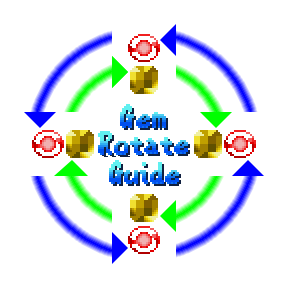
The results of pressing the Rotate Left button is illustrated by the blue arrows while pressing the Rotate Right button is illustrated by the green arrows.
Game Screen[edit]
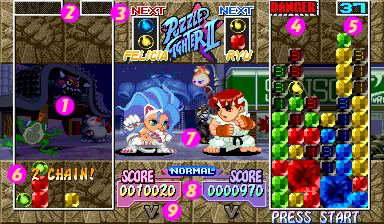
- Play field: This is where the game is played. You can maneuver your Gems within the confines of your own field. Once a Gem reaches the bottom, or lands on top of another Gem, it will settle into place, and a new Gem will begin to fall.
- Drop Alley: This is where each new Gem will first appear. You can continue to play as long as the Drop Alley is clear and able to provide you with a new Gem. If the Drop Alley is blocked, you will lose the round.
- Next Gem: This small window provides you with a peak of the next Gem that will appear in the Drop Alley, as soon as your current Gem has settled into place.
- Warning Message: When your opponent has sent you Counter Gems, the window to the left of your Drop Alley will alert you to the severity of the oncoming attack. Caution means 10 or less blocks will fall, Warning means you should expect between 10 and 30 blocks, and Danger means you are about to receive in excess of 30 blocks.
- Block Count: When your opponent has sent you Counter Gems, the window to the right of your Drop Alley will tell you exactly how many Counter Gems are going to fall as soon as your current Gem is placed.
- Game Messages: Throughout the game, you will be notifed of certain occurances, such as winning the 1st Attack, the number of chains you created, a Tech Bonus for dropping a rainbow Gem on the bottom, or All Clear if you destroyed every single Gem in your play field.
- Fighting Arena: Throughout the game, your representative fighter will duke it out against an opponent. He or she will attack the opponent whenever you succeed in destroying a large number of Gems, and he or she will get attacked whenever you opponent does the same. The action that takes place here is merely a reflection of the events that occur in your play field, and are only provided for amusement purposes. You can not directly control or interact with your fighter, nor should you allow yourself to get distracted by their antics.
- Score: Your total tally of points for the entire game is shown beneath your fighter. You are awarded points for dropping and destroying Gems. If you win, an additional bonus will be tallied at the end, based on your performance, and added to your total score.
- Round Icons: If you are playing in a best-of-3 or best-of-5 match, the number of rounds that you have won are indicated by the lit icons beneath your score. While the arcade only displays Vs, each fighter has a unique win icon that you can unlock on the home console versions.
Basic Gameplay[edit]
Gem Types[edit]
Counter Gems: When you destroy Gems, you are awarded with Counter Gems which are used to attack your opponent by falling into their play field. Counter Gems are unlike regular Gems because they have a number on them. The number on the Gem decreases by one for every normal set of falling Gems that are placed in the recipient's play field. Once the number reaches zero, they transform into normal colored Gems. The resulting gem color will be the same as the color that its number was displayed in.
If you find yourself the recipient of Counter Gems, keep in mind that they can be destroyed even before the counter reaches zero. If a Gem that touches a Counter Gem is destroyed, even if that Gem is a different color, the Counter Gem will be shattered. This will award you with fewer points than waiting to destroy it when it becomes a regular Gem, but you may find yourself without the luxury of patience, and in quick need of making room in your play field for more Gems.
Counter Gems play a key role in Puzzle Fighter because not only do they interfere with your opponent's intentions of building larger Power Gems or Chain Reactions, but they can also block his or her Drop Alley, awarding you the victory. The number of Counter Gems you send to your opponent's play field depends greatly on the situation. In general, the more Gems that you destroy, the more Counter Gems you will send.

Rainbow Gems: A Rainbow Gem destroys all of the Gems of the a particular color in your play field. To use a Rainbow Gem, first decide which color you want to remove. Then place the diamond-shaped Rainbow Gem on top of the color you've chosen. If you are building Chains, or Power Gems and don't want to disrupt your current setup, place the Rainbow Gem in an empty lane in your play field and drop it. By not using the Rainbow Gem, you will be awarded a Tech Bonus! Rainbow Gems appear on every 25th pair from the Drop Alley.
Power Gems[edit]
When you stack Gems of the same color in rectangular arrangments, you create Power Gems. Power Gems are more powerful than normal Gems because they deal more damage (i.e. Counter Gems) when they are destroyed. They larger the Power Gem, the more destruction it will cause. The only limit to how big a Power Gem can be is the size of your play field, but it becomes increasingly difficult to add on to the size of a Power Gem as it gets larger.
| → | → | 
|
Linked Gems[edit]
When Gems of the same color are placed next to, or on top of one another, you can destroy them all with a single Crash Gem. These connected, or "Linked" Gems yield more Counter Gems than destroying single Gems. Use Linked Gems to set up Chain Reactions, or to join Power Gems together to deal even more damage.
Chain Reactions[edit]
When Gems and Crash Gems are strategically placed, it's possible to set off a Chain Reaction. There are many ways to create a Chain Reaction. One way is to destroy a gem that is sandwiched vertically between a Crash Gem, and a normal Gem of the same color. In the example below, dropping a red Crash Gem on the row of red Gems will cause the red Gems to be destroyed. In the process, the blue Crash Gem will fall onto the bottom blue Gems and destroy them, creating a chain. Chain Reactions are a common occurrence when using Rainbow Gems in a crowded play field.
Drop indicator[edit]
When you opponent destroys Gems, you receive Counter Gems. The Counter Gems don't fall into your play field immediately; they are prevented from falling until you have dropped the current Gems you have in play into place. While the Counter Gems are held in reserve, the indicator on the left side of the play field alerts you with a word of caution. On the right side of the play field, you can see the approximate number of Counter Gems that are about to fall. There are three different types of warning signs depending on the number of Counter Gems you receive. The Caution sign turns on for 1-10 Counter Gems. The Warning sign is lit when 11-30 Counter Gems will be received. And prepare to think fast when the Danger sign is lit, as you are about to receive 31 Gems or more as soon as you drop your current Gem pair.
| Message | Drop |
|---|---|
| 1 - 10 | |
| 11 - 30 | |
| 31+ |
Defense[edit]
Wheneven the Drop indicator is lit, you are on Defense until you receive Counter Blocks. Being on Defense means the following: For every two Counter Gems that you would normal send to your opponent, you reduce the number of Counter Gems that you are about to receive by one. If you destroy enough Gems such that you would send more than twice the number of Counter Gems than what is waiting to fall, you send only the remainder of Counter Gems that weren't needed to cancel your opponent's Counter Gems. For example, four Counter Gems are about to fall in your play field, but you destroy enough Gems to send ten Counter Gems to your opponent. The first eight Counter Gems are used to cancel the four that are waiting for you, and your opponent will only receive the remaining two.
Game Over[edit]
The object of the game is to congest your opponent's Drop Alley, blocking it off in the process. The game is over once a player's Drop Alley is clogged, preventing anymore Gems to fall through it. No matter how much empty space there is in the rest of the play field, a round will end as soon as a player's Drop Alley is closed. The Drop Alley lane is always the fourth from the left, and should be kept clear at all costs.
Attack Patterns[edit]
When Gems are destroyed, you send Counter Gems to attack your opponent. How the Counter Gems are dropped into your opponent's play field is predetermined. Every fighter has a designated Attack Pattern that determines the formation of accumulated Counter Gems. Choosing a character with a complex Drop Pattern is a key component of winning, but even the most complicated Drop Patterns can be countered. With time, you can learn how to use an opponent's Drop Pattern and Counter Gems in your favor.
You can see each fighter's Drop Pattern on their designated pages. It is generally acknowledged by most expert Puzzle Fighters that after Dan (whose Drop Pattern is naturally the worst), it is actually Ken and Ryu who have the weakest Drop Patterns, in that they are the easiest to take advantage of and counter. After the hidden bosses, Akuma and Devilot, Donovan is considered to have a particularly difficult Drop Pattern to counter.
