Controls
Shooter controls

 : Use the direction pad to direct the Neo Final Star through the air above the vertically scrolling stages. You can move the Neo Final Star in eight directions anywhere on the visible screen.
: Use the direction pad to direct the Neo Final Star through the air above the vertically scrolling stages. You can move the Neo Final Star in eight directions anywhere on the visible screen. : Press the A button to shoot the Neo Final Star's weapons. You start with twin bullets, but you can upgrade to twin lasers. You can hold the button down to fire continuously, but you can fire faster if you tap the button manually.
: Press the A button to shoot the Neo Final Star's weapons. You start with twin bullets, but you can upgrade to twin lasers. You can hold the button down to fire continuously, but you can fire faster if you tap the button manually. : Press the B button when the Neo Final Star is positioned over an access square to enter a shop, a time warp, or a dungeon.
: Press the B button when the Neo Final Star is positioned over an access square to enter a shop, a time warp, or a dungeon. : Press Start to begin a new game, or to pause the action in the middle of the game. Press it again to unpause the game.
: Press Start to begin a new game, or to pause the action in the middle of the game. Press it again to unpause the game. : Press Select when the game is paused in order access the subscreen (see subscreen controls below).
: Press Select when the game is paused in order access the subscreen (see subscreen controls below).
Exploration controls

 : Use the direction pad to guide the player when you are exploring a dungeon or a shop. While walking around, you can only move in the four cardinal directions. If you purchase and equip the boots, you can move even faster.
: Use the direction pad to guide the player when you are exploring a dungeon or a shop. While walking around, you can only move in the four cardinal directions. If you purchase and equip the boots, you can move even faster. : Press the A button to fire your zapper. You must tap the button to fire continuously until you collect an item that will allow automatic rapid fire.
: Press the A button to fire your zapper. You must tap the button to fire continuously until you collect an item that will allow automatic rapid fire. : Press the B button to use whichever secondary item you have selected on the subscreen.
: Press the B button to use whichever secondary item you have selected on the subscreen. : Press start to pause the action in the middle of the game. Press it again to unpause the game.
: Press start to pause the action in the middle of the game. Press it again to unpause the game. : Press Select when the game is paused in order access the subscreen (see subscreen controls below).
: Press Select when the game is paused in order access the subscreen (see subscreen controls below).
Subscreen controls
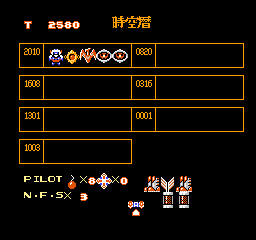
To access the subscreen, you must first press ![]() to pause the game, and then press
to pause the game, and then press ![]() to access the subscreen. From here you can see a number of things including; which time era you are currently in, which time era's dungeons you have unlocked (blinking crest), which dungeon's crests you have collected, and what items are in your inventory, and how many Neo Final Stars (N.F.S.) you have remaining. When you are exploring, the cursor will point down to the top row of items. When you are flying the Neo Final Star, the cursor will point up to the bottom row of items. To apply an item to your player or to your ship, highlight an item and press
to access the subscreen. From here you can see a number of things including; which time era you are currently in, which time era's dungeons you have unlocked (blinking crest), which dungeon's crests you have collected, and what items are in your inventory, and how many Neo Final Stars (N.F.S.) you have remaining. When you are exploring, the cursor will point down to the top row of items. When you are flying the Neo Final Star, the cursor will point up to the bottom row of items. To apply an item to your player or to your ship, highlight an item and press ![]() . Once you do, you will automatically leave the subscreen. If you do not wish to use any items or make any changes, press
. Once you do, you will automatically leave the subscreen. If you do not wish to use any items or make any changes, press ![]() to cancel out of the subscreen.
to cancel out of the subscreen.