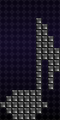The goal of Shadow mode is to completely fill the shaded area in the Matrix with Tetriminos as quickly as you can. There are a total of 30 stages, each having a different picture. Only the first stage is unlocked initially, but completing a stage will unlock the next stage. Every stage has a time limit of three minutes.
In this mode, the hold button now acts as the skip button. Skipping discards the active Tetrimino and starts the fall of the next Tetrimino in your Next Queue. The number of times you are allowed to skip is determined by the stage.
Minos placed outside of the shaded areas (![]() ) decrease your match percentage and any placed inside does the opposite. 100% is achieved by completing the stage without placing any Minos outside of the shaded area. Mistakes can be corrected by clearing lines. Remember, any rows above the lines cleared will fall and may cause more harm than good if you're not careful.
) decrease your match percentage and any placed inside does the opposite. 100% is achieved by completing the stage without placing any Minos outside of the shaded area. Mistakes can be corrected by clearing lines. Remember, any rows above the lines cleared will fall and may cause more harm than good if you're not careful.
All 11 Tetrimino shapes appear in this mode. Those comprised of three or less Minos are especially helpful for filling in spots caused by poorly placed Tetriminos. However, good placement is key because skips are limited and these shapes may not always appear when you need them.
Techniques[edit]
Handling edges[edit]
Bridging gaps[edit]
Line clears[edit]
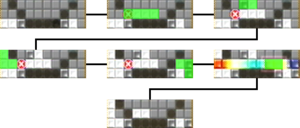
Line clears can be useful for correcting misplaced Tetriminos. Some later stages require a line clear for a perfect match because they have shaded areas surrounded by a "U-shape" of unshaded areas. In these cases, mismatches are unavoidable unless a line clear is used to place Minos inside of the isolated, unshaded cells.
In general, if you don't account for where rows will land after a line clear, you may end up with more mistakes than you had to begin with. First, let's just consider one line being cleared. There are two ways you can look at this problem:
- Consider where Minos will land after the line clear. Obviously, when the line is cleared, all rows above it will fall down a single row. A Mino placed directly above an unshaded area would fall into the unshaded area. A Mino placed above a shaded cell will fall into that shaded cell. To put this simply, don't place Minos directly above unshaded cells.
- Visualize shifting the shaded areas up one row. Place Tetriminos accordingly. Try not to get confused by where the shaded cells are truly located and any mismatches that will be resolved after you clear the line.
You can adapt these methods for more than one line being cleared at a time. For example, if you're clearing two lines, then all Minos should be two rows above a shaded cell.
Stages[edit]
Due to the random nature of Tetris, it's impossible to describe precisely how each stage can be completed. Some parts of a stage may be easier when certain Tetriminos are used and other parts can be stacked however you see fit. The following sections will highlight useful Tetrimino placements and applicable techniques. Since early stages give you a small amount of skips, you may need to be conservative with them. In later stages, skips are much more abundant.