Controls[edit]

 : Use the direction pad to control the Guardian in eight different directions, whether she is in robot mode or space craft mode. While in robot mode, the Guardian will face the direction she is walking in. The Guardian always faces up in space craft mode, but is still capable of moving in eight directions.
: Use the direction pad to control the Guardian in eight different directions, whether she is in robot mode or space craft mode. While in robot mode, the Guardian will face the direction she is walking in. The Guardian always faces up in space craft mode, but is still capable of moving in eight directions. : Press the A button to fire whatever Special Weapon you have currently selected from the sub-screen. You must, however, possess enough Chips required to fire the Special Weapon.
: Press the A button to fire whatever Special Weapon you have currently selected from the sub-screen. You must, however, possess enough Chips required to fire the Special Weapon. : Press the B button to fire the Guardian's main weapon. Hold it down for automatic rapid fire. You may also press the B button to advance any dialog.
: Press the B button to fire the Guardian's main weapon. Hold it down for automatic rapid fire. You may also press the B button to advance any dialog. : Press the Start button to begin a new game, or to pause the action mid-game.
: Press the Start button to begin a new game, or to pause the action mid-game. : Press the Select button to toggle back and forth between the action and the sub-screen, where you may view the map, your status, and choose a Special Weapon to activate.
: Press the Select button to toggle back and forth between the action and the sub-screen, where you may view the map, your status, and choose a Special Weapon to activate.
The Guardian[edit]

You control the Guardian throughout her mission to rescue planet Earth by initiating Naju's self destruct sequence. The Guardian's exact nature is unknown, but she resembles a robot with a female physical appearance, possibly a cyborg. She is capable of transforming into, and from, a space craft by folding her body up in a specific sequence. She does this automatically when transferring between the labyrinth that she must walk around to explore, and the long corridors that she must fly through.
Famicom note: According to the instruction manual, the Guardian, named "System D.P.", nicknamed "Miria (ミリア?)", is made of extra-terrestrial technology.

The Guardian begins the game with low levels of health, attack power, shields, and maximum chip capacity. All of these aspects can be improved throughout the game by defeating particular enemies and discovering item locations. Her health is visible at the bottom of the screen, in the form of a blue bar. The Guardian's maximum health can be increased in two ways. You can collect Blue Lander tiles which automatically increase the meter by one unit. You can also increase her health by achieving particular scores, the first of which occurs at 30,000 points. Current health levels can be improved by collecting chips, hearts, or energy tanks. The Guardian's health is reduced whenever she is struck by an enemy or one of their projectiles. If her health is reduced to nothing, she will be defeated after taking one more hit, and the game will end. When the game ends, you may continue from the last location where you were offered a password. If you wish to end your game without losing your progress, be sure to write down these passwords so you may continue at a later time.
The Guardian begins the game with her standard weapon and no special weapons. Special weapons may be found and collected throughout the game, but they may only be fired if she has enough chips to power the weapons. Each weapon requires a different amount of chips per shots fired. Weapons may also be upgraded by collecting or purchasing multiple instances of them. Upgraded weapons typically increase the size or speed of the shots fired. In addition to fueling special weapons, chips serve two other purposes. They may be used as currency when buying items or weapons from Blue Landers. They also determine the efficiency of the Guardian's standard weapon. When she possesses more chips, her main gun spreads out more and can strike enemies with greater ease. Chips do not make her main gun stronger, however. Attack tiles must be collected in order to improve the Guardian's offensive capabilities. Your maximum chip capacity is improved by collecting Red Lander tiles.
The sub-screen[edit]
During the game, press ![]() to toggle back and forth between the action and your sub-screen. When viewing the sub-screen, the action will pause until you return to it. The sub-screen shows several vital pieces of information, including, but not limited to:
to toggle back and forth between the action and your sub-screen. When viewing the sub-screen, the action will pause until you return to it. The sub-screen shows several vital pieces of information, including, but not limited to:
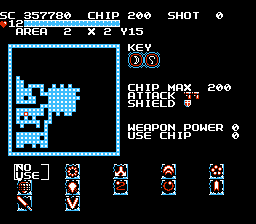
- Your current score.
- Your current chip tally (and how many shots that permits you to fire with your currently selected weapon.)
- Your current health.
- Your current location within the labyrinth, including the X/Y coordinates according to the map.
- A map showing the accessible areas within the labyrinth, including your current position as well as any corridor entrances.
- The keys which you currently possess.
- Your maximum chip capacity, attack power, and shield level.
- The power of your currently selected special weapon, as well as how many chips per shot/use it requires.
- All of your available special weapons, including what level of power it is at (blue - 1, green - 2, purple - 3), and which weapon is currently selected (surrounded by brackets).
Note that when the sub-screen is hidden, and the action is being displayed, the first four items in the list are displayed at the bottom of the screen. You may use the direction pad in the sub-screen to select which special weapon you would like to activate.