As you explore the world of Ufouria you will find chests containing various items, each with its own power. Once an item has been collected, it will appear in the sub-screen, accessible by pressing the SELECT button. There are objects that you will have to select in order to use them (shown in the two boxes on the left) and others that you just need to own to enjoy the effects. Below is the sub-screen with the list of various items.
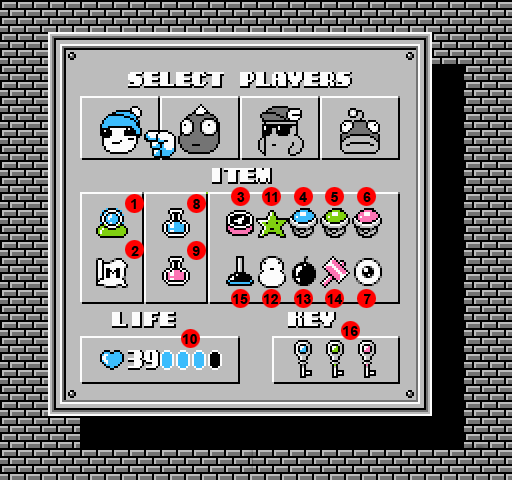
CRYSTAL (1)
The Crystal will allow you to access the game's password system. You will get it shortly after the adventure begins. Selecting it from the sub-screen, it will provide you with a password, consisting of a chessboard with colored dots. By entering this password at the beginning of the game, you will begin the adventure with all the items obtained up to that moment, but starting from the initial area.
MAP (2)
The Map will allow you to consult the world of Ufouria, selecting it from the sub-screen. However, you will have to find other items in order to see your location and where the various treasures are on the map.
COMPASS (3)
The Compass will allow you to see your position on the map, which will be indicated in green.
BLUE POWER RING (4)
The Blue Ring will allow you to see the position of the key of the same color on the map, which will be marked in blue.
GREEN POWER RING (5)
The Green Ring will allow you to see the position of the key of the same color on the map, which will be marked in blue.
RED POWER RING (6)
The Red Ring will allow you to see the position of the key of the same color on the map, which will be marked in blue.
POWER OF INSIGHT (7)
The Power of Insight will allow you to see the location of various special objects on the map, which will be marked in red.
MEDICINE (8)
The Medicine is able to completely fill one of your Life Container, thus gaining 50 life points. Select it from the sub-screen to use it. Make sure you have enough space in your Life Containers before using it, to optimize the effect.
WATER OF LIFE (9)
The Water of Life will completely fill all your Life Containers. Select it from the sub-screen to use it. There is only one Water of Life in the game (and it is not easy to get).
LIFE CONTAINERS (10)
The circles next to your life points represent your Life Containers. You can find four of them throughout the game. Each Life Container can hold up to 50 life points, thus increasing your maximum value. To fill them, you will need to use crystals, the Medicine or the Water of Life. Empty Life Containers are represented by an empty circle, while filled ones are represented by a colored circle.
STAR ICON (11)
By finding this icon, you will be able to use Bop-Louie's special weapon.
SNOWMAN ICON (12)
By finding this icon, you will be able to use Freeon-Leon's special weapon.
HAMMER ICON (13)
By finding this icon, you will be able to use Shades' special weapon.
BOMB ICON (14)
By finding this icon, you will be able to use Gil's special weapon.
SUCTION CUP (15)
This Suction Cup makes Bop-Louie able to climb walls.
MAGIC KEYS (16)
Having all three keys, blue, green and red, you will be able to open the Temple Gate, which leads to the end of the game.
