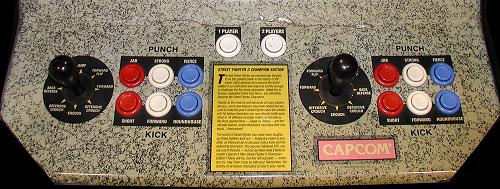Controls[edit]
One player may compete against the computer, or two players may simultaneously compete against each other. Each player has an 8-way joystick and 6 buttons.
Buttons[edit]
The buttons on the arcade are typically laid out in the following fashion:
The L, M, and H stands for light, medium, and hard respectively. In general, light attacks are less powerful and faster, and hard attacks are more powerful but slower, with medium attacks in between.
Joystick[edit]
The joystick works intuitively in that pressing left will generally move your character left, and pressing right will generally move your character right. But it is more important to think in terms of relative direction.
- If your character is facing to the right, then pressing left on the joystick means backward, and pressing right on the joystick means forward.
- If your character is facing to the left, then pressing left on the joystick means forward, and pressing right on the joystick means backward.
For this reason, all instructions are given with respect to forward and backward since the left and right directions change purpose when your character switches directions.
The following directions assume that your character is facing right, the starting direction of every fight for player one, who begins on the left side:
For more information about specific home console versions, please see the Controls page.
How to Play[edit]
This walkthrough assumes that you understand the basics of how to play a typical fighting game. If you are unfamiliar with these rules, you may read more about the basics of how to play from the walkthroughs of the various games represented in Capcom Fighting Evolution. While the Street Fighter II walkthrough will be the most applicable to every fighter in the game, the Street Fighter Alpha, Street Fighter III, and Darkstalkers walkthroughs will have useful information depending on the particular characters you are playing with. (The Red Earth walkthrough is entirely different since it is more of an adventure-combat game than a fighting game.)
Arcade Mode[edit]
At the start of each game, you must select a team of two fighters. Your team may be composed of two fighters from the same game series, or two fighters from entirely different series, it's up to you. Each fighter retains the properties inherent to the series that they come from. You can read more about the particular abilities that each series grants on their respective pages within this guide (see the Table of Contents.) The three boss character, Ingrid, Pyron, and Shin Akuma have independent rule sets (although Pyron's is simply the Darkstalkers rule set.)
At the start of each battle, you will typically begin using your first selected fighter (unless you use the alternate fighter trick, see the secrets section for more information.) When a battle concludes, whether you have won or lost, you will be presented with the choice of which fighter you would like to use next. Press ![]() to select your first fighter and
to select your first fighter and ![]() to select your second fighter. You may use the same fighter over again, even if they have been defeated, as may your opponent. Only the three bosses will ever appear independently.
to select your second fighter. You may use the same fighter over again, even if they have been defeated, as may your opponent. Only the three bosses will ever appear independently.
Rules[edit]
Each battle consists of an elimination match between your team and your opponent's team. At the start of each battle, the first fighter of both player's team begins with a full health bar. When one player drives the other player's health bar to zero, that match is over, and both players select which fighter will proceed to the next battle. The first player to defeat the opposing team two times (in a default best-of-3 round battle), wins the match and moves on to the next battle. If a single player loses to the computer, the game is over and the player must continue to rematch the recent opponent. If two players knock each other out at the same time, a double K.O. occurs.
While a fight is in progress, a timer counts down from 99 to 0 (roughly one minute in duration). If the timer runs out, the fighter with the most life is awarded the win.
Special Moves and Super Combos[edit]
Every character has an assortment of special attacks that they can perform when the correct input is executed on the joystick. Special Moves have various properties; some are projectile attacks, some are throws that must be executed up close, and some simply move the fighter throughout the screen. Every character has a Super Meter Gauge at the bottom of the screen that has various properties depending upon the series that a fighter is from. Some meters can only store one level of powers, others can go up to two or three. These levels of power can be spent by executing more difficult motions that result in Super Combos. The rules of how much power is required differs from fighter to fighter, and series to series, but the meter is typically built up by successful attacks and Special Moves. Characters from the Street Fighter Alpha series also possess the unique ability to activate Custom Combos. Read more about those in the SFA section.
Throws[edit]
Throws are executed by standing very close to your opponent, and either pressing ![]() +
+![]() before or after you press the joystick
before or after you press the joystick ![]() or
or ![]() . The order in which you execute these motions will determine what kind of throw you execute. No matter which throw occurs, the effect will be the same; the character will be put into a throw or grab animation. If the animation is a grab, the grabber may press the buttons to execute more damage, while the grab-ee may press the buttons to escape from the grab faster.
. The order in which you execute these motions will determine what kind of throw you execute. No matter which throw occurs, the effect will be the same; the character will be put into a throw or grab animation. If the animation is a grab, the grabber may press the buttons to execute more damage, while the grab-ee may press the buttons to escape from the grab faster.
Taunts[edit]
Lastly, your character can taunt the opponent. In the arcade, this is performed by pressing your start button. On consoles, this is typically performed by pressing the select button, or a particular shoulder button. Taunts are generally just for fun, and initiate a short animation for your character. You are entirely vulnerable when this occurs, so it is best to taunt when you feel entirely safe from attack for the next second or two. Some taunts can actually connect and put the opponent in his or her stun animation, while not actually doing any damage to the opponent. In this sense, they can be comboed in.