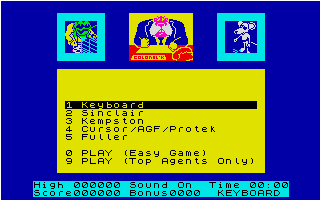Before switching on the Sinclair ZX Spectrum, Commodore 64, or Amstrad CPC, you can connect a Sinclair, Kempston, Fuller, AGF or Protek joystick to the console if it is to be used; you then have to connect your television and cassette recorder to the console and switch them on, then place the cassette of Creative Sparks's 1984 action game Danger Mouse in Double Trouble into the cassette recorder and rewind it (unless this is your first time playing it). You will then have to type LOAD "" (without leaving a space between the quotation marks) on the console's keyboard and press , then press the "Play" button on the cassette recorder - and, once the game has finished loading, press the "Stop" button. On the game's start screen (the ZX Spectrum version of which is depicted above), press: to select keyboard control, to select Sinclair joystick control, to select Kempston joystick control, to select cursor control (or AGF/Protek joystick control), and to select Fuller joystick control; you will then have to press to start the game in "easy" mode, or to start it in "hard" mode, which is for "top agents only". As mentioned on the Gameplay page, you can also press with , , , and during the game to abort it, enable its audio, disable its audio, pause it, and resume it respectively - however, it is only advisable to do the first if you have no chance of winning it. Once you have pressed or , the game will start, with Episode 1: Flight to the Jungle.
Jump to navigation
Jump to search