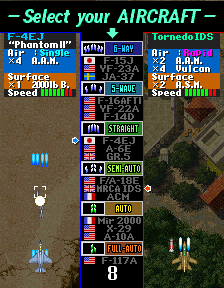Once you have inserted a coin into the cabinet of Namco's 1992 vertical scrolling shooter arcade game F/A the text "PUSH 1P OR 2P START BUTTON" will appear on the screen (as with The Return of Ishtar, all six World Stadiums and Cosmo Gang: The Video, both players play on the same credit); once you have pressed either Start Button, you will have ten seconds to select one of the sixteen aircrafts by moving your joystick up and down, then pressing the Firing Button to confirm your choice. The text "ARE YOU READY?" will then appear at the bottom of the screen, as your two chosen aircraft proceed onto the first of the game's eight rounds - and unlike in other vertical scrolling shooters (where the players have an amount of lives) both players' chosen aircraft will only have one life with an energy bar (marked as "ARMOR") at the bottom of the screen, and if it gets depleted, the game will immediately be over for that player. The amount of hits both players' chosen aircraft will be able to suffer before dying depends on what that arcade operator has set the "ARMOR" setting in the game's options menu to: 1 PIECE, 2 PIECES, 3 PIECES, 4 PIECES or 5 PIECES. Therefore, if you are using MAME to play the game, you may wish to set the "ARMOR" setting to 5 PIECES to increase your chance of survival; both players' "ARMOR" bars will also get extended at 120,000 and 360,000 points by default, meaning that the maximum number of "ARMOR" pieces you can have is seven (if you choose to begin with five). However, if the arcade operator has set the "ARMOR" setting to 1 PIECE and the "EXTEND" setting to NONE, your chosen aircraft cannot afford to take any hits at all - and if the "ALLOW CONTINUE" setting is also set to NO, you will not even be able to continue from the point your game was cut short at.
< F/A
Jump to navigation
Jump to search