Controls[edit]
 : Use the direction pad to guide the player across the world. You can move in any of the four cardinal directions. The direction pad is also used to navigate menus.
: Use the direction pad to guide the player across the world. You can move in any of the four cardinal directions. The direction pad is also used to navigate menus. : Press the A button to access the menu on the right side of the screen. When you do this, the game pauses until you leave the menu. While in a menu, press A to accept a selection.
: Press the A button to access the menu on the right side of the screen. When you do this, the game pauses until you leave the menu. While in a menu, press A to accept a selection. : Press the B button to make use of whichever item you have chosen to activate through the item selection menu. While in a menu, press B to cancel your selection.
: Press the B button to make use of whichever item you have chosen to activate through the item selection menu. While in a menu, press B to cancel your selection. : Press Start to pause the action mid-game. Press Start again to resume.
: Press Start to pause the action mid-game. Press Start again to resume. : Press the Select button to pause the game, and switch to the item selection menu. From here, you may choose which item to activate with the A button.
: Press the Select button to pause the game, and switch to the item selection menu. From here, you may choose which item to activate with the A button.
Player[edit]

As the bravest warrior in the land, you are charged with the responsibility of saving the land. The king has requested that you find the wizard Gladrif, the only man that the king can think of who can stem the flow of monsters appearing from the cave world of Len. You begin the game as a capable, but weak fighter. In order to grow in strength, you must practice and hone your skills by engaging various monsters in combat. Defeating enemies will help you earn experience points and gold. Earning enough experience points will increase your level, which raises various statistics such as your strength, speed, health, and magical ability. Use gold to purchase arms and equipment which increase your offensive and defensive capabilities. To learn how to become a skilled warrior, be sure to read the combat guide. You can continue to roam the world as long as your hit points remain above 0. If they drop to 0, you die and are forced to continue to game from the last point at which you saved. You also have magic points. Magic points automatically regenerate over time. They regenerate slowly, although possession of a particular item can speed up this regeneration.
Menu[edit]
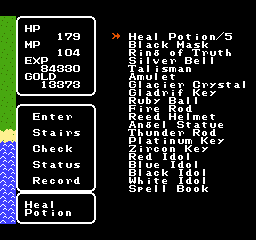
At any time in the game, whether walking on the map, or engaged in combat, press ![]() to access the menu seen to the right of the action. The menu consists of the following items:
to access the menu seen to the right of the action. The menu consists of the following items:
- Enter: Use the "Enter" command to access the interior of a castle, town, or cave.
- Stairs: To climb or descend a set of stairs, stand on them, access the menu, and choose the "Stairs" command.
- Check: Use the "Check" command to investigate the region of the world that you are currently standing on.
- Status: Select the "Status" command to examine your current status, as well as your inventory. See the status section below for more information.
- Record: Select "Record" to save (or load) your game. This will open a sub-menu.
- Quick Save: Use "Quick Save" to very quickly record the state of your game in memory. While it is very fast and allows you to resume playing quickly, it does not write to the disk, and the memory is lost when the system is powered off. Be sure to use "Disk Save" before you quit your game.
- Load: This command restores the game to the state of the last save that you performed, whether Quick or via Disk. The same action is performed whenever you are killed.
- Disk Save: The "Disk Save" option is the only permanent method to save your game to disk. It takes some time to perform, but it will remain available the disk the next time you turn the Famicom back on.
Inventory[edit]
When you press ![]() , your inventory scrolls into view (shown above). You can press
, your inventory scrolls into view (shown above). You can press ![]() and
and ![]() to highlight the item of your choice, and then press
to highlight the item of your choice, and then press ![]() to activate it. Once activated, press
to activate it. Once activated, press ![]() to use it.
to use it.
Status[edit]
You can check your status to examine your level of strength and to see how much progress you've made.
- Level: Your current level of experience. You reach new levels whenever you achieve certain amounts of experience points.
- HP: Your hit points are shown in the form of current / maximum. Your maximum hit points increase with each level.
- MP: Magic points are shown in the same form; current / maximum. Magic points are used up whenever you utilize particular items.
- Gold: This is your current amount of accumulated gold, which you can use in towns to purchase items or potions or other goods.
- STR: This is your strength. The stronger you are, the more damage you do in battle.
- DEX: This is your dexterity, a measure of your agility. The faster you are, the more likely you are to get attacks in before you opponent can.
- DP: This is a measure of your damage capability. It is influenced by a combination of your strength and your current weapon.
- AC: This is your armor class. A higher armor class reduces the amount of damage you take from your opponents. Better equipment gives you a higher armor class.
Next, your current Sword, Armor, and Shield are listed. You may only possess one of each such item at a time, so when you by a new one, you are forced to sell your old one back at half price.
When you press ![]() , you are shown your current inventory of items. Press
, you are shown your current inventory of items. Press ![]() once more to return to the game.
once more to return to the game.