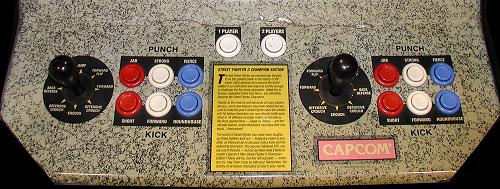Controls[edit]
One player may compete against the computer, or two players may simultaneously compete against each other. Each player has an 8-way joystick and 6 buttons.
Buttons[edit]
The buttons on the arcade are typically laid out in the following fashion:
The L, M, and H stands for light, medium, and hard respectively. In general, light attacks are less powerful and faster, and hard attacks are more powerful but slower, with medium attacks in between.
Since Marvel vs. Capcom 3 was produced straight to home consoles instead of the arcades, it utilizes a different system: its attack buttons are not divided into punches and kicks; instead, there are only Light Attack, Medium Attack and Hard Attack, in addition to the all-new Special Attack, which is usually used to launch opponents into the air or, during an Air Combo, to send them plummeting back down. Also, certain characters' moves require the use of this button. These four buttons are each conveniently mapped to the four face buttons on the right side of the Xbox 360/Playstation 3 controller, clockwise from the leftmost one (![]() or
or ![]() , respectively)
, respectively)
Joystick[edit]
The joystick works intuitively in that pressing left will generally move your character left, and pressing right will generally move your character right. But it is more important to think in terms of relative direction.
- If your character is facing to the right, then pressing left on the joystick means backward, and pressing right on the joystick means forward.
- If your character is facing to the left, then pressing left on the joystick means forward, and pressing right on the joystick means backward.
For this reason, all instructions are given with respect to forward and backward since the left and right directions change purpose when your character switches directions.
The following directions assume that your character is facing right, the starting direction of every fight for player one, who begins on the left side:
How to Play[edit]
Rules[edit]
X-Men: Children of the Atom and Marvel Super Heroes
Each battle consists of best-of-three round match between you and your opponent. At the start of each round, both player's life or health bars are full. The first player to drive the other player's health bar to zero wins the round. The first player to win two total rounds wins the match and moves on to the next opponent. If a single player loses to the computer, the game is over and the player must continue to rematch the recent opponent.
X-Men vs. Street Fighter, Marvel Super Heroes vs. Street Fighter, and Marvel vs. Capcom
Each battle consists of a two-on-two single round match between your team and your opponent's team. At the start of each match, every fighter's life or health bars are full. Only one fighter from each team may be present at any time, and the player may switch between them freely. If a fighter's health is driven to zero, they are removed from the match. The first player defeat both members of the opponent's team wins the match and moves on to the next team. If a single player loses to the computer, the game is over and the player must continue to rematch the recent opponent.
Marvel vs. Capcom 2 and Marvel vs. Capcom 3
Each battle consists of a three-on-three single round match between your team and your opponent's team. At the start of each match, every fighter's life or health bars are full. The player may only control one fighter at a time, but other members of the team can be called out to attack or switch places with the primary fighter. If a fighter's health is driven to zero, they are removed from the match. The first player defeat all three members of the opponent's team wins the match and moves on to the next team. If a single player loses to the computer, the game is over and the player must continue to rematch the recent opponent.
Attacking[edit]
To win a round, the player must use his or her character's attack moves to damage the opponent, and block or dodge the opponent's attacks. Each player may attack from a standing or crouching position, or they may jump in to the air and attack. To attack from a standing position, press any single attack button. To attack from a crouching position, pull the joystick in a downward direction (including both diagonals) and press any single attack button. To attack from the air, direct your character to jump straight up, or jump in a diagonal position, and press any single attack button in mid-air.
Blocking[edit]
To block an attack, a player must push backwards on the joystick when the opponent attacks (otherwise, pressing back on the joystick moves the player away from the opponent.) Blocking can be done standing which blocks middle and high attacks, as well as attacks in the air, but does not block attacks which are low to the ground. Blocking can also be down crouching by pressing the joystick diagonally down and back. A Crouching block will successfully block low and middle attacks. High attacks will usually go over your character's head if they are crouching, but a crouching block does not defend against air attacks. Characters may also block attacks while in mid-air, known as air-blocking. As long as you are not in the middle of executing an attack, you may hold back on the joystick while jumping through the air to avoid damage. Note that you can only air-block while jumping, not when falling or while using certain characters' flying ability. (Also note that characters with Hyper Armor can not block. See below.)
Dashing[edit]
All fighters can dash toward or away from their opponent. There are two ways to perform a dash in the Marvel series. You can either tap the joystick twice in the direction you would like to dash (forward or backward), or you can press ![]() with or without holding the joystick back. Your character will then perform a run or hopping animation and move quickly in that direction. You may also attack while you are in the process of dashing. This will cause you to execute an attack while you continue to move. You may also jump forward while dashing forward for an extended jump. Most characters are vulnerable to attack while they dash, while a few do have limited invincibilities (such as Blackheart). A number of characters are also capable of dashing in mid-air. Some can only dash forward, while some can dash forward or backwards. A very limited few can dash in mid-air in all eight directions.
with or without holding the joystick back. Your character will then perform a run or hopping animation and move quickly in that direction. You may also attack while you are in the process of dashing. This will cause you to execute an attack while you continue to move. You may also jump forward while dashing forward for an extended jump. Most characters are vulnerable to attack while they dash, while a few do have limited invincibilities (such as Blackheart). A number of characters are also capable of dashing in mid-air. Some can only dash forward, while some can dash forward or backwards. A very limited few can dash in mid-air in all eight directions.
Super Jumps[edit]
In the Marvel series, characters can perform two different kind of jumps. They can jump as fighters normally do in other games by pressing the joystick up for straight jumps, and up and to the right or left for diagonal leaps. However, if you quickly move the joystick down and up, or if you press ![]() , your character will launch high into the air, and the screen will scroll along with the highest positioned character. This sometimes has the effect of removing a character that remains on the ground from the screen until the jumping character returns to the ground. While jumping through the air with a super jump, you may direct the character to the right and to the left as they move through the air. In Marvel vs. Capcom 3, you can also perform a Super Jump simply by pressing up right after launching your opponent into the air (usually with the Special Attack button), which allows you to start an Air Combo or Team Aerial Combo.
, your character will launch high into the air, and the screen will scroll along with the highest positioned character. This sometimes has the effect of removing a character that remains on the ground from the screen until the jumping character returns to the ground. While jumping through the air with a super jump, you may direct the character to the right and to the left as they move through the air. In Marvel vs. Capcom 3, you can also perform a Super Jump simply by pressing up right after launching your opponent into the air (usually with the Special Attack button), which allows you to start an Air Combo or Team Aerial Combo.
Special Attacks[edit]
In addition to normal attacks there are attacks known as command moves and special moves. Command moves are special combinations of a joystick direction and a particular attack button that produces a different attack than when the button is pressed alone. A special move is a move that requires a more complicated joystick motion and an attack button to perform. For example, Ken and Ryu's fireball attack, called Hadouken, is performed by sliding the joystick in a circular sweeping motion from down to forward, and finished off with any punch button. In this example, the strength of the punch button used happens to dictate the speed at which Ken and Ryu's fireball attack travels across the screen. Special attacks can be blocked like any other attack, but they do what's known as "tick damage." That is, even when blocked, they removed a single hit point from your health bar. Most special moves have a pause associated with them that leave you vulnerable to attack if you miss the opponent, or "whiff".
Throwing[edit]
Another form of attack available in this game is a throw. Throws are executed by standing immediately next to your opponent, pressing the joystick either towards or away, and pressing a punch or kick button. If performed correctly, your character will grab the opponent and toss them to the ground in a manner specific to your character's fighting style. Different characters have a different array of throws, so while some characters can throw with the medium punch button, not all characters can. In general, every character can throw with the hard punch button, and no character can throw with the light punch or light kick button. Throws are unblockable.
Tech Hits and Escape Rolls[edit]
It is possible to escape from throws and holds the moment you are grabbed; to do so, press in any direction except for up or down and press any Punch or Kick button. If sucessful, you'll flip away without taking any damage—this is called a Tech Hit, and is available to all characters. If you miss the opportunity to Tech. Hit, you can attempt it again, and you'll roll away after the throw hits, but you still take damage. Escape rolls can only be done in a specific situation—when a character is knocked down to the ground. When that occurs, press ![]()
![]()
![]() +
+![]() or
or ![]() while falling, and upon hitting the ground, your character will roll forward and get up.
The distance rolled will depend on the strength of the button pressed. (e.g. Light = short)
while falling, and upon hitting the ground, your character will roll forward and get up.
The distance rolled will depend on the strength of the button pressed. (e.g. Light = short)
The point of escape rolls is that they can be used to get away or move closer to an enemy before you stand up again.
On-the-Ground (OTG) Attacks[edit]
OTGs occur when you are lying on the ground and your opponent performs a low attack—it will knock you off the floor and you will take damage. For example, after being knocked over by a crouching Hard Kick, Dan could perform the Kouryuu Rekka, and if he was close enough, the first hit would knock you into the air. Or after being thrown into the corner of the screen by Akuma, he could knock you off the ground with a crouching LK, then chain that into a crouching HP, and be able to launch you into the air for an aerial rave. By using escape rolls, you never end up lying on the ground; you just go straight into the roll as you touch the floor, and this prevents OTGs from happening. The only real problem with escape rolls is that it's possible to roll forward and stand up right into an attack; if you don't immediately block, you'll be hit. If you roll next to your opponent and get up, there's also the risk of being thrown.
Hyper Combos[edit]
In addition to the health bar shown at the top of the screen, each player has a super meter at the bottom. As the player attacks and damages the opponent, and as the player takes damage from the opponent, the super meter fills up incrementally. For most games, the meter must fill up all the way at least one time in order for the player to gain access to super moves, which are known as Hyper Combos. Hyper Combos are activated by inputting similar motions to special moves along with multiple button presses. When they are successfully executed, the game will freeze for a brief moment, and then the animation and attack associated with the Hyper Combos begins. If the Hyper Combos connects and is not blocked, it will do substantial damage to the opponent. Hyper Combos can be used to turn the tide of a battle. Every fighter has at least one unique Hyper Combo.
Combos and Cancels[edit]
A combo is any series of attacks which are unblockable after the fist hit connects. A cancel is when the animation of one attack interrupts the animation of a previous attack, so that the second attack is delivered immediately after the first. The basic form of a combo is two simple attacks performed back to back, like ![]() followed immediately with
followed immediately with ![]() . A more complex combo is an attack that links into a special move. Many basic attacks can be canceled into special moves, but this is entirely dependent upon your character's abilities. Some attacks can even be canceled into Hyper Combos. This gives you a greater certainty that your Hyper Combo will connect, since your opponent will still be stunned from the first attack and unable to block the Hyper Combo.
. A more complex combo is an attack that links into a special move. Many basic attacks can be canceled into special moves, but this is entirely dependent upon your character's abilities. Some attacks can even be canceled into Hyper Combos. This gives you a greater certainty that your Hyper Combo will connect, since your opponent will still be stunned from the first attack and unable to block the Hyper Combo.
Chain Combos[edit]
A Chain Combo is the ability to string basic attacks together into an uninterruptable combo. Fighters possess at least one style of Chain Combo ability. There are a few different kinds of Chain Combos. The most basic is the weak-to-any combo. You start with either ![]() or
or ![]() and follow it up with any medium or hard attack. More complex is the weak-to-strong combo. Here, you may enter
and follow it up with any medium or hard attack. More complex is the weak-to-strong combo. Here, you may enter ![]() →
→ ![]() →
→ ![]() or you may enter
or you may enter ![]() →
→ ![]() →
→ ![]() in rapid succession for successive hits. The most complicated Chain Combo is known as the Hunter Combo (as it is taken from Vampire Hunter, otherwise known as Night Warriors. This allows you to string all six button attacks together in the form of
in rapid succession for successive hits. The most complicated Chain Combo is known as the Hunter Combo (as it is taken from Vampire Hunter, otherwise known as Night Warriors. This allows you to string all six button attacks together in the form of ![]() →
→ ![]() →
→ ![]() →
→ ![]() →
→ ![]() →
→ ![]() . Only certain characters are capable of this kind of combo, and you may omit any part of the chain as long as you proceed from weakest to strongest. Among those capable, certain characters can only use one hard attack or the other when ending their chain combos.
. Only certain characters are capable of this kind of combo, and you may omit any part of the chain as long as you proceed from weakest to strongest. Among those capable, certain characters can only use one hard attack or the other when ending their chain combos.
Aerial Raves[edit]
An Aerial Rave is a kind of Chain Combo that you execute in the air after launching your opponent off the ground. Every character has a particular attack that, if successful, will knock the opponent high into the air. If it works, you must quickly press the joystick Up, and your character will immediately Super Jump and catch up to the opponent while he or she is still stunned, allowing you to execute a mid-air Chain Combo while you are both still rising. Certain attacks, however, will instantly knock the opponent down to the ground and end the Aerial Rave. These attacks do substantial damage, but they are very difficult to follow up with more attacks.
Super Armor and Hyper Armor[edit]
Characters who have Super Armor will not go into hit stun the first time he is hit. Not only does this prevent them from being launched (unless the launcher is preceeded by another attack) but it also allows them to continue through with an attack even after they are hit once. Some special moves lost effectiveness against opponents with Super Armor. For example, Spider-Man's Web Ball won't affect Juggernaut unless he's just been hit with another attack. Hyper Armor works just like Super Armor, but provides it's user with an infinite hit buffer. This means that they cannot be launched or sweeped. In addition, most Hyper Combos that results in an auto combo won't work. Also, a character's stun meter (the half circle surrounding the timer), will not increase if they are hit, so they can never be dizzied. Subsequently, characters who have Hyper Armor walk extremely slow, are poor jumpers, and can not block.
Taunts and Post-Battle[edit]
With the single exception of X-Men: Children of the Atom, all fighters can perform Taunts by pressing the Start button. (This is changed to some other control on console versions such as the shoulder pads, or start plus another button.) When taunting, a fighter performs a typically humorous animation, during which time, they are completely vulnerable. A very limited number of fighters can actually hurt their opponent if they are hit by the taunt for one point of damage. (In X-Men: CotA, only three fighters can taunt, and two have a special input command to activate it.) When a fight is finished, a player can tap the Start button while the match score is tallied, to resume control over their fighter and proceed to beat up their defeated opponent. During this time, attacks do not count toward anything and are merely for show. Control is taken away as soon as the opponent rises back up for the next round, or the match is concluded.
Unique to X-Men: Children of the Atom[edit]
X-Power Bar[edit]
The super meter works slightly differently in this game. The bar will fill with glowing energy every time you do a special move, throw, or hit an opponent (blocking or not). Every time you reach a new power level, energy will glow around your legs, and the power level (1st, 2nd, etc.) will appear over the life bar. When the power is blue in the pow bar (1st level), only regular moves are allowed. When the meter becomes orange (2nd Level), you can use some energy to perform moves that are designated as "X-Ability" moves, as well as perform landings and reversals (also known as tech hits). Performing an X-Ability or tech hit will reduce the bar by one level. When the energy bar is full, the colors flicker, and you can perform one of the "Hyper-X" moves. Hyper-X moves deplete the energy bar entirely.
Unique to Marvel Super Heroes[edit]
Infinity Gems[edit]
There are six kinds of Infinity Gems. These are sometimes lying around on the ground, or an opponent has them. If you want to get a gem from your opponent, hit him with an attack (only certain attacks will force someone to relinquish a gem). Once they've let go of a gem (or if it was on the ground to begin with), you can pick it up by walking over it. You can store up to six gems at a time.
To use a gem, make sure it is highlighed (it will appear larger than the other gems). To select which gem you want to use, press the Start button to cycle through the ones you have (this input changes for consoles, usually to the shoulder buttons). Then input ![]() +
+![]() to activate a gem. When you do this, the gem flares briefly and anyone nearby is damaged slightly and knocked away. Each Gem has it's own power that lasts for a brief while (a timer will replace your gem list to show you how much longer the gem's power remains in effect). Generally, getting hit while you have a Gem activated reduces the amount of time that it stays active. The Gem powers are explained below:
to activate a gem. When you do this, the gem flares briefly and anyone nearby is damaged slightly and knocked away. Each Gem has it's own power that lasts for a brief while (a timer will replace your gem list to show you how much longer the gem's power remains in effect). Generally, getting hit while you have a Gem activated reduces the amount of time that it stays active. The Gem powers are explained below:
| Gem | Enhancement |
|---|---|
| Power Gem | Any attack you make does increased damage. |
| Time Gem | You'll move faster and jump higher and longer. |
| Space Gem | You get Super Armor for a limited period. |
| Mind Gem | You'll slowly have your Infinity Gauge fill. |
| Soul Gem | You'll slowly recover lost life for your Life Gauge. |
| Reality | You fire projectiles when you press P / K, or taunt. |
In addition to the powers that each gem bestows, there is also an added, unique ability that every character can use when they equip a certain gem. Note that the Mind Gem is rather rare (but it does show up when you fight Thanos). Oh yes, speaking of, any gems you grab are carried over from round to round, battle to battle, until your opponent gets them or they are used by you. However, when you fight Thanos, he takes any Gems you may have for his own use and always starts with all six gems as a result.
Infinity Counters[edit]
A concept borrowed from the Street Fighter Alpha series (where they are known as Alpha Counters), a player can immediately counter an attack after blocking it at the cost of one level of super meter power. In order to execute an Infinity Counter, the player must be blocking an incoming attack. As soon as the attack connects, the player must roll the joystick from back to down, and press any ![]() (i.e.
(i.e. ![]() +
+![]() ). If successful, the opponents attack will be immediately interrupted by your fighters counter attack. This concept is replaced in later games by Variable Counters.
). If successful, the opponents attack will be immediately interrupted by your fighters counter attack. This concept is replaced in later games by Variable Counters.
Introduced in X-Men vs. Street Fighter[edit]
Unless otherwise stated, the rules introduced here apply to the remaining games in the series.
Team Play[edit]
In the Vs. games, a player selects a team of combatants to fight against another team of combatants. Only one fighter from each team may actively battle against an opponent. When a fighter takes damage, the two portions of the health meter decreases separately. The yellow portion of the health meter indicates a fighter's current health. The red portion decreases slightly slower, and indicates the maximum amount of health the fighter may heal while outside of the fight. By switching combatants, the current fighter leaves the screen and is replaced by a team member. The off-screen fighter will begin to regain a small portion of his or her health over a period of time, up to the limit set by the red portion of the bar (i.e. the yellow portion will never exceed the red portion). As soon as a fighter returns to play, any remaining red portion of their health bar is immediately reduced to the size of their yellow portion, and can no longer be regenerated.
Variable Attack[edit]
To switch between combatants, your partner must be alive, and you must press ![]() +
+![]() . If your current fighter is not in the middle of being attacked at that time, he or she will immediately leap off screen, while the team member will leap onto the screen in the form of an attack. Immediately following the jump-in attack, the new fighter will perform a taunt gesture, during which time they are vulnerable to counterattack. If the jump-in attack was successful, the taunt is usually over in time to block any counterattack. If the jump-in was blocked, the opponent can counter during the taunt animation.
. If your current fighter is not in the middle of being attacked at that time, he or she will immediately leap off screen, while the team member will leap onto the screen in the form of an attack. Immediately following the jump-in attack, the new fighter will perform a taunt gesture, during which time they are vulnerable to counterattack. If the jump-in attack was successful, the taunt is usually over in time to block any counterattack. If the jump-in was blocked, the opponent can counter during the taunt animation.
Variable Counters[edit]
Variable Counters (which replace Infinity Counters from Marvel Super Heroes) allow a player to immediately counter an attack after blocking it at the cost of one level of super meter power. In order to execute an Variable Counter, your partner must be alive, and you must be blocking an incoming attack. As soon as the attack connects, you must roll the joystick from back to down, and press both hard attack buttons (i.e. ![]() +
+![]() +
+![]() ). If successful, the opponents attack will be immediately interrupted by an attack from your off-screen team member. Your current fighter will leap off-screen and begin to heal. Note that using a Variable Counter will result in the loss of any remaining red portion of the incoming fighter's health meter.
). If successful, the opponents attack will be immediately interrupted by an attack from your off-screen team member. Your current fighter will leap off-screen and begin to heal. Note that using a Variable Counter will result in the loss of any remaining red portion of the incoming fighter's health meter.
Variable Combination[edit]
A Variable Combination is an attack that allows both members of your team to attack the on-screen opponent with Hyper Combos. To execute a Variable Combination, your partner must be alive, you must have at least two levels of super meter built up, and you must enter ![]() +
+![]() +
+![]() ). If entered successfully, the background of the screen will change, and your off-screen fighter will join your on-screen fighter, and they will both execute Hyper Combos. As soon as both fighters are finished executing their combos, the original fighter will leap off-screen, and the fighter that recently arrived will remain. Note that using a Variable Combination will result in the loss of any remaining red portion of the incoming fighter's health meter.
). If entered successfully, the background of the screen will change, and your off-screen fighter will join your on-screen fighter, and they will both execute Hyper Combos. As soon as both fighters are finished executing their combos, the original fighter will leap off-screen, and the fighter that recently arrived will remain. Note that using a Variable Combination will result in the loss of any remaining red portion of the incoming fighter's health meter.
Advancing Guard[edit]
A player may perform an Advancing Guard by pressing ![]() while blocking an attack. Advancing Guard doesn't reduce damage taken—it only attempts to create more distance between you and your enemy so you will take less hits / push yourself out of the line of fire. It's wise to not always use it as it's possible to push yourself and then get hit by an attack.
while blocking an attack. Advancing Guard doesn't reduce damage taken—it only attempts to create more distance between you and your enemy so you will take less hits / push yourself out of the line of fire. It's wise to not always use it as it's possible to push yourself and then get hit by an attack.
Exclusive to Marvel Super Heroes vs. Street Fighter[edit]
Variable Assist[edit]
In MSH vs SF, your off screen partner can be called onto the screen for one quick attack and immediately leave. To execute a Variable Assist, your partner must be alive, and you must press ![]() +
+![]() . Your current character will perform his or her taunt animation and the off-screen partner will jump onto the screen and perform a particular signature attack, before immediately leaving. During this time, your current fighter is still vulnerable to attack. You current fighter will not swap places with your partner, and your partner will not lose any of the red portion of his or her health meter. Variable Assists can be used in them middle of, or to initiate, combos.
. Your current character will perform his or her taunt animation and the off-screen partner will jump onto the screen and perform a particular signature attack, before immediately leaving. During this time, your current fighter is still vulnerable to attack. You current fighter will not swap places with your partner, and your partner will not lose any of the red portion of his or her health meter. Variable Assists can be used in them middle of, or to initiate, combos.
Exclusive to Marvel vs. Capcom[edit]
Helper Assist[edit]
Helper Assists replace Variable Assists from MSH vs SF. In MvC, you are assigned a new helper before every match. Each helper has a unique ability or attack, and can only be used a certain number of times. In order to call upon your Helper, you must have remaining helper stocks, and you must press ![]() +
+![]() . Your Helper will come out and perform his or her attack, and immediately leave the screen. Helper Assists can be used in them middle of, or to initiate, combos.
. Your Helper will come out and perform his or her attack, and immediately leave the screen. Helper Assists can be used in them middle of, or to initiate, combos.
Variable Cross[edit]
During the Variable Cross, both characters will come on screen and remain there for a while (it lasts longer if performed at Level 3). To execute a Variable Cross, your partner must be alive, you must have at least two levels of super meter built up, and you must enter ![]() +
+![]() +
+![]() ). If successful,you gain control of both fighters for a period of time, and you'll have an infinite Hyper Combo bar for the duration of the Variable Cross. Note that during a Variable Cross, you cannot use your Helpers (the Variable Assist move), and you can't use a Variable Cross while one of your helpers is on-screen.
). If successful,you gain control of both fighters for a period of time, and you'll have an infinite Hyper Combo bar for the duration of the Variable Cross. Note that during a Variable Cross, you cannot use your Helpers (the Variable Assist move), and you can't use a Variable Cross while one of your helpers is on-screen.
Specific to Marvel vs. Capcom 2 and 3[edit]
Most of the rules listed above apply to MvC2 and MvC3 unless they are replaced by the rules listed below. Also, all ![]() and
and ![]() commands become
commands become ![]() and
and ![]() . You can no longer super jump using
. You can no longer super jump using ![]() .
.
Buttons[edit]
The buttons on the arcade are laid out in a slightly different fashion for just this game:
The L and H stand for light and hard respectively. In general, light attacks are less powerful and faster, and hard attacks are more powerful but slower. The PA and PB buttons stands for Partner A and Partner B respectively, and only figure in to team attacks, not to any one fighter's individual moves.
The big difference here is that the Medium Punch and Medium Kick buttons have been removed. However, those attacks are still present in the game. Medium attacks are performed by combo-ing in Light attacks. For example, ![]()
![]() will result in a character performing his or her Light Punch followed by that characters typical Medium Punch attack. To perform the Hunter Combo, you must now press
will result in a character performing his or her Light Punch followed by that characters typical Medium Punch attack. To perform the Hunter Combo, you must now press ![]() →
→ ![]() →
→ ![]() →
→ ![]() →
→ ![]() →
→ ![]() , which will result in six unique attacks.
, which will result in six unique attacks.
Team Play[edit]
Team Play in MvC2 and MvC3 works very much like Team Play did before, only instead of selecting two partners, you now select three. In addition, when you select each partner, you must also select which partner assist type you want for that character; α, β, or γ. Different assist types perform different attacks when called upon. A match is not over until all three members of one team are defeated. Off-screen members of a team still heal the yellow portion of the health meters up to the length of the red portion. With two partners waiting off-screen, a few new combinations of attacks are possible.
Partner Assists[edit]
Partner Assists function the same way that Variable Assists and Helper Assists did in previous games. They are much easier to perform now. You simply press PA to summon your first partner's assistance, and PB to summon the second. They can be used as much as you like and cost nothing. You can not summon a partner assist if you are falling, stunned, or being attacked. Partner Assists can be comboed into your chain combos. If a partner assist deposits an item on the screen for you to collect, that item can only be collected by you and not your opponent. (Note that if you only have one partner remaining, either button can be used to summon that partner.)
Variable Attack[edit]
Variable Attacks function the same way that they used to. Only now, you must choose which of the two partners you wish to replace your current fighter. Choose the first partner by pressing ![]() +
+![]() . Choose the second partner by pressing
. Choose the second partner by pressing ![]() +
+![]() . (Note that if you only have one partner remaining, either pairs of buttons can be used to summon that partner.)
. (Note that if you only have one partner remaining, either pairs of buttons can be used to summon that partner.)
Variable Counters[edit]
Variable Counters function similar to the way that they used to. You must select which partner will perform the counter, and they still cost one level of your super meter. After you block an incoming attack, you must roll the joystick from back to down, and press either partner button(i.e. ![]()
![]()
![]() +PA or PB). Your current fighter will stop blocking and will leap off-screen, while your first or second partner, depending, will come in with an attack. Once the attack has finished you will be in control of them. Unlike Partner Assists, the Variable Counter attacks are controllable. You may also cancel out of Variable Counters into Hyper Combos.
+PA or PB). Your current fighter will stop blocking and will leap off-screen, while your first or second partner, depending, will come in with an attack. Once the attack has finished you will be in control of them. Unlike Partner Assists, the Variable Counter attacks are controllable. You may also cancel out of Variable Counters into Hyper Combos.
Variable Combinations[edit]
Variable Combinations are slightly different from before. They serve the same function; to attack your opponent with several of your partners' Hyper Combos at one time, but they are performed differently. To perform a Variable Combination, you must have at least one level of super meter, and you must press PA+PB. If you only have one level of super meter, or only one fighter remaining, that fighter will perform a Hyper Combo. If you only have two levels of super meter, or only one partner remaining, two fighters will perform Hyper Combos. If you have at least three levels of super meter, and both partners remaining, all three of them will perform Hyper Combos. The specific Hyper Combo performed depends on the assist-type that you chose for each fighter. Some Hyper Combos are only available through Variable Combinations. Unlike before, you will not switch characters when they are finished. The character you controlled when the Variable Combination was initiated is the character you remain in control of when it's finished.
Snapback Attacks[edit]
Finally, one extra new attack has been added to MvC2 and MvC3, called Snapback Attacks. Snapback Attacks are attacks which, if successful, send the current opponent fighter flying off-screen and summons an opponent's partner to take his or her place. To perform a Snapback Attack, you must have at one level of super meter, and you enter ![]() +PA or PB. The partner button pressed determines which of your opponents partners will enter (if the opponent has both partners remaining). The incoming fighter does not perform an attack upon entering.
+PA or PB. The partner button pressed determines which of your opponents partners will enter (if the opponent has both partners remaining). The incoming fighter does not perform an attack upon entering.