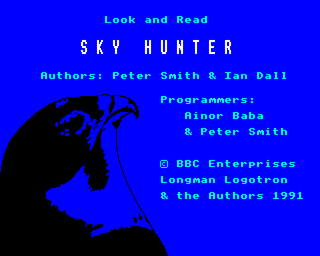
Once you have inserted the disk of BBC Enterprises's Longman Logotron-developed 1991 educational game Sky Hunter into the disk drive of your BBC Micro or Acorn Archimedes, you will either have to push and together to load the program into the console or click the disk drive's icon (named :0, but if your Archimedes has two disk drives, the second one is named :1, so if you place the disk in that second drive, you have to click on its icon) on the RISC OS icon bar to bring up the disk's contents in a window, then double-click the file with the peregrine falcon's head named !SkyHunter (it is also possible to transfer this file to the hard drive of your Archimedes and run it from there); once the title screen has appeared the game shall ask you "Do you want sound?" (a cursor shall also flash to its right in the Archimedes version). If you press for "no", the game will play in silence - and regardless of your answer, the game will now ask you "Have you played before?" (a cursor will also, again, flash to its right in the Archimedes version). Once you have pushed for "no" (for the second time, if you decided to play the game without audio), the following text shall appear on the screen:
Three options, Jackie, Trevor, and Butch, will now appear below it, along with the text "Press the space bar to choose and then press the Return key."; once you've chosen which child you want to meet first, he (or she, in the case of Jackie) shall appear on the right side of the screen, jump up twice, walk to the left, jump up twice more once he (or she, in the case of Jackie) reaches the centre of the screen, and carry on walking to the left off the left side of the screen. The texts of "When you see this sign at the bottom of the screen, this means that the program is waiting for you to continue. Press the space bar when you are ready to carry on." shall now appear as the game's continue sign, which is identical to the one of Through the Dragon's Eye, flashes in its bottom-right corner - and once you have pressed , the game will proceed to its first challenge. However, if you press for "yes" when the game asks you "Have you played before?", you shall not be able to see this introduction, given that it is not an option on that challenge selection screen (the Archimedes version also has the extra option, End the program, at the bottom of this screen, which will cause the computer to return to whichever version of RISC OS it is running; at the time of this game's release, the latest version was 3.00, but it ran on all subsequent versions until 3.71 in 1997).