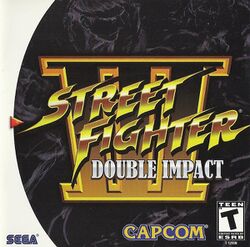
| Street Fighter III: Double Impact | |
|---|---|
| Developer(s) | Capcom |
| Publisher(s) | Capcom |
| Year released | 1999 |
| System(s) | Sega Dreamcast |
| Series | Street Fighter |
| Genre(s) | Fighting, Compilation |
|---|---|
| Players | 1-2 |
| Modes | Single player, Multiplayer |
| Rating(s) |
Street Fighter III: Double Impact (or Street Fighter III: W Impact as it's known in Japan) was exclusively released on the Sega Dreamcast. It is a compilation of the following games:
In addition to providing players with the first arcade pixel accurate port of the new Street Fighter series, Double Impact gave players the first opportunity to control the boss character Gill.
-
Japanese Street Fighter III: W Impact cover
Secrets[edit]
Play as Shin Akuma[edit]
Beat Shin Akuma in Arcade mode once. Then highlight Akuma on the selection screen, press and hold Start, and press any button to select.
Play as Gill[edit]
Beat the game once. For New Generation, highlight Sean and press up. For 2nd Impact, highlight Sean, press up to reveal Akuma, then press up again to reveal Gill.
Extra Options[edit]
Highlight Option on the menu screen. Press and hold the ![]() and
and ![]() triggers, and press Start. On the Options menu, keep
triggers, and press Start. On the Options menu, keep ![]() and
and ![]() pressed, highlight the following options and enter the codes:
pressed, highlight the following options and enter the codes:
If you did it properly, though, then after inputting the last code, a new option called "Extra Options" will appear. Note that doing this code in 2nd Impact won't enable it in New Generation; you have to input the code in each game in order for it to be usable in both games.
- Street Fighter III
- 2nd Impact
- 3rd Strike (Online Edition))
