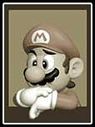Jump to navigation
Jump to search
No edit summary |
m (Getting Started -> Gameplay) |
||
| (10 intermediate revisions by 7 users not shown) | |||
| Line 1: | Line 1: | ||
{{Header Nav|game=Luigi's Mansion}} | {{Header Nav|game=Luigi's Mansion}} | ||
{| {{prettytable}} | |||
|- | |||
! Control | |||
! Action | |||
|- | |||
! {{gc|Neutral|Control}} | |||
| Move Luigi | |||
|- | |||
! {{gc|A}} | |||
| Interact with objects, open doors, call out "Mario!" (this doesn't have any effect) | |||
|- | |||
! {{gc|B}} | |||
| Hold to switch off flashlight | |||
|- | |||
! {{gc|Neutral|Cstick}} | |||
| Rotate Luigi (must be used in Sidestep Mode) | |||
|- | |||
! {{gc|X}} | |||
| Use Game Boy Horror (first-person view) | |||
|- | |||
! {{gc|Y}} | |||
| View map | |||
|- | |||
! {{gc|R}} | |||
| Suck in objects (Ghosts, coins etc.) with vacuum | |||
|- | |||
! {{gc|L}} | |||
| Blow Elements from vacuum | |||
|- | |||
! {{gc|z}} | |||
| Open Items menu | |||
|- | |||
! {{gc|Start}} | |||
| Pause the game | |||
|} | |||
{{Footer Nav|game=Luigi's Mansion|prevpage=Gameplay|nextpage=Walkthrough}} | |||