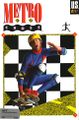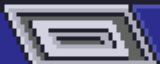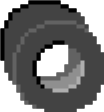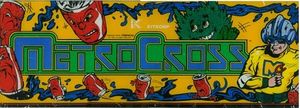
Metro-Cross is an arcade game, developed by Namco and released in 1985. It is a platform game where the player must run through 32 futuristic levels. He is given a time limit to run through each one while avoiding obstacles and collecting items. The actual running happens automatically, the job of the player is to dodge obstacles and collect items by moving the character sideways and adjusting the speed.
If the character finishes the race within the time limit, the remaining time is converted into bonus points and he moves on to the next track. Every fourth track is a special track, which uses the time left over from the previous three as additional time. However, if the character hasn't reached the finish line when the time limit is up, the game is over.
Obstacles along the way include glass panels, which break under the character's weight and drop him to a hole, and steam jets which shoot steam at the character. Landing on a glass panel and pushing forward on the joystick, however, creates an extra long jump. Later tracks also feature balls that bounce along the track and must be avoided. Colliding with an obstacle results in a penalty of a few seconds. Later levels include frogs that attempt to jump on you and slow you down. If 3 frogs jump on you at the same time, you are reduced to a very slow speed.
Also along the track are springboards , which can be used to propel the character forward at a great speed. Some tracks have a special layout of springboards, where it is possible to use a springboard to land directly on another one. Some tracks also have skateboards which speed the character up and make him immune to some obstacles. There are two colours of cans found along the track. Kicking the cans gains bonus points, but jumping on them and knocking them over activates a special effect. Jumping on a blue can stops the timer for a few seconds, and jumping on a green can gives an extra burst of speed.
Namco brought the game home on the Famicom platform at the very end of 1986. The game was also successfully converted to various home computer formats by U.S. Gold, including the Commodore 64, Atari ST, Amstrad CPC, and the Sinclair ZX Spectrum.
-
Title screen.
-
Famicom box
-
Multi-language computer box
-
American computer box
Controls

- Joystick: Use the joystick to control the Runner throughout the course. Pressing right increases the Runner's speed, while pressing left decreases the speed. Use up and down to adjust the Runner's position along the course.
- Jump: Press the jump button to make the Runner jump off the ground. Tapping jump allows the Runner to leap over obstacles like oil drums or hurdles. Hold jump as you approach springboards to launch off of them.
- 1-2 Players: Press either button to begin a one or two player game.
-
Getting flattened by Jumbo Cans
-
Springboard over Pitfalls
-
Reaching the goal
Track Features
Useful Items
Bad Floor Tiles
Obstacles
Bonus Points
- You will earn 10,000 points if you cross the goal on a skateboard.
- Use a Cracker or Springboard to leap over the goal frame to earn 5000 points.
- Transfer from one skateboard to another skateboard without touching the ground for 2000 points.