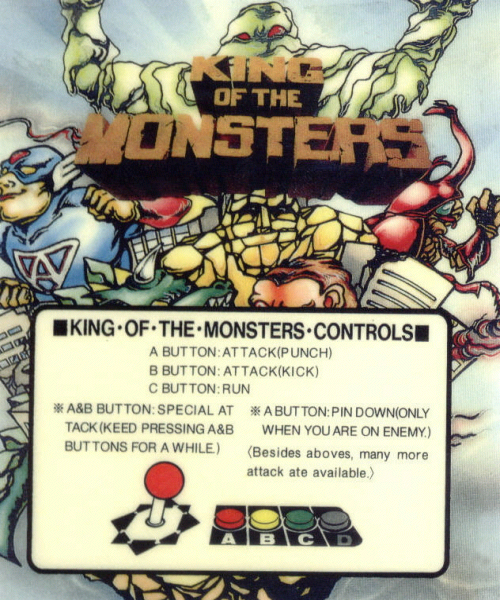Jump to navigation
Jump to search
(needs wikfiy) |
BrownDerby (talk | contribs) No edit summary |
||
| Line 1: | Line 1: | ||
{{Header Nav|game=King of the Monsters}} | {{Header Nav|game=King of the Monsters}} | ||
[[File:King of the Monsters Neo Geo controls.png| | [[File:King of the Monsters Neo Geo controls.png|center]] | ||
{|{{controlstable}} | |||
!rowspan=2|Neo Geo | |||
!rowspan=2|SNES | |||
!rowspan=2|Genesis | |||
!colspan=3|Wii Virtual Console | |||
!colspan=3|ACA Neo Geo | |||
!rowspan=2|Action | |||
|- | |||
!Wii Remote | |||
!Wii {{abbr|CC|Classic Controller}} | |||
!GC | |||
!Switch | |||
!PS4 | |||
!Xbox One | |||
|- | |||
|{{cade|Joystick}} | |||
|{{snes|Neutral|Dpad}} | |||
|{{smd|Neutral|Dpad}} | |||
|{{wii|Neutral|Dpad}} | |||
|{{wii-cc|Neutral|Dpad}} or {{wii-cc|Neutral|Lstick}} | |||
|{{gc|Neutral|Dpad}} or {{gc|Neutral|Control}} | |||
|{{switch|Neutral|Dpad}} or {{switch|Neutral|Lstick}} | |||
|{{psx|Neutral|Dpad}} or {{psx|Neutral|Lstick}} | |||
|{{xbox|Neutral|Dpad}} or {{xbox|Neutral|Lstick}} | |||
|{{desc}}Move | |||
|- | |||
|{{cade|NeoGeo|A}} | |||
|{{snes|B}} | |||
|{{smd|A}} | |||
|{{wii|1}} | |||
|{{wii-cc|B}} | |||
|{{gc|B}} | |||
|{{switch|Y}} | |||
|{{psx|S}} | |||
|{{xbox|X}} | |||
|{{desc}}Punch | |||
|- | |||
|{{cade|NeoGeo|B}} | |||
|{{snes|Y}} | |||
|{{smd|B}} | |||
|{{wii|2}} | |||
|{{wii-cc|A}} | |||
|{{gc|A}} | |||
|{{switch|B}} | |||
|{{psx|X}} | |||
|{{xbox|A}} | |||
|{{desc}}Kick | |||
|- | |||
|{{cade|NeoGeo|C}} | |||
|{{snes|A}} | |||
|{{smd|C}} | |||
|{{wii|A}} | |||
|{{wii-cc|Y}} | |||
|{{gc|X}} | |||
|{{switch|X}} | |||
|{{psx|T}} | |||
|{{xbox|Y}} | |||
|{{desc}}Run | |||
|- | |||
|{{cade|NeoGeo|D}} | |||
| | |||
| | |||
|{{wii|B}} | |||
|{{wii-cc|X}} | |||
|{{gc|Y}} | |||
|{{switch|A}} | |||
|{{psx|C}} | |||
|{{xbox|B}} | |||
|{{desc}}Unused | |||
|- | |||
|{{cade|Start}} | |||
|{{snes|Start}} | |||
|{{smd|Start}} | |||
|{{wii|Plus}} | |||
|{{wii-cc|Plus}} | |||
|{{gc|Start}} | |||
|{{switch|R}} | |||
|{{psx|Options}} | |||
|{{xbox|Menu}} | |||
|{{desc}}Start | |||
|- | |||
| | |||
| | |||
| | |||
| | |||
| | |||
| | |||
|{{switch|L}} | |||
|{{psx|L1}} | |||
|{{xbox|LB}} | |||
|{{desc}}Add Credits | |||
|- | |||
| | |||
| | |||
| | |||
| | |||
| | |||
| | |||
|{{switch|Plus}} | |||
|{{psx|Touchpad}} or {{psx|R3}} | |||
|{{xbox|View}} or {{xbox|R}} | |||
|{{desc}}Options Menu | |||
|} | |||
{{Footer Nav|game=King of the Monsters|prevpage=|nextpage=}} | {{Footer Nav|game=King of the Monsters|prevpage=|nextpage=}} | ||