Difficulty[edit]
Before starting the game, you can adjust the difficulty in the Options menu. The setting can be changed later. Gold, items, and upgrades are shared between all difficulties. Stage completion is only shared between easy and normal difficulty. Hard difficulty is unlocked when you complete the story on normal difficulty.
Stages[edit]
The objective of each stage is to clear all enemies and generators while preventing Princess Lola from losing all her HP. Enemies will spawn from generators and move towards the castle where Princess Lola is located. There is a time limit of 999 seconds on each map and if it expires, invincible enemies will appear.
Gold is the main currency and is used for building/upgrading barricades, turrets, and leveling up. It is dropped from enemies and found in chests. If you die, you will lose some gold, but respawn quickly. Gold is capped at 9999 in each stage.
Roulette[edit]
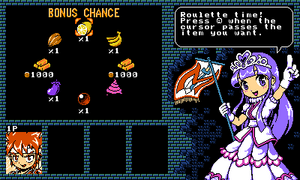
When a stage is completed, an additional item can be earned in a roulette. A cursor will move clockwise around a set of items. Press ![]() to stop the cursor. If it lands on a pink poo, then no item is rewarded. If you want a specific item, time your press when the cursor is one after the item you want. At hard difficulty, the cursor spins faster.
to stop the cursor. If it lands on a pink poo, then no item is rewarded. If you want a specific item, time your press when the cursor is one after the item you want. At hard difficulty, the cursor spins faster.
Menu[edit]
Before starting a stage, you have the following options. Not all options are initially available.
- Fight!
- Select character and customize before selecting stage
- Shoppe
- Buy and upgrade weapons
- Dojo
- Buy and upgrade skills
- Cellar
- Make and sell rings
- Invest
- Upgrade castle, banner, shoppe, and dojo
- Quit
- Return to title menu
Skills[edit]
There are two types of skills: action skills and auto skills. Action skills are active abilities that use MP and can be assigned to either ![]() /
/ ![]() ,
, ![]() , or
, or ![]() /
/ ![]() . MP will gradually restore over time. Auto skills are passive effects that apply when equipped. A skill's maximum level can be leveled up at the Dojo with the required items. While in a stage, skill levels start at level 1 and increase as the character levels up. Weapons and rings can add modifiers to a skill's level. Skill levels will drop if you are too far away from Princess Lola, but will go back up when in range again.
. MP will gradually restore over time. Auto skills are passive effects that apply when equipped. A skill's maximum level can be leveled up at the Dojo with the required items. While in a stage, skill levels start at level 1 and increase as the character levels up. Weapons and rings can add modifiers to a skill's level. Skill levels will drop if you are too far away from Princess Lola, but will go back up when in range again.
Invest[edit]
Gold can be spent to upgrade the castle, banner, shoppe, and dojo. There is also an option to "Spread the Love" which will affect the items in the roulette.
Upgrading the castle costs the (current level) × 1000. At level 5, it will shoot arrows at nearby enemies. It gains additional attacks at certain levels.
| LV | Attack |
|---|---|
| 5 | Arrow |
| 30 | Fire |
| 45 | Missile |
Upgrading the banner costs the (current level + 1) × 500. At certain levels, Princess Lola learns new magic.
| LV | Magic |
|---|---|
| 5 | Fire |
| 10 | Wind |
| 20 | Bolt |
| 30 | Meteor |
Both the shoppe and dojo start at level 3 and can be upgraded to a maximum of 9. Weapons cannot be upgraded beyond the level of the shoppe and skills cannot be upgraded above the level of the dojo.
| LV | Gold |
|---|---|
| 4 | 4000 |
| 5 | 7500 |
| 6 | 12000 |
| 7 | 17500 |
| 8 | 24000 |
| 9 | 31500 |
Items[edit]
Items are primary obtained from defeating enemies, but they can also be found in chests and the roulette. Food items are used to upgrade skills and the other items are used to upgrade weapons.
Map Editor[edit]
Custom maps can be created and shared as QR codes. The map editor is accessed from the chapter select screen. Select one of the User options on the right side and select one of the stages. The initial menu gives the following options.
- Edit Field
- Layout the terrain
- Edit Parts
- Place up to 100 parts on the map
- Settings
- Adjust map settings such as name and difficulty
Some parts such as generators have a menu for additional settings. The menu can be brought back by moving the cursor over the part and pressing ![]() . The map is automatically saved when you exit.
. The map is automatically saved when you exit.
| Control | Action |
|---|---|
| Move cursor | |
| Select tile or part | |
| Toggle zoom level | |
| Menu | |
| Find tile when editing field or remove part | |
| Place or fill | |
| Toggle place/fill |










