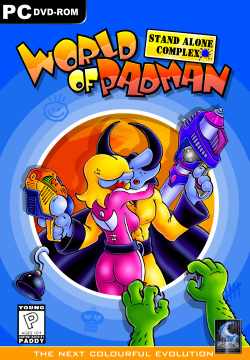|
|
| (243 intermediate revisions by 29 users not shown) |
| Line 1: |
Line 1: |
| <!-- Don't delete this page yet! It is a work in progress!!! -->
| | {{cleanup}} |
| {{Infobox CVG | | {{Header Nav|game=World of Padman}} |
| |title = World of Padman | | {{Game |
| |developer = Padworld Entertainment | | |completion=1 |
| |engine = [[GNU General Public License|GPL]] [[Quake III engine]] | | |image=WoP DVD box front en.png |
| |version = Standalone Complex | | |title=World of Padman |
| |released = [[April 1]], [[2007 in video gaming|2007]] | | |developer=[[Padworld Entertainment]] |
| |genre = [[First-person shooter]] | | |publisher=[[Padworld Entertainment]] |
| |modes = [[Multiplayer]] | | |year=2007 |
| |platforms = [[Linux]], [[Mac OS X]], [[Microsoft Windows|Windows]] | | |systems={{syslist|linux|macos|win}} |
| |media = Internet download | | |genre=[[First-person shooter]] |
| |input = Keyboard and Mouse
| | |modes=[[Multiplayer]] |
| | |website=http://www.worldofpadman.com |
| | |pcgamingwiki=World of Padman |
| }} | | }} |
| | '''World of Padman''' is a free [[first-person shooter]] that began as a [[Quake III Arena]] mod called PadMod. The current version runs on an enhanced version of the ioquake3 engine, which is based on the Quake III Engine. Most of the maps in the game are lilliput style, and have a commercial-quality level of graphic complexity. Because of originally being a mod for Quake 3 Arena, most of the gameplay is similar. However, there is no Capture the Flag mode in World of Padman. World of Padman fully supports bots in both online and offline play for all game types. The bots have a variety of skill levels that you can select based on what you feel your gaming ability level is. Even though there is no single player mode implemented yet there is an option for one on the main menu. This feature will be added later. World of Padman also allows you to record demos as .dm_68 files and videos as .avi files using /record and /video. To stop recording you can use /stoprecord and /stopvideo. |
|
| |
|
| :''This is the article about the World of Padman (WoP) computer game. For the ethnic slur, see [[Wop]]
| | {{ToC}} |
|
| |
|
| '''''World of Padman''''' is a [[free software|free]] [[first-person shooter]] [[computer game]]. It can be abbreviated as WoP. Originally it was a modification for the game [[Quake 3 Arena]] titled PadMod. The current version runs on an extended Quake-3 engine based on [[ioquake3]]. Most of the maps in the game are lilliput style, and have a commercial-quality level of graphic complexity. Because of originally being a mod for Quake 3, most of the gameplay is incredibly similar. However, there is no Capture the Flag mode in World of Padman. World of Padman fully supports bots in both online and offline play for all game types. The bots have a variety of skill levels.
| | [[Category:Padworld Entertainment]] |
| | | [[Category:First-person shooter]] |
| == Weapons ==
| | [[Category:Multiplayer]] |
| | |
| === Punchy ===
| |
| The punchy is a puppet that causes high damage. When wielding punchy you can run faster than if you were wielding any of the other weapons. If you can kill 5 players with punchy you will become a "Puppet Master" and gain a temporary increase in power.
| |
| | |
| === Nipper ===
| |
| The nipper is the weapon you start with and is similar to a pistol. If you click the mouse button fast it shoots more rapid than the standard auto-fire speed.
| |
| | |
| === Pumper ===
| |
| The pumper is similar to the shotgun in Quake 3 Arena. It has a very limited range of fire but can cause high damage.
| |
| | |
| === Bubble G. ===
| |
| The bubble g shoots multi-colored ammunition rapidly. It is similar to a machine gun.
| |
| | |
| === Balloony ===
| |
| The baloony shoots water bombs that cause high damage on impact. It is similar to the grenades from Quake 3 Arena.
| |
| | |
| === Splasher ===
| |
| The splasher is a sniper rifle. It is great for camping and it is the only weapon with zoom but it takes some time to reload.
| |
| | |
| === Boaster ===
| |
| The boaster can be compared to a water gun. It shoots out a stream of slippery liquid that causes damage on direct impact.
| |
| | |
| === Boom-Boom Betty ===
| |
| This weapon can be compared to a rocket launcher. It shoots huge balls of fire towards enemies in a straight line.
| |
| | |
| === iMPERiUS ===
| |
| The iMPERiUS is the most powerful weapon in the game. However the max ammo capacity is 5 and it has to "charge" for a few seconds right before shooting. The iMPERiUS is often well-hidden. There are guides on the internet which may reveal the location of the iMPERiUS.
| |
| | |
| == Characters ==
| |
| * Padman
| |
| * Padgirl
| |
| * Monsterpad
| |
| * Fatpad
| |
| * Padlilly
| |
| * Piratepad
| |
| * Biopad
| |
| * Padsoldier
| |
| | |
| == Multiplayer Modes ==
| |
| * Last Pad Standing
| |
| * Big Balloon
| |
| === Free For All ===
| |
| Everyone for themself! The person to kill the most other players wins!
| |
| === Team Deathmatch ===
| |
| One team vs. another. The team with the most total kills wins.
| |
| === Spray Your Color ===
| |
| This mode can be played as either free for all or a team vs team game. This mode is unique to World of Padman. The goal is to spray a logo on the walls in the sprayroom. When playing SyC (Spray Your Color) you must first frag (kill) an opponent and collect their cartridges. If you die all your cartridges are GONE and they now belong to the person that picks them up. You can NOT pick up your own cartridge. You must be carrying at least one cartridge other than your own at the time of entering the portal. Once in the portal simply spray on the wall that matches your team, or if in free for all SyC, on whichever wall you prefer. You or your team will receive 5 points per cartridge and if in FFA you kill yourself you will lose 1 point each time.
| |
| | |
| ==== Scoring ====
| |
| Each cartridge gives five points either to you or your team depending on the mode of play.
| |
| | |
| == Music ==
| |
| The in-game music is provided for free by the following artists:
| |
| * [http://green-sun.info/ Green Sun]
| |
| * [http://www.dieselkopf.se/ Dieselkopf]
| |
| * [http://www.last.fm/music/Mighty+Pete Mighty Pete]
| |
| | |
| == See also ==
| |
| {{portalpar|Free software}}
| |
| * [[List of free first-person shooters]]
| |
| * [[First-person shooters]]
| |
| | |
| == External links ==
| |
| * [http://www.worldofpadman.com/ ''World of Padman'' website]
| |
| * [http://mods.moddb.com/350/world-of-padman/ modDB project page]
| |
| * [http://bserind.de/padforum/index.php Official Forum]
| |
| | |
| | |
| {{video-game-stub}}
| |
| | |
| [[Category:Multiplayer online games]] | |
| [[Category:First-person shooters]] | |
| [[Category:Linux games]] | |
| [[Category:Mac OS X games]]
| |
| [[Category:2007 video games]]
| |
| [[Category:Windows games]]
| |
| [[Category:Free first-person shooters]]
| |