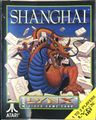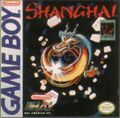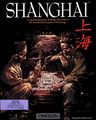m (Category: TI-99 -> TI-99/4A) |
m (added missing genre cat) |
||
| Line 110: | Line 110: | ||
[[Category:Sega Master System]] | [[Category:Sega Master System]] | ||
[[Category:TI-99/4A]] | [[Category:TI-99/4A]] | ||
[[Category:Puzzle]] | |||
[[Category:Single player]] | [[Category:Single player]] | ||
[[Category:Multiplayer]] | [[Category:Multiplayer]] | ||
Revision as of 01:05, 21 December 2009
Template:Infobox Shanghai, originally developed and released for the NES, is based on Mahjong solitaire, which is a tile matching game. In Shanghai, the player removes both free tiles of a matching pair until all 144 tiles are gone. The challenge comes from devising a strategy to free up tiles so they can be removed from the stack. Shanghai only has one tile formation with which to play, although the color and picture scheme on the tiles can be selected from a list.
-
Cover art for Shanghai on the Lynx system.
-
Cover art for Shanghai on the Game Boy system.
-
Cover art for the Apple IIGS system.
-
Cover art for the Sega Master System console.
Gameplay
| Control | Action |
|---|---|
| Moves the cursor | |
| Selects tiles, options | |
| Begins the game |
The object of the Mahjong solitaire board game is to match and remove alike tiles and get rid of the entire stack of five layers. To removing a tile it must be:
- Free: No other tile is lying above or is partially covering it and no other tile is lying to the left and to the right of it. In other words, one side must be free for the tile to be removed.
- Pairs: One must remove the tiles in pairs. Two tiles are identical if they look exactly the same such as "O". Other pairs include flower and season tiles. Any of these tiles can be matched up with another.
Tiles

A Mahjong set consists of 144 tiles. These are split in seven groups, called sets. There are nine ball tiles, nine bamboo tiles, nine characters tiles and four seasons tiles. Each season only appears once. There are also four wind tiles: East, South, West and North represented as their Chinese characters. The four flowers tiles also only appear once each: ORC (Orchid), PLM (Plum), BAM (Bamboo) and MUM (Chrysanthemum). Any flower can be paired up with another. Finally, there are the dragon tiles: Green Dragon, White Dragon and Red dragon. They are badly drawn in this game, but matching up two look-alike tiles is not as hard as knowing what it represents.
The Level at the bottom shows you the height of the tiles, as the game is only two-dimensional. It is recommended to learn this early, as often one forgets the inside tiles are actually higher and free to remove.
Strategy Tips
- When removing a pair, an identical pair exists in the layout. Check if the other pair has any problem being removed later or one of the tiles you want to remove now should rather be used with another of its kind.
- Long rows and tall stacks are hardest to remove and block the most tiles. Work on those first but still keep the other strategies in mind when doing so. Plan ahead to see which areas might have problems and which tiles need special attention, so you do not remove a pair and get stranded with one you cannot remove.
- If all of a kind can be removed, do so straight away to clear space. An emptier board is much easier on the eye and mind and after all, the objective is to remove all tiles anyway.
- Using the hints shows you one possibility, not the best one. Following this advice might lead into a dead end.
- If you have the choice between 3 tiles, keep the one that is least affecting the rest of tiles. In other words remove the one that frees up the most tiles.
Game Modes

- Solitaire: 1-Player. Remove all tiles without a time limit.
- Tournament: 1-Player. You get 1 point for each tile removed. Go through several puzzles with or without a time limit. Choose 5, 10 or 20 minutes to complete as many sets as you can.
- Challenge: 2-Player. In this mode you have time-limited turns. Choose between 10, 20, 30, 60 seconds per turn. Player 1 starts. Inevitably, some turns will result in a match being removed and some won't. At the end (when the layout is clear or unwinnable) the player with the biggest score wins.
Options
Bring your cursor down to the bottom of the screen to select from the following options.
Tile
Choose a tile set. All the patterns are the same, with pre-set tile selections.
- Asshi!
- Kitachan
- 2 Bam Or Not
- Dots Alot
- Dots Nice
- Dragon's Song
- Dragonrider 3
- Fours Galore
- Go West
- Hiro Kun
- Many Pairs
- One.Two.Three
- Pairs To King
- Season's Four
- Sevens Up
- Split Fives
- Sum Plum
- Three.Two.One
- Windfall
Newgame
- Solitir (Solitaire): The single-player game.
- Tunamnt (Tournament): Tournament mode, consecutive of sets.
- Chaleng (Challenge): 2-player competitive mode.
Help
- Backup: Undo a move.
- Retry: Restart the puzzle.
- Find: Shows a hint for helping you find matching tiles.
- Peek: Look underneath tiles. This means you need to restart the game, however, so only use this when there are no more moves to see where required tiles are, for the next time you play this set.
Settings
- Messages: Choose whether or not to receive game messages when you play, such as non-matching tiles.
- Music: Select from three different music tracks played during the game, or have nothing at all if you prefer.