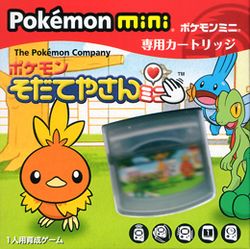
| Pokémon Sodateyasan mini | |
|---|---|
| Developer(s) | Jupiter |
| Publisher(s) | Nintendo |
| Year released | 2002 |
| System(s) | Pokémon mini |
| Series | Pokémon mini |
| Japanese title | ポケモンそだてやさんミニ |
|---|---|
| Genre(s) | Virtual pet |
| Players | 1 |
| Modes | Single player |
Pokémon Sodateyasan mini (ポケモンそだてやさんミニ, Pokémon Raiser mini) is a Tamagotchi-style virtual pet simulation for Nintendo's Pokémon mini. Like many games for this system it was released only in Japan.
When you first start the game you will be asked to configure the date (in day/month/year format) and the time. This information is used to calculate your Pokémon's needs. Once you have set this information it is not asked for next time you start the game.
After this you will get to enter your name. Use ![]() to enter characters and
to enter characters and ![]() to delete them. When you are happy choose "OK". Use
to delete them. When you are happy choose "OK". Use ![]() and
and ![]() to select from the top two options. This will take you to the title screen. Once there hit
to select from the top two options. This will take you to the title screen. Once there hit ![]() . The Professor will talk to you. Use
. The Professor will talk to you. Use ![]() to progress to the next screen of text, and
to progress to the next screen of text, and ![]() to make the text appear faster.
to make the text appear faster.
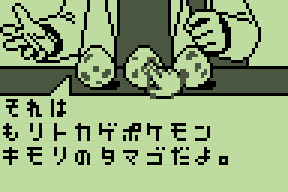
After this you get to choose your Pokémon. Use ![]() to choose and
to choose and ![]() to cancel. The left-hand egg contains Torchic, the center egg contains Treecko, and the right-hand egg contains Mudkip. Once you have chosen your Pokémon the first phase begins.
to cancel. The left-hand egg contains Torchic, the center egg contains Treecko, and the right-hand egg contains Mudkip. Once you have chosen your Pokémon the first phase begins.
First phase[edit]
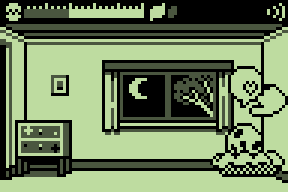
Pick up the egg with ![]() and drop it into the bed. The Professor will now give further instructions. Once he has finished move the hand just a bit above the egg so that you're close to it but not close enough to grab onto it. Now move the hand around in small circles, always coming back to the same point. Little bubbles with hearts in them should start appearing, and catching these bubbles will progress the "hatch" bar at the top of the screen. The bubbles only appear when the hand is moving, so the more you move it the more bubbles appear. Once the "hatch" bar reaches the end the Pokémon will hatch. The Professor will talk to you some more. Now the second phase of the game begins.
and drop it into the bed. The Professor will now give further instructions. Once he has finished move the hand just a bit above the egg so that you're close to it but not close enough to grab onto it. Now move the hand around in small circles, always coming back to the same point. Little bubbles with hearts in them should start appearing, and catching these bubbles will progress the "hatch" bar at the top of the screen. The bubbles only appear when the hand is moving, so the more you move it the more bubbles appear. Once the "hatch" bar reaches the end the Pokémon will hatch. The Professor will talk to you some more. Now the second phase of the game begins.
Second phase[edit]
In the second phase you get to feed and play with your chosen Pokémon. The third button now opens a menu from which you can choose feeding, going outside, etc. A feather is added to the chest of drawers, and more play items can be gained over time.
