Controls
A) Trackball: This controller allows for the ultimate in cannon movement. You can maneuver your Bug Blaster quickly and fluidly within the bottom third of the screen. You are not limited to simple back and forth movements, as you are in many classic video games. The trackball should become a natural extension of your fingers. You can be super-quick with this ball, dodging Spiders and attacking Millipedes.
B) Fire: You have an unlimited amount of ammunition. Even so, a wise use of it is advised. Only one shot at a time is possible, and your succeeding shots can only be fired once that first shot has either struck an object or cleared the screen. When rapid fire is necessary--when clearing Mushrooms or killing lots of Millipede segments--hold your finger down on the button. There's no need to life your finger and press down for each shot. General rule: Always destroy objects at the closest distance possible. This will ensure greater accuracy and quicken the time between shots.
C) 1 or 2 Players: Push these buttons to begin a one or two player game.
Characters
Archer

This bottom crossbow, looking somewhat like a spaceship, is you. You can travel the width of the screen and up to the edge of the lightened section of the screen. Each shot that you fire must strike an object or clear the screen before you can fire again. Don't let yourself idle, keep moving the Archer in order to stay alive and time your shots for the greatest impact.
Millipede

This elongated insect is a very complex adversary. It winds its way back and forth across the screen from top to bottom. Its path is determined by the maze of Mushrooms that randomly fill the screen. The Millipede will drop one level and reverse its direction each time it makes contact with a Mushroom or the side of the screen. Each segment of the Millipede that is shot turns into a Mushroom. The segment directly behind it becomes a new head. This holds true for a Millipede shot in the middle. It will divide into two independent insects, each with a head. The Millipede will divide and multiply, but do your best to prevent that. Try to attack from the head or the tail and move progressively toward the other end. Destroy every Millipede segment before it hits the bottom and calls reinforcement heads from the sides. The worst position to be in is with segments attacking from both over and under your Archer.
Spider

This pesty bug is crafty, but his abilities are limited. His immediate goal is to attack and kill you. He also eats a few Mushrooms now and then, which may provoke the Bee. He can only enter from the sides (about a third of the way up) and can only move up and down, and forward. In the beginning, only one Spider will enter the screen at a time, and it can never retreat. In later stages, multiple Spiders will appear. Contact with this insect means death to your Archer. Shooting it gains variable points depending on its distance from your shooter. Don't allow the Spider to interfere with your game. Kill the Spider if it's convenient. If you can't easily kill him, don't fret. Some top scorers can kill the Spider consistently at 1200 points. Don't attempt to do this when you're learning the game. Only attack the Spider after all other elements are mastered. The best initial advice is to be aware of the Spider at all times. If he's dangling up and down on your left, stay to the right and concentrate on other elements. Once the Spider exits, however, be careful. A new Spider can enter from either side.
Bee

The Bee replaces the flea from Centipede. A Bee will only appear if there are less than five Mushrooms in the lower portion (working area) of the screen. His primary function is to replenish the Mushrooms you've destroyed at the bottom of the screen. Bees only appear when less than five Mushrooms sit in your working area. That working area is the distance from the bottom of the screen to the height your Archer can reach. Bees will keep coming until at least five Mushrooms remain in that working area. The bee always makes a rapid vertical descent, leaving a random number of Mushrooms behind it. It takes two shot to kill a Bee. If hit only once, the Bee's rate of descent will become lighting fast. It's easy to get out of a Bee's path. Don't let them distract you.
Earwig

The Earwig replaces the scorpion from Centipede. This venomous creature seems to appear just when you think you're doing well. Her main function is to poison Mushrooms. Entering from either side of the screen, the Earwig takes a straight path across, poisoning every Mushroom it touches. This transfiguration of fungi has a frightening effect on the Millipede. If a Millipede hits one of these poisoned Mushrooms, it will dive quickly to the bottom. By all means, kill the Earwig. It's your key to top scores. And the real trick is to kill the Earwig fast, before it poisons the Mushrooms.
Dragonfly

Dragonflies have a little in common with Bees. They appear at the top of the screen and drop down, but they do so in wide sweeping motions. Along the way, they drop a large amount of mushrooms, at a rate far greater than Bees. They only take one hit to kill, but due to the nature of their motion, they become more dangerous the close they get. You actually have a better chance of hitting a Dragonfly if you position the Archer underneath one of the ends of the Dragonfly's wave, as opposed to the center.
Mosquito

Mosquitos are rarely a threat, as the fly across the screen at 45 degree diagonals. Nevertheless, watch their path as they get closer to the bottom since contact with them is just as deadly as any other insect. One special feature of shooting a Mosquito is that it causes the Mushroom forest to scroll up one row, causing the top row of mushrooms to leave the screen. This can clear considerable space for your Archer's working area, but it can also incite Bees to appear.
Beetle


Beetles are slow and appear fairly benign, but they can be more of a hazard than first believed. Beetles enter the screen from either side at a height similar to Spiders. Once present, they immediately crawl down to the bottom of the screen, walk along the bottom for some distance, and begin to rise back up. During this pattern, it is exceptionally dangerous to retreat the Archer without a great deal of control in order to prevent crashing in to the beetle. Once the beetle finishes rising, the beetle will proceed off the screen. During his time on the screen, he transforms any mushroom that he touches in to an indestructible flower. Shooting a Beetle has the same effect as completing a round, which is to push the mushroom forest down by one row, introducing a new row of mushrooms and possible DDT bombs at the top.
Inchworm
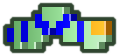
Inchworms appear a little later in to the game. They are actually a valuable target. Shooting an inchworm has the effect of slowing the entire game down, with the exception of your archer. During this brief slow down, you can take advantage of the easier targets and eliminate potential threats with greater ease. Never put yourself in danger in order to shoot an inchworm, but always take the opportunity to do so if it is relatively safe.
DDT

Only four DDT bombs can be on the screen at one time, so they should only be used for special purposes. Once a DDT is exploded, it is replaced by another the next time the mushrooms scroll down. Make sure you have one available to stop the scrolling wave. DDT's are also good to use in all head waves. One DDT cloud can kill several heads and give you a chance to shoot the others before the side feed starts.
Mushrooms


It takes four shots to destroy a Mushroom. There are two types of Mushrooms: ordinary ones that are supplied at the beginning of the game or by other insects and appear when a Millipede segment is destroyed; and those that are poisoned by the Earwig. The first type of mushroom determine the path that the Millipede will take toward the bottom of the screen. You should learn how to take control of that path. The poisoned Mushrooms are dangerous. If a Millipede contacts a poisoned Mushroom, it dives quickly to the bottom of the screen. The only way to stop its plunge is to kill it by the head. When your Archer gets hit, you earn an extra 5 points for every partially destroyed Mushroom as they get restored.
Scoring
- Millipede segment: 10 points
- Millipede head: 100 points
- Spider (far away): 300 points
- Spider (mid-range): 600 points
- Spider (up close): 900 points
- Spider (point blank): 1200 points
- Spider (with DDT Bomb): 1800 points
- Beetles: 300 points
- Mosquitoes: 400 points
- Bees: 200 points
- Inchworm: 100 points
- DDT Bombs: 800 points
- Dragonflies: 500 points
- Earwig: 1000 points
- Mushroom: 1 point
