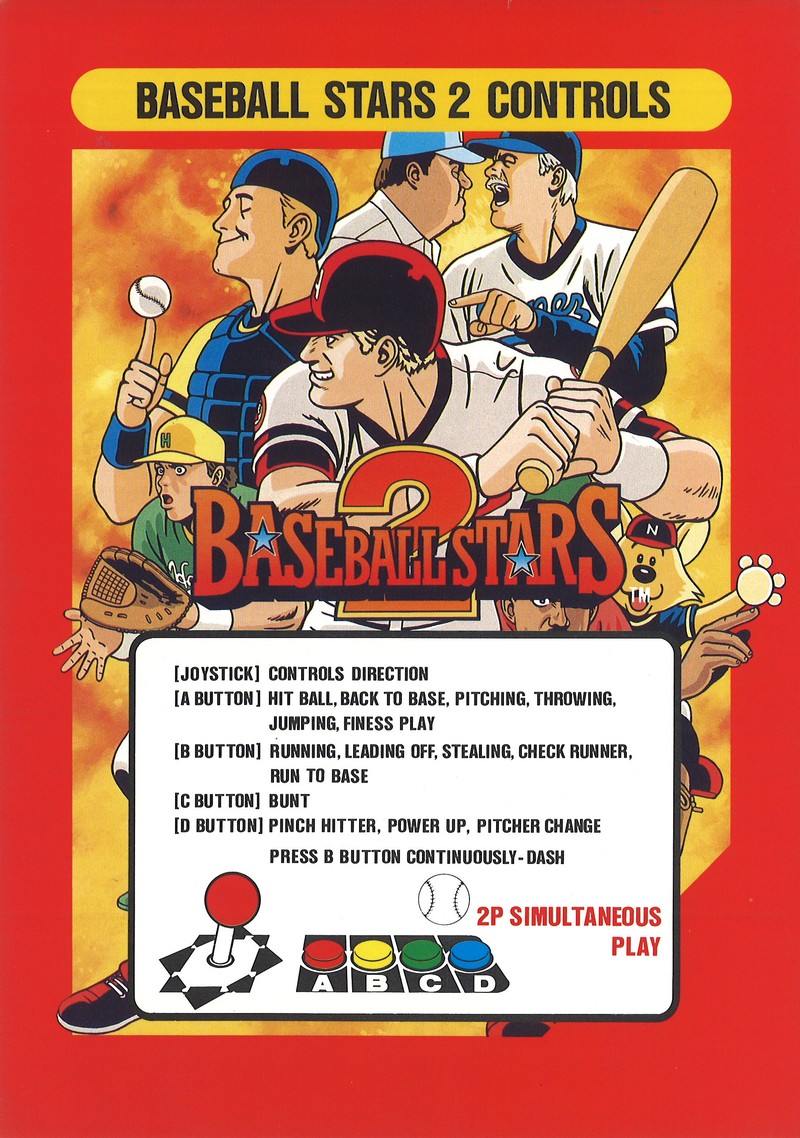Jump to navigation
Jump to search
m (cleanup, expanding) |
BrownDerby (talk | contribs) mNo edit summary |
||
| (6 intermediate revisions by 5 users not shown) | |||
| Line 1: | Line 1: | ||
{{Header Nav|game=Baseball Stars 2}} | {{Header Nav|game=Baseball Stars 2}} | ||
<center>{{scrolling map|Baseball Stars 2 arcade controls. | <center>{{scrolling map|Baseball Stars 2 arcade controls.jpg}}</center> | ||
== | ==Joystick== | ||
{| {{ | Direction of running or throwing: | ||
! | {{Joystick diagram | ||
| |Second| | |||
|Third| |First | |||
| |Home| | |||
|fullpage=1}} | |||
==Buttons== | |||
{|{{controlstable}} | |||
!rowspan=2|Neo Geo | |||
!colspan=3|Wii Virtual Console | |||
!colspan=3|ACA Neo Geo | |||
!rowspan=2|Action | |||
|- | |||
!Wii Remote | |||
!Wii {{abbr|CC|Classic Controller}} | |||
!GC | |||
!Switch | |||
!PS4 | |||
!Xbox One | |||
|- | |||
|{{cade|Joystick}} | |||
|{{wii|Neutral|Dpad}} | |||
|{{wii-cc|Neutral|Dpad}} or {{wii-cc|Neutral|Lstick}} | |||
|{{gc|Neutral|Dpad}} or {{gc|Neutral|Control}} | |||
|{{switch|Neutral|Dpad}} or {{switch|Neutral|Lstick}} | |||
|{{psx|Neutral|Dpad}} or {{psx|Neutral|Lstick}} | |||
|{{xbox|Neutral|Dpad}} or {{xbox|Neutral|Lstick}} | |||
|{{desc}}Move | |||
|- | |||
|{{cade|NeoGeo|A}} | |||
|{{wii|1}} | |||
|{{wii-cc|B}} | |||
|{{gc|B}} | |||
|{{switch|Y}} | |||
|{{psx|S}} | |||
|{{xbox|X}} | |||
|{{desc}}Hit Ball, Back to Base, Pitching, Throwing, Jumping, Finesse Play | |||
|- | |||
|{{cade|NeoGeo|B}} | |||
|{{wii|2}} | |||
|{{wii-cc|A}} | |||
|{{gc|A}} | |||
|{{switch|B}} | |||
|{{psx|X}} | |||
|{{xbox|A}} | |||
|{{desc}}Running, Leading Off, Stealing, Check Runner, Run to Base | |||
|- | |||
|{{cade|NeoGeo|C}} | |||
|{{wii|A}} | |||
|{{wii-cc|Y}} | |||
|{{gc|X}} | |||
|{{switch|X}} | |||
|{{psx|T}} | |||
|{{xbox|Y}} | |||
|{{desc}}Bunt | |||
|- | |||
|{{cade|NeoGeo|D}} | |||
|{{wii|B}} | |||
|{{wii-cc|X}} | |||
|{{gc|Y}} | |||
|{{switch|A}} | |||
|{{psx|C}} | |||
|{{xbox|B}} | |||
|{{desc}}Pinch Hitter, Power Up, Pitcher Change | |||
|- | |- | ||
|{{cade|Start}} | |||
| | |{{wii|Plus}} | ||
|{{wii-cc|Plus}} | |||
|{{gc|Start}} | |||
|{{switch|R}} | |||
|{{psx|Options}} | |||
|{{xbox|Menu}} | |||
|{{desc}}Start | |||
|- | |- | ||
| | |||
| | | | ||
| | |||
| | |||
|{{switch|L}} | |||
|{{psx|L1}} | |||
|{{xbox|LB}} | |||
|{{desc}}Add Credits | |||
|- | |- | ||
| | |||
| | | | ||
| | |||
| | |||
|{{switch|Plus}} | |||
|{{psx|Touchpad}} or {{psx|R3}} | |||
|{{xbox|View}} or {{xbox|R}} | |||
|{{desc}}Options Menu | |||
|} | |} | ||
{{Footer Nav|game=Baseball Stars 2|prevpage= | {{Footer Nav|game=Baseball Stars 2|prevpage=Gameplay|nextpage=Walkthrough}} | ||
Latest revision as of 20:36, 31 March 2024
Joystick[edit]
Direction of running or throwing:
| Second | ||||
| Third | First | |||
| Home | ||||