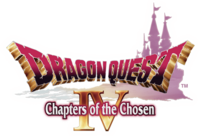Jump to navigation
Jump to search
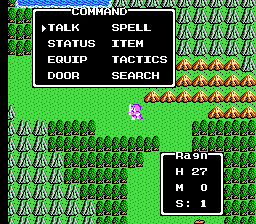
The Command Menu, as it appears in the NES version.
(WIP) |
m (Adding header and footer navs) |
||
| Line 1: | Line 1: | ||
{{Header Nav|game=Dragon Warrior IV}} | |||
{{Control selector|NES, Nintendo DS}} | {{Control selector|NES, Nintendo DS}} | ||
| Line 33: | Line 35: | ||
== Battling == | == Battling == | ||
{{Footer Nav|game=Dragon Warrior IV|prevpage=Characters|nextpage=Walkthrough}} | |||
Revision as of 20:06, 16 August 2010
The Command Menu
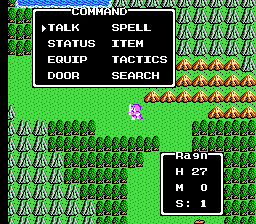
By pressing the ![]() button, you can open the Command Menu. This menu offers eight functions (six in the remakes):
button, you can open the Command Menu. This menu offers eight functions (six in the remakes):
- Talk: Speak with a person or animal in front of you.
- Status/Attributes: Check the statistics of you and your party members.
- Spell/Magic: Cast a field spell, such as Heal or Return.
- Item: Check and use your items.
- Search/Examine: Search the area in front of you.
- Tactics/Misc.
- Equip (NES version only): Equip weapons and armor.
- Door (NES version only): Open a door in front of you.