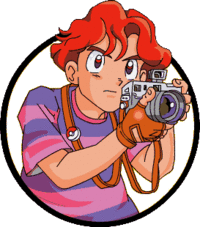At the end of each course, you have to pick one picture of each Pokémon that you will show to Oak. He judges them by five categories and gives you the total score. He'll then save the photo in the Pokémon Report. If the photo you show him scores worse than the one already in the Pokémon Report he will let you choose which one to keep.
Oak's Judging Categories[edit]
- Special Pictures: Some pictures are special pictures that Oak gives a name to. Examples: "Surfing Pikachu", "Pikachu on a Stump", "Graveler's Group Dance", etc. Unlocking these special photos usually requires precise timing and the use of unlockable items. These special pictures are listed on each course in the Walkthrough.
- Size: The bigger the Pokémon is in the photo, the higher your score will be. However, be careful not to be too close to the Pokémon, because if part of the Pokémon sticks out the edge of the photo then the score will be lower. 1000 is the best score you can get for size.
- Action: Idle Pokémon are worth little. Try to influence its behavior by using one or more of the Unlockables to get a reaction.
- Position: The score is doubled if the Pokémon is in the center of the frame.
- Same Pokémon: If you get more than one of the same Pokémon in the picture, Oak gives you a small bonus depending on how big or how many extra Pokémon are present.
Extra rules: Never take a picture of a Pokémon from behind as it will either not be identified at all, or score very little.
Report Score[edit]
Your total Report Score is based on the photos you currently have in your Pokémon Report. You can increase it by taking better photos, or decrease it by taking worse photos and saving them instead of the better photos. Since item unlocks are behind score totals, you'll want to keep your best photos in the Pokémon Report and if you have a photo you like more that may score less, save it in your PKMN Album instead.