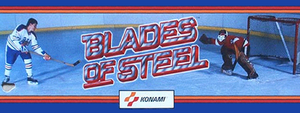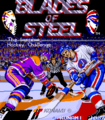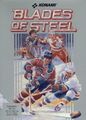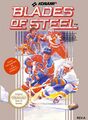After Konami hit upon a successful formula for basketball with Double Dribble, they went on to create a hockey game in a similar vein. The result was Blades of Steel, later released in Japan as Konamic Ice Hockey (コナミック アイスホッケー?), an ice hockey game released by Konami for North American arcades in 1987, and ported to the Famicom Disk System and NES in 1988. All teams are fictional but based out of real Canadian and American cities. In comparison to Nintendo's own entry of the sport, Ice Hockey, Blades of Steel focuses more on a less-cartoony look and more realistic presentation. The game is known for its fast paced hockey action and for the inclusion of fights that break out between opposing players.
Blades of Steel differs from the professional game in the NHL in the late 1980s in that it has no offside rule, and its interpretation of penalties is somewhat unique. The game's officials only call two penalties. Players who lose a fistfight are penalized for two minutes, an abstract reworking of the five-minute offsetting majors normally assigned in the event of a fight. Should a fight break out in front of one team's net, then the player on offense gets a penalty shot. The penalty shot is administered in the style of a soccer penalty shot, in that the shooting player must stand on the blue line, instead of moving towards the goaltender. The game also recognizes icing infractions, with an appropriate game reset and faceoff in the liable team's zone.
Blades of Steel has been well received by critics, regarded not only as a good hockey game for the NES, but also as one of the best hockey games ever created. The NES conversion remains faithful to the original arcade version, while also introducing some new concepts, including a mini-game based upon the boss battle in Gradius. The NES version was re-released on Nintendo's Virtual Console service on December 24, 2007. The arcade version was re-released on Microsoft's Game Room service on November 24, 2010.
-
Arcade title screen.
Arcade
Controls
- Trackball: The arcade version of the game utilizes a trackball in order to direct players around the ice rink. The trackball will move whichever player on your team is blinking. This is typically the player on your team which is closest to the puck. Roll the trackball faster to make your player skate around the rink quicker.
- Pass: Press this button to pass the puck from one player to another. The player you pass to will be determined by a combination of which players are closest to you and direction in which the passer is facing. If you are not facing a teammate, the player will send the puck in the direction that he is facing.
- Shoot: When you are ready to score, press and the Shoot button. The puck will be sent flying towards the goal. It will cross the goal line at whatever point the shoot arrow is pointing. Therefore, in order to maximize your chance of scoring, you should shoot the puck whenever the arrow is pointing to the part of the goal that is not being defended by the goalie.
- Fight: While skating around the ice, you can direct the player you control to throw their fist in a punch. If an opponent is in front of you, they will get hit. If the opponent is facing away from you, it's possible that they will get knocked down and lose control of the puck. If the opponent is facing you, there's a good chance that they will begin to fight back. If three punches get thrown between two players, the game zooms in for a closer look at the brawl. You must press the Fight button to land blows against your opponent until one of you is knocked out. The player that gets knocked out is penalized by being taken out of the game for a brief period of time.
- 1 - 2 players: Press either button to begin a one or two player game. See below for information about time and credits.
Game play
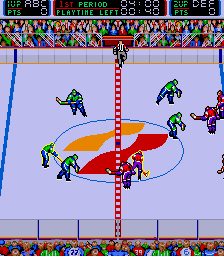
Credits purchased in the arcade version are used to buy time. Each credit purchases one additional minute of play time. Additionally, scoring a goal will earn a player 30 seconds of extra play time, while failing to defend your own goal will cost you 10 seconds of play time in a single player game.
Play begins when the referee drops the puck between two opposing players in a face off. You can rapidly tap the pass button, or attempt to accurately time your press when the puck hits the ice. Whoever presses pass the fastest after the puck hits the ice gets control over the puck.
While on offense, the goal is to drive or pass the puck closer to your opponent's goal, and shoot the puck past the goalie and into the goal. When shooting the puck, pay attention to the arrow that moves up and down in front of the goal. When you shoot the puck, it will automatically move to the location of the arrow. You must try to time your shots so that the arrow is not being blocked by the goalie.
When on defense, the goal is to check and push players with the puck out of the way in order to steal control of the puck away. In the arcade version, you do not have simultaneous control over one player and the goalie. The goalie moves on his own, trying to strike a balance between where the puck is and where the arrow is.
When the first and second periods end (normally after 4 minutes in the most updated version, but 20 minutes in the early versions), you are presented with a unique mini-game. After the first period, you are presented with a shoot-out scene against the goalie. But rather than shooting one puck, you can shoot several in rapid-fire. You will earn bonus time for every puck that you send past the goalie. Likewise, at the end of the second period, the shoot-out occurs but now you are in the role of the goalie. You will earn bonus time for every puck that you successfully defend from entering the goal.
Fights

Whether you are on offense or defense, you always have the ability to use the Fight button throughout the game. Pressing the Fight button will cause your player to throw a punch. If you throw a punch at someone from behind, you are more likely to knock them down. If you throw a punch at someone face to face, there is a chance that they will begin to fight back. If three punches are thrown back and forth, the game switches to a closeup view of the two fighters. Progress of the game is halted while the two opponents duke it out.
During the fight, each player has a vitality meter and can sustain five hits before being knocked out. The goal is to press the Fight button and knock your opponent out before he can knock you out. Rapid tapping of the Fight button isn't necessarily the best strategy, as your opponent is likely to get more hits in than you do. Instead, it's better to find an accurate rhythm and timing to your punches so that they successfully land every time. If time runs out, the player with the most remaining energy wins the fight. The loser of a fight is hauled off the rink by the referee and penalized for two minutes (not in real time, but in game time, which is much faster.)
Home conversions
Controls
 : Use the direction pad to control the player on your team who is currently in possession of the puck, or the player who is outlined in a blinking light while on defense. Every player can be directed to skate in eight different directions around the rink. You must also use the direction pad to control the movement of the goalie, who is confined to the area in front of the goal.
: Use the direction pad to control the player on your team who is currently in possession of the puck, or the player who is outlined in a blinking light while on defense. Every player can be directed to skate in eight different directions around the rink. You must also use the direction pad to control the movement of the goalie, who is confined to the area in front of the goal. : Press the A button to shoot the puck toward the goal. The puck will automatically move to the location of the flashing arrow in front of the goal. Time your shot so that the arrow is farther away from the goalie.
: Press the A button to shoot the puck toward the goal. The puck will automatically move to the location of the flashing arrow in front of the goal. Time your shot so that the arrow is farther away from the goalie. : Press the B button to pass to a nearby teammate. The puck will only be passed if you are facing a teammate. If you are not, the puck will fly off in the direction you are facing. On defense, press the B button to switch control from the current player to whichever teammate is closest to the puck.
: Press the B button to pass to a nearby teammate. The puck will only be passed if you are facing a teammate. If you are not, the puck will fly off in the direction you are facing. On defense, press the B button to switch control from the current player to whichever teammate is closest to the puck. : Press the Start button to begin a new game, or to pause the action mid-game. Also press Start to skip the intermissions.
: Press the Start button to begin a new game, or to pause the action mid-game. Also press Start to skip the intermissions. : Press the Select button on the main menu to choose between a one or two player game.
: Press the Select button on the main menu to choose between a one or two player game.
Getting Started
When starting a single player game, the player must choose between exhibition mode or tournament mode. In exhibition mode, the player plays through one single game. In tournament mode, all eight teams compete in an elimination tournament with the winner advancing to the next round of competition until only one team wins the championship. After choosing between these two modes, the player then chooses which level of difficulty to play. From easiest to hardest, the choices are: Junior, College, and Pro. In a two player game, only exhibition mode is available.
The next selection to make is the teams. Every team in this game is virtually identical in all aspects except for appearance. While not specifically based on particular teams, the colors chosen reflect notable sports franchises that belong to the city in question.
| City | Colors | Team Homage |
|---|---|---|
| New York | Blue & Red | New York Rangers (NHL) |
| Chicago | Red & Grey | Chicago Blackhawks (NHL) |
| Los Angeles | Yellow & Indigo | Los Angeles Kings (NHL) |
| Montréal | Amber & Coral Red | Montréal Maroons (NHL) |
| Toronto | Teal & Sky Blue | Toronto Maple Leafs (NHL) |
| Edmonton | Bright Green & Yellow | Edmonton Eskimos (CFL) |
| Vancouver | Burnt Orange & Forest Green | Vancouver Canucks (NHL) |
| Minnesota | White & Purple | Minnesota Vikings (NFL) |
Game play
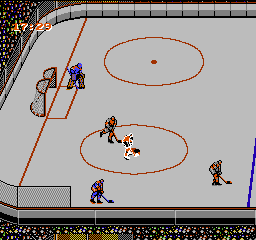
Throughout the game, you are shown a countdown of how much time is remaining in the period. It's starts out with 20 minutes, but it counts down significantly faster than normal. Ten seconds of game time is slightly longer than one second of real time.
Play begins when the referee drops the puck between two opposing players in a face off. You can rapidly tap ![]() , or attempt to accurately time your press when the puck hits the ice. Whoever presses
, or attempt to accurately time your press when the puck hits the ice. Whoever presses ![]() the fastest after the puck hits the ice gets control over the puck.
the fastest after the puck hits the ice gets control over the puck.
While on offense, the goal is to drive or pass the puck closer to your opponent's goal, and shoot the puck past the goalie and into the goal. When shooting the puck, pay attention to the arrow that moves up and down in front of the goal. When you shoot the puck, it will automatically move to the location of the arrow. You must try to time your shots so that the arrow is not being blocked by the goalie.
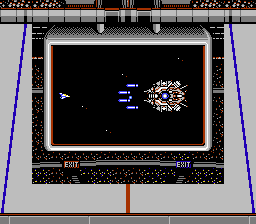
When on defense, the goal is to check and push players with the puck out of the way in order to steal control of the puck away. In addition to controlling one of the skaters, you also have simultaneous control over the goalie. The goalie will move in the directions that you press, so make sure to position him in front of the arrow that moves back and forth in front of the net if the opposing team is about to shoot.
When the second period ends, you are presented with one of two possible intermissions. In one intermission, you can observe a puck shooting bear. However, in the second intermission, you actually get to play a recreation of the boss battle from Gradius on the score board. In this game, you must destroy the barriers that protect the core of the large ship, and then destroy the core itself before you get hit. After either intermission is finished, you are presented with advertisements for the NES conversions of Contra and Jackal. Pressing ![]() at any time will interrupt either intermission and return the game to the start of the final period.
at any time will interrupt either intermission and return the game to the start of the final period.
Fights and Shoot-outs
As in the original arcade game, it is possible for two players to come to blows over the puck. If this happens, progress in the game will pause while a zoomed in view of the two fighters is shown. During the fight, each player has a vitality meter and can sustain five hits before being knocked out. You can press ![]() to throw a punch, and you can press
to throw a punch, and you can press ![]() to block hits. You can also press
to block hits. You can also press ![]() and
and ![]() to direct punches and blocks to the face or stomach respectively. The loser of a fight is hauled off the rink by the referee and penalized for two minutes (not in real time, but in game time, which is much faster.)
to direct punches and blocks to the face or stomach respectively. The loser of a fight is hauled off the rink by the referee and penalized for two minutes (not in real time, but in game time, which is much faster.)
However, if the referee intervenes in the fight before the camera zooms in, or if the game ends in a tie, a shoot-out occurs. In this mode, the player on offense, must use the direction pad to send the puck in one of nine directions, while the player on defense must use the direction pad to position the goalie in a way that can block two of the nine possible directions. If the game ends in a tie, both players get to take five shots on the opponent's goal in order to determine the winner.
-
Japanese promotional flyer
-
Famicom Disk System cover
-
Famicom Disk System title
-
Computer box
-
NES box
-
NES title screen